|

|
The first thing I noticed about the monitor was the size, with dimensions of 468x492x483.2 mm, the 900IFT isn't a small monitor and I had to rearrange the test bench a bit so the 900IFT would fit.
85% Rating: 
|
|
|
|
Home >
Reviews >
Monitors >
Samsung 900IFT |
|
|
Controls and OSD
Main Control Panel
As you
can see in the picture, the buttons on the 900IFT are good sized. Even people
with bigger hands wouldn't have hard times manipulating these controls. There's
an interesting option available on the 900IFT and that's the ability to
highlight certain parts of the screen. We found when highlighting text it often made the words
a little burry and harder to read, but when highlighting pictures it made them more
lifelike and the picture quality was often higher.
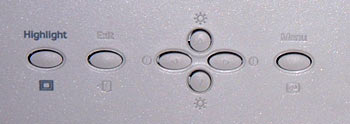
OSD Menu:
The OSD is very easy to use, and
is pretty self explanatory and easy to use, like most other Samsung monitors, any
characteristic of the monitor can be adjusted.
Flat screen technology:
The 900IFT is built using Samsung's patented DynaFlat technology, however, it's
not a true flat monitor since the dot mask is curved. What I mean is,
if you look specifically at the corners of the 900IFT, you'll see that
the display actually curves inwards. The curvature of the 900IFT is very slight and not as obvious
as the curve found on the Samsung DF series of monitors. Because of this
curvature at the corners, the glass is thicker at the corners then in the middle.
Th thicker absorbs more light so often on very bright backgrounds the 4 corners
are usually the darkest parts of the screen (by just a tad).
|

|

|
|
Note how the display gets a little darker at the corners
when viewed from sharp angles. From head on this is not really
noticeable.
|
On a white background the thicker glass makes the screen
appear a darker shade, and also makes the text slightly less defined. From
head on text readability is still very good however. |
|
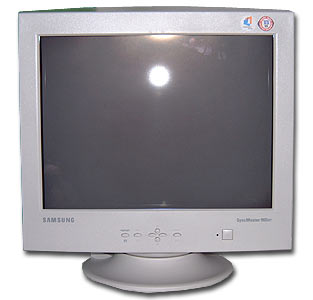
|
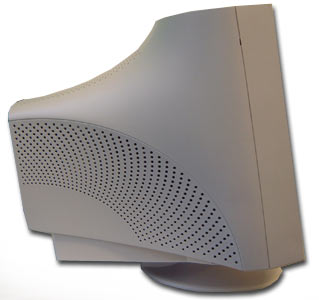
|
| It is interesting to note
that even though this photo on the left is from head on, the screen looks
as though it is a standard curved surface. In actual fact, only the
outside of the display is flat, and the inside of the screen is curved in
both the horizontal and vertical axis - hence the screen appears
curved.
|
|
|
|
|
