The seat in front always leans back:
I think that should be a proverb, it always seems to come true... The screen
panel on the Acer 512T is just under 10 inches high, and a good viewing angle
for me just clears the seat in front, which is halfway inclined. So, if the
person in front of me wants to lean back there are still a few inches of
travel the screen can make before it gets to a weird angle where it's
hard to see the screen and colours are distorted. The manufacturer doesn't list
the viewable angle, but I would guess that if the screen is down about
15-20 degrees (from a 90 degrees to the keyboard) readability
is difficult. Side to side viewable angles are much better, and as for
pushing the screen panel back, expect about 20-30 degrees of travel before
things begin to be difficult to read.
Getting into the drives:
The A:\ drive is to the right side, just below the
surface of the palm rest. Easy enough to put things in, but the disk eject
button sticks out about 1/4" when a disk is in the drive. It feels flimsy and
could get caught on things or bent and broken quite easily. I've gotten my
sweater sleeve caught on it several times already.

CD-ROM:
The Acer's 24X CD-ROM is somewhat curious, increadibly small and worth a
closer look. A button releases the drive, which springs open about a second
later, just enough to open it the rest of the way by hand.
When the computer is on a persons' lap inserting a CD is not difficult. The
CD is placed onto the spindle with one hand and pressure applied with the thumb,
while the fingers support the whole apparatus. The fit is tight, and can be a
bit disconcerting at first, but works. Removing a CD is easy in either case. One
simply pushes the button, the tray pops out, and the CD is removed at an angle
(thumb on spindle, fingers pull CD).
 |
 |
|
The only downside that I have seen with the CD-ROM
is when the computer is on a flat surface. There isn't enough room to
support the tray with your fingers from beneath. Considering the force necessary to
insert the CD, it feels like it may be bent or
damaged.
Some extra caution is necessary with the CD drive
open, as laser and optics are contained within the tray. One scratch, or
some spilled coffee, and say good-bye! |
PCMCIA:
|
The two PCMCIA sockets are located next to the A:\ drive
and CD-ROM. The cards insert easily, and a little button makes removal a
snap. Push the button and it pops out, push it back in and the card is
forced out of the socket.
Simple, and a flap automatically folds down
to keep debris and dust from getting inside the socket. There is one
flap per PCMCIA socket, so with just one card installed the other socket is
still protected. The sockets support two Type II, or one Type III PCMCIA
card. |
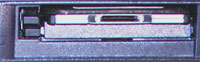 |
|
Built in Modem:
The phone port is located right next to the PCMCIA, just
by the base of the screen. This seems curious at first, as I expected it
to be in the back of the computer. But, having connected and disconnected
a phone line a million times in the last week the placement makes obvious
sense. Portable computer with built in modem = lots of internet accessing.
|
 |
|
As expected, the modem is V.90 56K
data/fax that is
multi-country capable. |
 |
The phone cord is easily inserted
into the socket, but is recessed a bit too much, so removal is not as easy
as it could be. If the jack were not as recessed, or there was more
space for fingers to push down that little lever on the jack, things
would be markedly easier. |
