
|
The jet black Aopen H420 is a compact desktop chassis intended for use with MicroATX or FlexATX motherboards. It is large enough that full height AGP and PCI cards can be installed too.
78% Rating: 
|
|
|
|
Home >
Reviews >
Cases >
AOpen H420 |
|
|
Installation and Tool free Quirks
Accessing
and installing components into the Aopen H420 is fairly simple, as Aopen's engineers have gone to great
pains to make this a tool free case. The side panel is held on
with captive thumbscrews, and all four of the 5.25" and 3.5" drives use tool free
brackets to keep each drive in place. Even PCI and AGP cards are locked into
place with a plastic clip, so screws are not needed (though they can be
used).

In the
office environment this should make life a little easier for often overworked IT
staff.
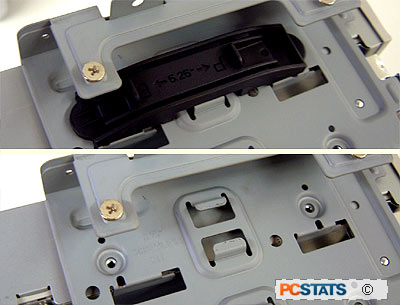
Best of
all, if in the lifespan of the
H420 case every single tool free bracket goes missing, you can still install any
drive, or PCI card, with regular computer screws! Tool free cases which only
work with their own little proprietary plastic brackets tend to be useless once
those brackets go missing.... This is something to keep in mind when looking at
computer cases of any size.
Installation and useability
I suppose that
most people shopping around for a new PC are most interested in how the case looks, and
have little if any interest in how easy it will be to install, or upgrade
components a few months down the road.
Yet, when it comes time to upgrade that PC, what are you going to do
if there isn't any room left in the box? PCstats.com came across this Catch 22
or sorts in its review of the >Dell Dimension
2400. The Dell had a nice looking chassis
by all accounts, but it will be virtually useless when it comes time to add
something as simple as a second hard drive.
Installation of drives and the motherboard into the Aopen
H420 was none too difficult, and could be accomplished by a novice user
with the help of the included instruction pamphlet. One first has to remove the
optical drives caddy, swap out the I/O shield for the one that comes with motherboard
(if necessary), and then slide in the MicroATX or FlexATX motherboard and screw it down.
 
Since the holes for
affixing a motherboard to the chassis can vary from one board to another down
around the PCI slots, the Aopen H420 even has a couple of the motherboard screw
posts insulated to prevent a short circuit on the back of the PCB. Nice touch.
|
