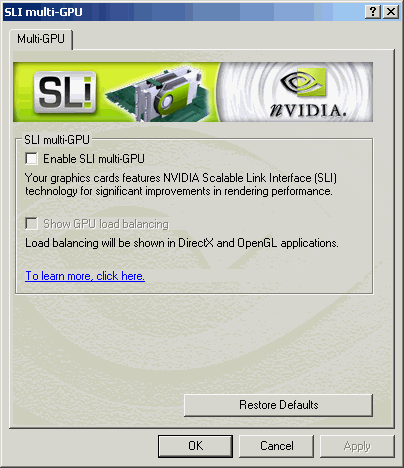Interestingly, the
choice of which method to use in which games is pre-programmed into the
Detonator driver suite, meaning that if there is no existing profile for the
game you are playing, SLI will not work with that game. In these cases, a compatibility mode is used, which cuts off the
SLI process completely, using only a single GPU (and we'd assume only 8 PCI-Express lanes)
for all rendering tasks.
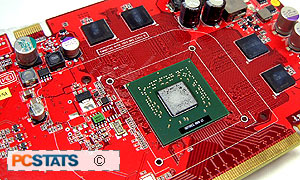 nVIDIA
claims that they have already created profiles for more than 100 of the most
popular 3D games, and more will follow with Detonator driver updates.
nVIDIA
claims that they have already created profiles for more than 100 of the most
popular 3D games, and more will follow with Detonator driver updates.
The
Split Frame Rendering mode is probably the most interesting part of
nVIDIA's SLI technology. Using the Detonator driver to balance and allocate the video load, each
GPU shares about half of the rendering work for each frame, then
the completed frame is assembled by the first primary GPU and output to
the PCI-Express x16 bus.
Obviously this will not be 100% efficient, as
different parts of each graphical frame will vary in complexity and some
overhead is added in assembling the frame at the end, but overall this method
should result in a considerable performance increase. You can expect CPU load to
increase as well, since the Detonator software is responsible for balancing the
video load to each card at all times.
Alternate Frame Rendering mode,
where a frame is rendered separately on each video card, should give even higher
performance, but this technology cannot always be used on modern 3D games due to
certain graphical effects which require multiple frames to be blended together.
Split Frame Rendering has no such limitation as both cards are always working on
a single graphical frame.
The major
benefit of nVIDIA's SLI
is its ability to more fully utilize the massive bandwidth of the PCI-Express
x16 video solution. A pair of GPUs can process information twice as fast
(minus the overhead of the communication between them) and use the available
bandwidth more efficiently, considerably boosting 3D performance. This should also
enable users to get top-tier performance out of a pair of mid-range 6600GT
cards. Interested users should note that having two videocards also considerably increases
power consumption, and using a pair of 6800 Ultras will mandate
a hefty 400W power supply the very least.
Setting up SLI
Physically
setting up SLI
is not very difficult at all. Most SLI-compatible motherboards on the market
require you to make a hardware adjustment before the second videocard can be recognized.
This might involve flipping a switch or setting jumpers or dip switches but once that's done,
all that is left is installing the two SLI-compatible videocards into their separate PCI
Express x16 slots. Next comes configuring the software.