Test Platform:
For all of our tests with the Baby DVD we used an ACER 512T laptop (Celeron
366Mhz, 64MB ram and 2.5MB video memory). We tested the drive connected through both
the laptops PCMCIA interface and USB port, although it would make more sense to
only use the PCMCIA port with a laptop.
Installation
Installation of the drive was as simple as plugging in the
PCMCIA card, turning the computer on and waiting for Windows to recognize
the device. The correct drivers were pulled off the diskette, and the device
registered itself in Windows Explorer as a second CD-ROM drive after a few
moments. We also enabled DMA for the device in Windows' System Manager to
take full advantage of its abilities.
Seeing as the Baby DVD is connected via the PCMCIA port, removal involves disabling the card in the PCMCIA
properties, and then just popping out the card. Insertion was as simple
with the drivers already installed - the card would automaticaly be detected and added
as another CD-ROM drive a few moments after being hooked up.
BenchMarks
We ran several types of benchmarks on the Baby-DVD, to compare its performance while connected to the PCMCIA and USB ports, running CD-ROM's and DVD's. The first set of benchmarks we ran
tested the Baby-DVD's CD capabilities. Amacom lists the drive itself as a 5X
DVD 24X CD-ROM, but benchmarks seemed to show that the drive was limited
to around 10X throughout the entire disk (because of the PCMCIA port, we're
not sure), while the internal 24X CD-ROM in the laptop we used for comparison
showed an average speed of 18X with 24X towards the outside. Both drives are made
be Toshiba and thus form a good comparison.
PCMCIA vs USB
Finding a good set
of benchmarks to represent the DVD ability of this drive connected via USB and
PCMCIA has proved to be substantially difficult. The two benchmarking
utilities we used seem to under-represent the Baby DVD's DVD capabilities and gave results
which just appear too low to be realistic with the performance we witnessed.
DVD benchmarks through Sandra were based on a small DVD disc, and not a reference
disc.
| SiSoft Sandra
Benchmarks |
| Test Parameter |
Internal CD-ROM |
PCMCIA/DVD |
PCMCIA/CDROM |
USB/DVD |
USB/CDROM |
| Drive Tech |
4x |
1x |
10x |
1x |
6x |
| Track Speed |
9024
RPM |
1616 RPM |
5251 RPM |
1049 RPM |
3035 RPM |
| Buffered Read |
17 Mb/s |
1541 Kb/s |
7 Mb/s |
779 Kb/s |
56 Mb/s |
| Sequential Read |
2554 Kb/s |
1572kb/s |
1487 Kb/s |
1020kb/s |
859kb/s |
| Random Read |
623kb/s |
484kb/s |
584
Kb/s |
396kb/s |
210kb/s |
| Avg. Access time |
123ms |
92ms |
74 |
99ms |
275ms |
| Drive |
TEAC CD-224E |
TEAC DV-25E |
TEAC DV-25E |
TEAC DV-25E |
TEAC
DV-25E |
| Drive Index |
|
1137 |
1117 |
770 |
599 |
|
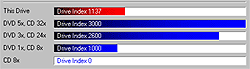
|
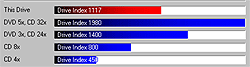
|
|
PCMCIA-DVD Benchmarks |
PCMCIA-CDROM Benchmarks |
|
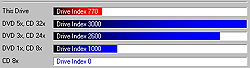
|
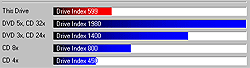
|
|
USB-DVD Benchmarks |
USB-CDROM
Benchmarks |
|
CDspeed99 |
| Test Parameter |
Internal CD-ROM |
PCMCIA/DVD |
PCMCIA/CDROM |
USB/DVD |
USB/CDROM |
| Speed |
18.04x |
N/A |
9.95x |
N/A |
6.4x |
| CPU
Usage |
12% |
N/A |
36% |
N/A |
51.5% |
| Seek
Time |
171ms |
N/A |
172ms |
N/A |
148ms |
| Drive |
TEAC CD-224E |
TEAC DV-25E |
TEAC DV-25E |
TEAC DV-25E |
TEAC
DV-25E |
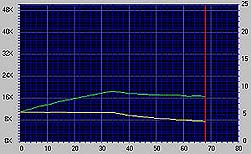 |
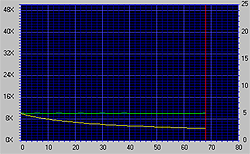 |
|
Builtin CDROM Benchmarks |
PCMCIA-CDROM Benchmarks |
Of important note
is that the DVD benchmarks were difficult to come
by, as standard movie-length DVD's were not benchmarkable. Perhaps it is
the copyright protection on the discs themselves as we were unable to perform any
benchmarking with the drive running those types of DVD's with DVD-Speed 99.
