 |
| Overclocking Results: |
|
|
PCSTATS
hasn't overclocked another nVidia nForce 750a SLI-based motherboard, so it will
be interesting to see how the Biostar TPower N750 handles. Given that it is
aimed at the mid-level integrated graphics chipset market, we're holding our
breath.
As usual,
after lowering the Athlon 64 X2 5000+ CPU multiplier to 5X and setting the
Corsair PC2-6400 RAM to run in DDR2-800 mode, the bus speed was increased by
15MHz increments, starting from 200MHz.
Overclocking from 200MHz up to 225 MHz was no problem, but
make sure AMD's Cool'n'quiet and CPU throttling tools are turned off. After
that, we increased the clock speed to 235, 255, 260 and finally 275MHz. That
last speed jump caused the system to fail POST. Going back, we overclocked
slowly from 260MHz and up, eventually settling on a final value of 270MHz.
It's an
okay overclocking result, it's still not quite as good as PCSTATS has been able
to achieve on similarly-priced, non-integrated AMD motherboards.
For the
sake of argument we also tried Biostar's pre-overclocked settings, as noted by
the V-6 Tech, V-8 Tech and V-12 Tech options in the BIOS. The results were
mixed, the only setting which actually worked was the lowest V-8 Tech option.
Perhaps the overclocking results would have been better if an AMD Phenom
processor were used....
|
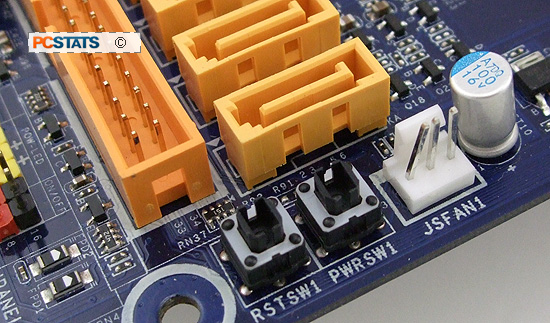
Hard power and reset buttons on the Biostar TPower
N750 make troubleshooting the motherboard out of the box
easier. |
A quick peek into the BIOS:
Biostar's
BIOS allows for both automatic overclocking and manual selection of speed
settings.
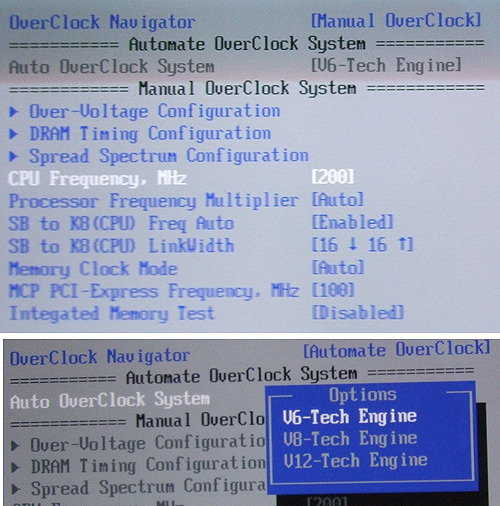
Once you actual dive into the TPower N750 motherboard memory
settings pretty much every RAM timing option can be fine-tuned. This is useful
for overclocking or to get mismatched sets of memory running
synchronously.
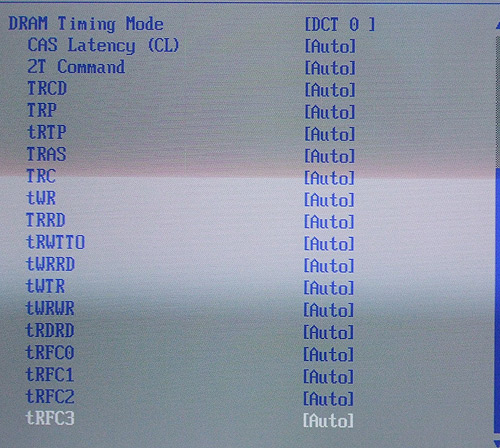
Here you
can flip on Hybrid SLI, set the limits for the IGP's memory consumption, as well
as fiddle around with which GPU functions as the primary display.
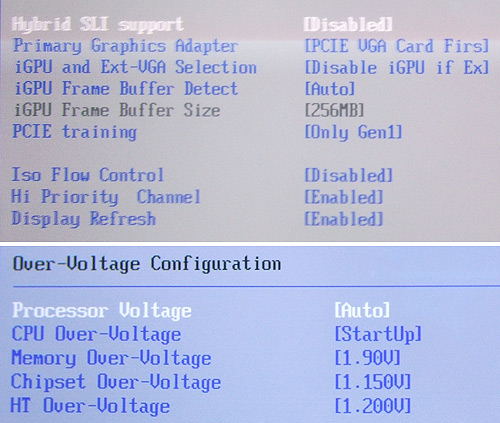
The nVidia
nForce 750a SLI northbridge can be brought up to 1.15V, and the memory voltage
can be increased to 1.9V. Remember that these are the maximum voltages, and
power settings this high can damage your motherboard and components, so be
careful before you start adjusting them!
Prelude to Benchmarks
The details of how the Biostar TPower N750 motherboard test
system was configured for benchmarking; the specific hardware, software drivers,
operating system and benchmark versions is indicated below. In the second column
are the general specs for the reference platforms this NVIDIA nForce 750a SLI
based motherboard is to be compared against. Please take a moment to look over
PCSTATS test system configurations before moving on to the individual benchmark
results on the next page.
 |
| PCSTATS Test System
Configurations |
|
test system |
reference system #1 |
reference system #1 |
| processor: |
amd Athlon64 X2 5000+ (AM2) |
AMD Athlon64 X2 5000+ (AM2) |
Intel Core 2 Duo E6750 (775) |
| Clock
Speed: |
13 x 200 MHz = 2.6 GHz |
13 x 200 MHz = 2.6 GHz |
8 x 333 = 2.66GHz |
| Motherboard: |
Biostar TPower
N750 (NF 750a SLI) |
ECS A780GM-A (AMD 780G)
Biostar TF8200 A2+ (Geforce 8200)
Foxconn A690GM2MA (AMD 690G)
Foxconn A7DA-S (AMD 790GX) |
Intel DG45ID (Intel G45)
ECS G33T-M2 (Intel G33) |
| Videocard: |
MSI NX8800GTS-T2D320E-HD-OC |
| Memory: |
2x 1024MB Corsair Twin2X2048-6400C4 |
| Hard
Drive: |
74GB
Western Digital Raptor WD740 |
| CDROM: |
AOpen Combo 52x |
| PowerSupply: |
PC Power &
Cooling TurboCool 510 SLI |
| Heatsink: |
AMD Athlon64 FX-62 Reference |
Intel E6750
Reference |
| Software
Setup: |
Microsoft Windows Vista Ultimate
nVidia NF 15.24
ATi
Catalyst 8.8
nVIDIA Forceware
169.25 |
Microsoft Windows
Vista Ultimate
Intel INF 9.0.0.1009
nVidia Forceware 169.25 |
| Benchmarks: |
SYSMark 2007
Preview
SiSoft Sandra 2008
Super Pi
PCMark
Vantage
3DMark06
3DMark Vantage
FEAR
Call of
Juarez
Lost Planet
Crysis | |
