Samsung SF-531P FAX/Copier/Printer Review
 |
| The Samsung SM-531P; Parallel and USB1.0 connections, 600x600dpi laser printer at 8PPM, 300x300dpi document scanning at 6sec/page, 33.6kbps fax speed at 200x20dpi - 300x300dpi resolution, 20 programmable auto dial numbers, and 2MB internal non-expandable memory. |
Small business fuels the country; and if we
look for example at the Canadian economy which grew by 3.2% in 2002, and is projected to grow
a further 3.4% this year, it is easy to see why manufacturers are targetting the SOHO
segment heavily. As consumer confidence
remains high, and the Canadian unemployment rate at a low 7.4%, things are going very
well indeed. This prosperity has done well to
support the many individuals running a small business (aka SOHO) in the technology sector, or perhaps
in even more traditional fields.
For those individuals there are a few basic tools and resources that typify themselves as
"must haves".
The most important of which aside from a computer
(and internet connection :), are generally the fax machine and printer. Invoices,
RFP's, PO's, I/O's, and other business correspondence still need authorizing signatures that necessitates
pen-to-paper.
Despite all the advancements that email has brought
in improving communication between businesses, when timely access to these
authorized documents is required it is a hundred year old technology which
reigns supreme - the fax machine. Invented by a Scottish mechanic named
Alexander Bain in 1843 the fax machine is as ubiquitous as the telephone
nowadays.
SOHO environments faced with
the choice of buying a fax, printer, telephone, and copier generally
bulk at the idea and opt for a three in one, or similar device which combines
faxing, printing, document coping and phone services into one small unit.
Buying each of these machines separately can be expensive, but doing so generally
means each device will be a little more specialized then units which combine everything under
one hood.
Samsung make the SF-531P 6-in-1 Laser MFP
which tackles laser printing, document scanning, document copying, fax and phone services. All this comes
with a price tag of about $300USD making it a pretty cost-effective solution for moderate document-volume environments.
The laser printing is capped at about 600x600 dpi with 8
pages per minute, so if you tend to print significant amounts throughout the
day a dedicated printer would be a good investment.
However, since inkjet printer/faxes have been on
the market for sometime, the SF-531P offers a much better solution in the long
run as toner is less expensive then new ink cartridges, and doesn't smudge when
the paper gets wet.
| samsung sf-531p
printer/fax/scanner |
|

|
Ships with the following:
- Toner Cartridge
- Power Cable
- Phone Cable
- Driver CD
- Utilities CD
- User Manual
- USB A-B cable
(Parallel printer cable not
included) |
Document Scanning and OCR
Since there
are so many features built into this little unit we're going to break things down
a bit and touch on the features consumers are likely to use most
often. Document scanning and copying can be a very handy tool
especially if it is combined with an OCR (optical character recognition)
program. Samsung ship the SF531P with a set of programs which fall
under the title "SmarThru2". These programs include a utility for scanning
in documents in black in white or grey scale
at 300dpi or 600dpi resolutions, for use in subsequent faxes, for printing, or for emailing to another
individual.
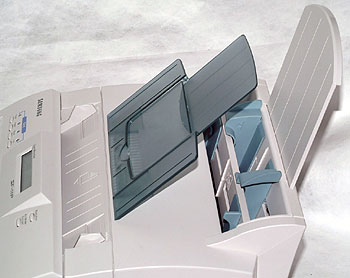
If you have received a few
pages of text, or for example there is an article in a magazine you wish to
forward around via email there are two tools to choose from. The first method
would be to scan in the document or magazine article and distribute the black
and white image. Since large email attachments can take a long time to send,
and are even blocked by some companies fire walls, sending the plain text of the
document or magazine article would be preferable in some cases.

In the old
days converting the text from a printed document back into digital form usually meant retyping everything
back in. These days an OCR program can process the image and extrapolate the text (usually
with a high degree of accuracy) back into digital format.To test this out we
scanned in a plain paper document with text on it using the SF531P. Up next we
take a clipping from a magazine article to see just how well the unit can handle
and process the printed word.

