Gigabyte P4 Titan GA-8PE800 Ultra Motherboard Review
Gigabyte have a solid
reputation of building quality components and in the last year the company has "up'ed
the ante" with their competition by offering a ton of features while still
holding onto their aggressive pricing.
The Gigabyte P4 Titan
GA-8PE800 Ultra is no exception either, with a retail price of just $145 CDN
($90 US), I think this may be one of the best "bang for the buck" i845PE/Pentium 4 motherboards
on the market at the moment! With 5.1 audio, Intel
Gigabit LAN, three IEEE
1394 Firewire ports, Ultra ATA133/100 IDE RAID, six USB2.0 ports, Serial ATA/Serial ATA RAID, the
ability to read smart cards (reader not incl.) and dual BIOS's what else more could a
person want?
Of course there's
also a 4x AGP slot (1.5V lock) for all your videocard goodness... for example an
ATI Radeon 9700.
Gigabyte
even include all the little things needed to set up a brand new computer system;
three Ultra/133 IDE cables, three Serial ATA cables, a Molex to 15 pin
serial ATA power connector, an SPDIF bracket, USB & Firewire brackets and an external Serial ATA
connector bracket. Well done Gigabyte!
If you
need to expand on top of what Gigabyte include on board, there are
still five 32 bit PCI slots on the motherboard to choose from. The
three 184-pin DDR DIMM slots can support up to a maximum of 2GB of
PC1600/2100/2700 DDR RAM. The software that accompanies the P4 Titan GA-8PE800
Ultra is quite impressive as well, and includes a complete Norton Internet
Security 2002 bundle which consists of Norton's anti-virus, Personal Firewall,
Privacy Control, Parental Control and Ad Blocking.
Even
though the i845PE does not officially support
200 MHz FSB, Gigabyte (and others like Abit, Albatron, etc) have released
i845PE motherboards that can run 200 MHz FSB. The board can even be paired up
with Intel's newest HyperThreading Pentium 4 C (the C beside a P4 denotes a 200 MHz FSB part)
processors!
| gigabyte
p4
titan ga-8pe800 ultra |
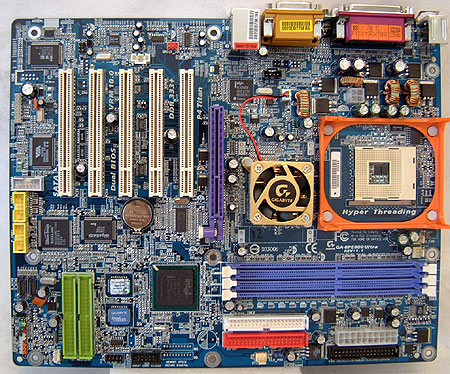
 |
Ships with the following:
- 3x IDE ATA66/100 Cable
- FDD Cable
- 3x
Serial ATA Cable
- Serial ATA HDD Power Cable
- Driver CD
w/Software
- User Manual
- Serial ATA RAID Manual
- I/O Back Plate
- Quick Installation
Guide
|
| Brackets: |
|
USB 2.0 Bracket
IEEE 1394 Bracket
Audio Bracket

|
As you can see the Gigabyte P4
Titan GA-8PE800 Ultra is quite a colourful motherboard. It will certainly catch your eye,
but the colours are meant to help users install components with less chance of problems.
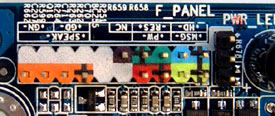 The layout of
the GA-8PE800 Ultra board is very good, The ATX power connector, floppy and IDE
connectors are in the ideal location to the right of the DIMM slots. Gigabyte
obviously designed the motherboard with the end user in mind, all the USB 2.0,
IEEE 1394 and serial ATA ports are on the bottom of the motherboard where they
are least likely to get in the way of $500 videocards that require unobstructed
cooling. The layout of
the GA-8PE800 Ultra board is very good, The ATX power connector, floppy and IDE
connectors are in the ideal location to the right of the DIMM slots. Gigabyte
obviously designed the motherboard with the end user in mind, all the USB 2.0,
IEEE 1394 and serial ATA ports are on the bottom of the motherboard where they
are least likely to get in the way of $500 videocards that require unobstructed
cooling. 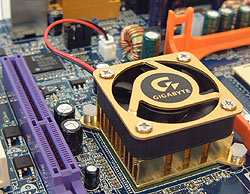
These days we expect that all manufacturers label their motherboards clearly, and it's pretty
evident that Gigabyte is trying to make the installation process as easy as possible for
the end user.
For example the front panel headers are not just labeled and colour
coded, they also show
the positive values! I can't even remember all the times I have set up a system
just to have to open it up to change the front panel cables because the LED
cables were backwards.
All other headers and ports are also labelled so there is
no reason for you to refer to the manual when you're installing the motherboard into
a new chassis.
Most of
the time we do not touch base
on users manuals because they're usually all the same, full of techno-jargon that the average user does not understand. The manual
that comes with the Gigabyte P4 Titan GA-8PE800 Ultra though is extremely well
detailed, and thorough enough that even novice users should be able to
assemble the system will no problems.
|

