Beginners Guides: Installing Windows XP
Getting started with a new operating system has never been this easy. - Version 1.2.0
Installing
Microsoft operating systems has never been a particularly trying task, assuming
that your hardware is working correctly. Keeping Microsoft operating systems
from acquiring an assortment of viruses, useless icons, spyware and garbage
programs which eventually clog up your beloved PC like bright green pond scum is
a whole other issue. Thankfully, that's not the
focus of this article.
This article is intended to cover simply the various tasks involved in installing
Microsoft Windows XP Home or Professional on a PC. To achieve this, we take a
few things for granted.
1. You have a fully assembled PC with no known
hardware issues.
2. You have a licensed copy of Windows XP Home or
Professional on CD.
3. You have a basic understanding of computer
terminology.
While both WinXP Home and Professional are based
on the same core operating system, which in turn is based on Windows
2000, there are substantial differences in their individual
capabilities.
WindowsXP Pro is a direct successor to
Windows 2000 Professional, with all the capabilities of the former, a
business-oriented client OS. WindowsXP Home, at least in function, is more like a
spiritual successor to windows 95/98/Me, a decidedly non-business-centric
OS.
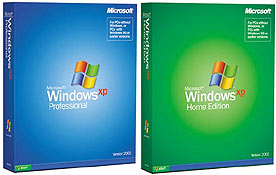
The major differences:
Like
Windows 9x/Me machines, Windows XP Home
computers cannot become members of a Windows Domain. This
severely limits XP Home's usefulness in professional environments, at least
larger ones, since it cannot be easily administrated centrally. It's completely
irrelevant to the average home user though.
WinXP Home
lacks the Remote desktop feature found in WinXP Pro, which enables a single user
to remotely connect to the WinXP Pro machine across a network or
the Internet using client software that can be installed on just about
any Operating system. WinXP Home supports only a single processor, compared to WinXP Pro's support for
up to two.
WinXP Home does not have the ability to encrypt files. WinXP
Home does not have the capability to restrict access to specific files, programs and resources on
a per-user basis.
An administrator of an WinXP Professional computer can specify exactly which files
and folders each user has access to, a level of control which is not possible in
WinXP home edition. WinXP Home does not include
Microsoft's Internet Information Server (IIS) as Professional does, and thus
cannot be used to publish web pages without a third party program.
In terms of upgrading from
previous versions of Windows, only 98, 98SE and ME users can upgrade directly to
WinXP Home, while users of Windows 98, 98SE, ME, NT and 2000 Professional can
upgrade to WinXP Pro.
Which flavour of WindowsXP you
choose comes down to where you intend to use it. WindowsXP Home Edition costs
less than the Professional Version, and for average users, it should be just
fine. If you are familiar with Windows2000 you'll want to stick to the WindowsXP
Professional version.

