Transcend Wireless 128MB JetFlash Review
It seems
like the we're on the brink of a revolution in mass storage devices. Since modern computers were created, we've had
to rely on complicated storage media with lots of intricate moving parts; be it a floppy disk,
hard drive, linear tape cassette,
or even a CD-ROM.
Solid state
devices are
putting the final chapters onto the life of the 1.44MB floppy disk, as they
offer higher storage capacity, better resiliency, and
lower cost per GB of storage. One of the most popular forms of solid state memory for everyday computer use comes in the
form of flash media. This type of memory is used with digital cameras, cell phones, MP3 players and of course, removeable
USB thumb drives.
In this
article, PCstats is testing out an interesting little device from Transcend,
the 128MB JetFlash USB 1.1 drive. What makes the Jetflash
drive really stand out is that it also contains a 802.11b Wireless LAN adapter.
Retailing for $95 CDN ($70 US), the JetFlash is about twice the price of a
128MB USB thrumb drive, but if you factor in the price of a 802.11b wireless NIC (PCI,
USB, or PCMCIA), the JetFlash looks like a pretty good deal.
 |
|
Transcend Wireless JetFlash |
|
|
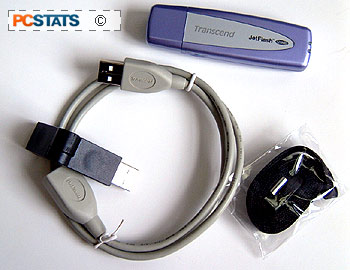 |
| Includes: |
|
Driver CD, USB Adapter, USB Extension Cable,
Neck Strap, Warranty Card, Users
Manual |
| | |
Also
included along with the Jetflash is a neck strap cable, driver
CD, a swiveling USB jack adapter and an 80cm USB extension cable.
The 128Mb
Transcend Wireless JetFlash measures 85 x 25 x 13 mm in size, a features
a little blue WLAN activity LED at one end, and on the side of the unit, a
small switch that turns on the 802.11b transceiver when desired. Users do not have
to remove the Jetflash from the USB slot to activate the 802.11b link, or turn off the wireless
LAN. If you need to configure the Jetflash to work with MAC address filtering security settings on a home
router, you'll be happy to find the MAC address is printed along the back
of the card.
 The second green LED at
the edge of the Jetflash is there to blink when data is being accessed. This isn't
just a light show - if you are careless and unplug the drive from the USB
port while data is being transferred, it will be corrupted.
The second green LED at
the edge of the Jetflash is there to blink when data is being accessed. This isn't
just a light show - if you are careless and unplug the drive from the USB
port while data is being transferred, it will be corrupted.
The blue LED blinks when connected to a wireless network, and stays solid once
a connection has been negotiated. Unfortunately, Transcend have developed the JetFlash to only support 64
and 128bit WEP encryption, and not the newer WPA standard.
WindowsXP should recognize a
USB thumb drive without a hitch, but older OS's may need the drivers for the 802.11b
component.
Rather than carrying around a bulky driver CD, the
Transcend Jetflash contains a 1.7MB right protected partition which has a zip
file containing all of the device drivers. If the PC needs for the wireless
setup to work, simply unzip the drivers, run the setup file and viola you're
done!
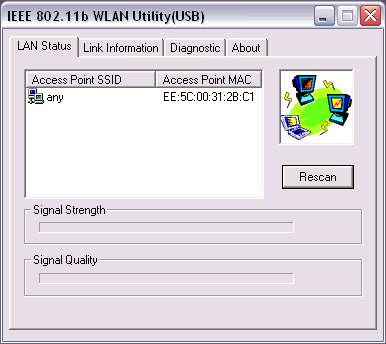
Transcend's wireless utility shows you if there are multiple wireless networks present, as well as signal quality and strength.
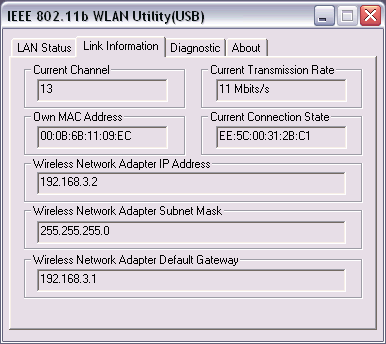
This window displays important information about the network
settings.

