A Quick Guide for Eliminating Spyware and Hijacker Software V2.1
(UPDATES: External software links on 2019/10/24.)
It's difficult to overestimate
how big an issue parasite software (otherwise known as adware, spyware, malware,
etc.) has become on the Internet. An unprotected computer used by a novice
runs the risk of being infected mere minutes after a broadband connection to the
Internet is formed. Sources of these pests include malicious web sites and
email, software smuggled into your system alongside other 'free' programs and
Trojan viruses opening portals to the Internet from within your PC.
The term 'Spyware' can be
broken down into several component types of parasitic software. These are
programs that track your surfing habits and relay them to advertising companies,
tailor clusters of pop-up ads to suit your web wanderings, even take over your
web browser entirely. A spyware infestation can make using your PC on the
Internet an exercise in frustration.
Fortunately, it is possible to
keep a clean system with a few effective and simple precautions. But if you are
going to do it, do it soon, because chances are you have already played host to
one or more of these pests.
This is
a quick and concise guide to removing spyware and adware from your system, and preventing future infections.
This is a problem we've tackled may times at PCstats,
so we will list all the necessary software tools and procedures a
step at a time. If you are a novice user or you would like some additional
information about spyware and adware, and the things it can do to your system,
see our comprehensive Beginner's Guide on the subject.
Detecting and Removing Spyware
In the first section of this Quick Guide
to removing spyware, we'll look at how to deal with an infestation in your PC. Even
if you don't think your PC has a problem with spyware, run through the first couple
of steps (downloading tools and using Ad-Aware and Spybot) to make sure.
If you get a clean bill of health, proceed to the second section of this
article - prevention.
Step 1: The Toolkit
When it comes
to detecting and eliminating spyware from your
computer system, the two essential free tools that you need to start with
are Ad-aware and Spybot S&D. Both of these programs function in a similar manner
to anti-virus software, in that they scan for and remove a wide variety of
intrusive or dangerous spyware, adware and browser hijacking problems.
While both programs function
in a similar way, they have differences which complement each other, so it's
recommended you install both.
As a complement to the above
two programs, download CWShredder, Autoruns and Hijack This!
Step 2: Run Ad-Aware/Spybot S&D
Update and run both of these
excellent programs to thoroughly scan your system for spyware, adware, browser
hijackers and other pests. Make sure that you update both programs via
their built-in update functions before you scan; otherwise you will not be using
the latest spyware definition files and may miss things.
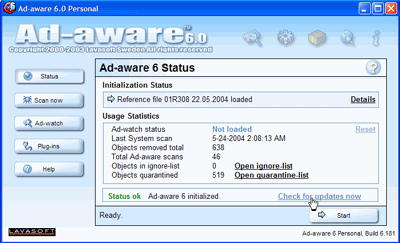
If either of these programs
discover something suspicious on your system (which they likely will), here's
how to deal with it:

In Ad-Aware, delete any
suspicious item except 'tracking cookies.' These can be deleted if you'd
like, but cause no particular harm.
In Spybot, delete
everything. That was easy.
Spybot's 'immunize' function
can be helpful in preventing further infections, though it may cause issues with
certain websites.

