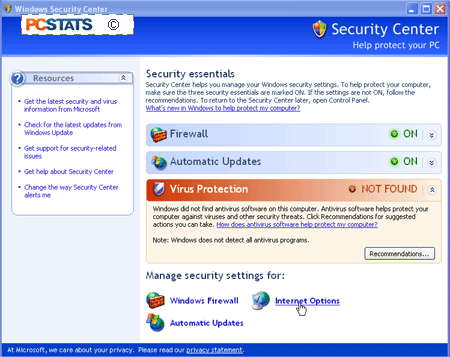Microsoft
Windows XP Service Pack 2 / SP2 Overview
Once your PC is updated with
Windows XP Service Pack 2 there are a few things you'll need to know about
its new features and security options. - Version 1.1.0
Waiting for the next Windows
Service Packs has become a way of life for Windows users, especially
professional ones. Microsoft's irregular barrages of bug fixes, new
features and changes to the institution that Windows has become are viewed with
a mixture of expectation and trepidation by home users (and with outright fear
by business IT departments). The Windows operating system is a delicate
balance of systems and functions, and new additions have been known to
hopelessly break older ones.
Microsoft's newly released
Service Pack 2 for Windows XP is a big event for the XP user community.
Far from the catalog of bug fixes and anti-piracy measures that made up the
first Windows XP service pack, the new offering makes fundamental changes to the
way Windows XP operates, mostly in the name of security.
In this article, we will look
at the new features Windows XP Service Pack 2 offers, as well as why the average
user should bother with it. Following that, we'll run step-by-step through
the installation process and new features of this significant upgrade to Windows
XP. If you are
installing a new PC with Windows XP, and would like to know how to Slipstream
WinXP and SP2 onto on install CD, see our guide here.
What's new with
Windows?
To put it simply, a lot.
There are a couple of reasons why this service pack was delayed so long, and
we're willing to bet that the main reason was the number of new additions that
were added.
The main area of change is
security, especially Internet security. As we have stated before, Windows
XP and its sister operating systems Windows 2000 and 2003 Server are well
secured as far as protecting data and passwords goes, but are full of holes when
connected directly to the Internet.