Beginners Guides: VPNs and Internet Connection Security
Keep a velvet rope around your data as it travels through the vastness of the internet -
Version 1.0.0
The
Internet can be a dangerous place for your information. Sure, you are only
one of hundreds
of millions of users online at any given time, so why would
your particular data be in any danger? Well, why not?
Take this analogy for example. I could leave
the windows open in my house when I leave for work every day, and for years
nothing could happen. One day though, someone may choose to enter through that
open window and I might just get burned. Nice analogy, that
windows idea actually... given the easy availability of freeware software
that can capture internet bound traffic on both wired and wireless networks, the
idea that someone may at this very moment be sniffing around your Windows
installation to see what they can get is not as remote as we'd all like to
think.
This article is intended to
deal with creating Virtual Private Networks (VPNs) to connect a home
network with the outside world. In the course of this slightly more advanced
PCstats guide we will discuss the nature of VPNs, the dangers of the
Internet, and the encryption methods involved in securing yourself from
them.
It is assumed that you have a basic knowledge of
the meaning behind networking terms such as IP addresses, Local and wide area
networks, firewalls, etc. If you are looking for a primer on basic networking
concepts, please see the following PCstats Guides first; Home Networking and File Sharing, Internet Connection Sharing,
Remote Access to Computers..
What is a Virtual Private
Network?
At it's
simplest, a Virtual Private Network, or VPN, is an extension of a given private
network (say your home network) that uses public network space (the internet) to
allow remote users or networks to connect. A VPN incorporates two features,
encryption and tunneling , to ensure that the data is
delivered safely and privately across the public space.
VPN technology arose from the need to reduce the cost of
secure communications between large corporate computer networks. Dedicated connections (leased lines) such as
ISDN or T1's between networks are incredibly expensive for a business to maintain.
By taking advantage of public network space (the internet as you and I know it) to carry communications,
the cost could be reduced greatly.
But what about security?
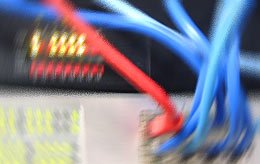 A
point-to-point line is expensive, but on the other hand you don't need to
worry greatly about someone listening in between point A and point B. In
contrast, sending data from point to point over the internet is much more
economical, but as the data will travel over many different public networks, it
is at risk if not secured. This is where encryption and
tunneling come into play.
A
point-to-point line is expensive, but on the other hand you don't need to
worry greatly about someone listening in between point A and point B. In
contrast, sending data from point to point over the internet is much more
economical, but as the data will travel over many different public networks, it
is at risk if not secured. This is where encryption and
tunneling come into play.
With the increasing
use of the Internet as an efficient medium for carrying information, encryption has come into
its own. For
example, if you were transferring data across a public network, you would want to at least make
sure that the data is sufficiently encoded as to make it unreadable to the
casual eavesdropper.
The basic principal behind most computer data encryption methods revolves around
each computer participating in the transfer of encrypted data having a numerical value (key), that key
is then used to encode the data it sends over the network wires into a meaningless collection
of characters.
Depending on the method of encryption used, this
key will either be agreed on with the remote computer before the data is
sent and then used by both computers to encrypt and decrypt the data. Or, one computer's key will
be used to encode data only for another separate key value to decode, and
vice versa.
There are many methods of encryption currently in use, some of which we
will refer back to later in the article when we begin using VPNs. Suffice
to say for now that the purpose of encryption is to make data secure by rendering
it useless to any unintended recipient. That is all well and good, but what
about VPN tunneling?

