Beginners Guides: Burning CDs and DVDs
This is the second half of PCstats
look at recordable optical media. In this segment we will help you lean how to burn your
own CDROMs, audio CDs, and create ISOs for backup of your files. - Version 1.0.0
In this
article, PCstats will continue its look at recordable optical media, or in other words, CD Writers. We will
expand from our previous guide on "Optical Drives & Recording Formats" to discuss
different recordable CD options work, and walk you through the steps to create an ISO
file or disk image for burning. We'll also touch upon burning MP3
or audio data onto a CD-R/RW with an eye towards creating audio and MP3 CDs, and
much, much more. So, let's get started!
For this guide we are going to use
a Windows XP system with Nero CD-creation software for our examples. The
information will be applicable to other burning software, however.
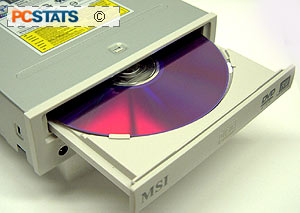 The subject of data-fastness and longevity of CD-media
is still being debated, and likely will be for a while. Artificial 'rapid-aging' tests on various
CD-R media types have shown that most disks seem to hold readable data for as
long as a hundred years before the dyes used become unreadable.
The subject of data-fastness and longevity of CD-media
is still being debated, and likely will be for a while. Artificial 'rapid-aging' tests on various
CD-R media types have shown that most disks seem to hold readable data for as
long as a hundred years before the dyes used become unreadable.
Even the cheapest of disks is likely to hold its
data for more than a decade, provided it is well cared for. Everyone already knows that CD and DVD disks are vulnerable
to stains and scratches and should be handled carefully, so we are not going to tell
you that.
What we will give you is a few best practices to
increase the life expectancy of your data. Do not leave your disks (burned or
blank) in direct sunlight or high humidity. Long-term exposure to either of these things can result in
the media being difficult or impossible to read.
Keep in mind that the label side of the CD (or
single-sided DVD) is considerably more vulnerable to scratching than the read
side, since the read side has almost a millimeter of plastic protecting it,
while the label side has only a single, incredibly thin layer protecting the
actual data tracks.
A scratch on the read side may prevent the disk
from being read, but a scratch on the label side will actually destroy the data.
Single and
multisession ISO 9660 data CD-ROMs
Nero and other CD-burning
software offers a multitude of options for CD creation. The most commonly used
of these is the creation of 'ISO 9660' data CDs. These are data CDs formatted
with the ISO 9660 file system that are capable of holding multiple sessions,
meaning the disk can be written to multiple times until it is completely full.
ISO 9660 data CDs can be read
on all CD-ROM drives and readers, and the process to
create them is fairly straight forward...

