As you might notice, it's a
good deal more complicated than the Windows implementation of FTP. The first
thing we will do here is expand 'local server' and 'domains' until you can see
the domain that you created. Expand that too.
While we don't have the space
to go over all the options available to you in this program, we will cover a few
important ones. For more help, consult the Serv-U help files or their website.
First, in the 'settings' menu, go to the 'IP access' tab. This section allows
you to block or allow individual computers to access your site based on their IP
address.
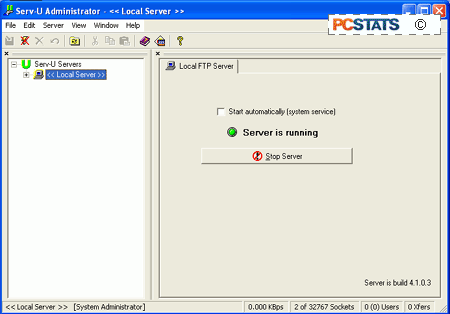
The 'activity' option allows
you to view users connected to your domain. By right clicking on a connected
user, you can send a message to him or her, 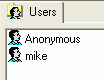 disconnect them, stop their data
transfers or even eavesdrop on the commands they are sending to your server. The
'users' option contains the user accounts you have created within
Serv-U.
disconnect them, stop their data
transfers or even eavesdrop on the commands they are sending to your server. The
'users' option contains the user accounts you have created within
Serv-U.
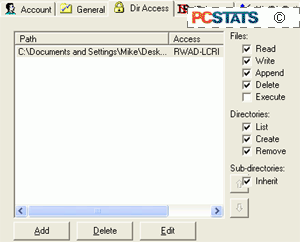 You will notice that the
anonymous account is here, along with the named account that you created. Select
the named account in the left-hand pane. From the user properties menu, you have
several options: From the 'accounts' tab you can disable users and change their
home directories.
You will notice that the
anonymous account is here, along with the named account that you created. Select
the named account in the left-hand pane. From the user properties menu, you have
several options: From the 'accounts' tab you can disable users and change their
home directories.
The 'directory access' tab is
extremely important, as it controls the rights this user will have once he is
connected to your FTP site. For example, if you only wish clients to be able to
read and copy files from your FTP site, give them the 'read' file permission and
the 'list' directory permission. If you want them to be able to add and edit
files, you must assign the 'write' and 'append' file permissions,
etc.
This gives
you a good starting idea of how to use Serv-U
to set up your own FTP site. Be aware that the version
you are using will revert to the personal version after 30 days. The limitations
of the personal version are: 1 domain only, maximum of 5 users, one concurrent
connection only, and no encryption. None of these are a problem if you wish to
create a site to enable you to access your files remotely or allow a friend to
download from your system.

