
|
Firewalls are a necessity, but configuring them so that every internet-based program still works is often troublesome. With this guide, you can have your Firewall, and MSN File Transfers too.
|
|
|
|
Home >
Reviews >
Beginners Guides >
PCSTATS |
|
|
Allowing applications through a Windows XP firewall
To enable
certain applications to bypass
a firewall, you need to open specific ports for their use. With the pre-service
Pack 2 Windows XP firewall, you do this by creating a custom 'Service.'
Go to 'start/control panel/network and Internet connections/network connections'
then right click on your Internet connection (which should be at the top of the
page) and select 'properties.'
Go to the 'advanced' tab and
select the 'settings' button at the bottom of the window. From the 'services'
tab, click 'add…' to create a new service.
For this example, we will
create a service to allow MSN Messenger file transfers, which are normally
blocked by the XP firewall.
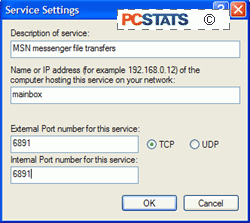
First enter something
appropriate for the name of the service, in this case 'MSN messenger file
transfer.' This name is for your reference only. MSN file transfer uses the TCP
protocol for data transfer, as do most applications, so ensure that TCP is
selected.
Now you need to enter the port
number that should be opened in the firewall to allow this application to
transfer data. From a little research on the Microsoft
website, we find that MSN
messenger file transfer uses TCP ports 6891-6900 for transferring data, one port
is used for each simultaneous transfer. Let's just open one port for now. Enter
the number '6891' in both the external port number and internal port number
boxes. Hit 'ok.'
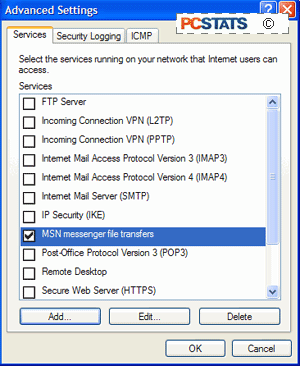
Note that the new service is
added to the list and enabled. File transfers should now work in MSN
messenger.
Services can be added and enabled in the same way with the Service Pack 2 XP
firewall, but the location of the controls is different. Go to
‘start\control panel\windows firewall’ then choose the ‘advanced’ tab, highlight
your Internet connection and click ‘settings.’
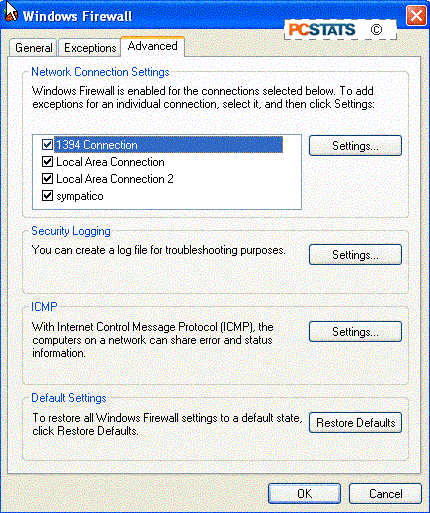
Any services you created prior to upgrading XP to Service Pack 2 should still
be here.
|
< Previous Page
|
© 2025 PCSTATS.com
Please respect the time and effort that went into creating each PCSTATS Beginners Guide, do not illegally copy. Thank you.
|
Next Page >
|
|

