Unlike newsgroups which require daily checks for new updates, Napster allows you to
search for artists or songs by typing in a query much like a normal web-based search engine.
By typing in an artists' name or a song title in the appropriate fields, Napster
then queries the libraries of online users and displays them for you to
download. This allows a user access to almost any song or artist you can think
of - providing that other online users have it on their hard drive. This also
means that every time you log into a session, the songs or artists available
online changes because some users may have logged off or new users might have
logged into the network.
As a bonus, Napster comes with it's own built in MP3 player allowing users
instant playback of their downloaded music: Another point for its ease of use
and accessibility.
Napster also allows users flexibility in the files they download. Unlike
conventional postings of songs on FTP's or newsgroups, Napster allows you to
choose the quality of the MP3 you choose to download. Bit rates, length times,
and file sizes are included with your queried results. Some files may be
incomplete so it's a good idea to compare similar files for their length times
to check if a song is incomplete or cut off. What's more, if you have the speed,
you can also choose the quality of the mp3 files by comparing their bit rates.
The higher the bit rate, the closer you get to near-CD quality. This also means
a larger file size for those with 56K connections.
|

|
| In addition to choosing the quality of MP3's, the search
function also allows the user easier access to rare and live recordings
MP3's have become famous for. Bootlegs and live recordings are easier to
find on Napster by specifying the word "live" or "acoustic" as part of the
search string when searching for certain
artists. |
Sometimes it can be difficult to find an artist. Search results might yield one
or two choices, or none at all! Fear not, there is a trick around this. For exapmle
if you and a friend were both connected at the same time in Napster, you
still might not be able to find each other in a particular chat room. This is because even though
are both online at the same time, Napster connects you to different servers.
It's like being in the same building but in different rooms.
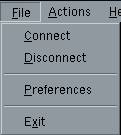 |
To search for a really rare song, try the
connect/disconnect trick. This way, you can connect to different Napster
servers where there might be other users with the songs you're looking
for. |
For example, if you disconnect and connect again,
your query might yield 20 results (or none at all). You might try this a few times but bare in mind that a file only exists if
another user has it. You might be out of luck if no one has ever heard of them.
MP3's have to come from somewhere, so try looking for a website by that artist.
Most independent artists release one or two of their songs on the Internet using
the MP3 format.
A word of warning though: I was banned from Napster the day after I tried the
connect/disconnect trick multiple times. This was around the same time when the
media was saturated with reports of denial of service attacks to certain web
sites. I suspect they might have mistaken my search methods for this form of
attack. Proceed with caution.
We have received numerous emails regarding the disconnect/connect trick. To
avoid the risk of being banned, a program called Napigator is available to
compliment Napster. It allows you to connect to different servers based on your
taste in music. In addition to listing all Napster servers, it provides
information on ping times, users online and the amount of files available to
download.
 |
As a bonus, it allows university or college users access
to Napster where it has been banned.
This free utility can be downloaded from www.napigator.com and at 176 kilobytes, it
won't be a long download for dial up users.
|
Another way of discovering new artists is the use of the "Hotlist" feature.
By right clicking on a search result, it allows you to add that user to your
"Hotlist". By clicking on the "Hotlist" button and selecting a user, you can
browse through their entire libraries to find songs of similar interest.
