FSUTIL: This is a comprehensive set of file system management tools for
XP disguised as a simple command. Using the FSUTIL submenus, you can
perform a variety of file system operations, some of which cannot otherwise be
done without editing the registry.
Here's some interesting uses for the FSUTIL command and its various
sub-commands:
By typing in 'fsutil behavior set disable8dot3
1' you can disable the automatic supplemental support for DOS 8.3 character
filenames that Windows XP uses by default. This can speed up folder access and
file creation tasks, and is one of the registry changes PCSTATS revealed in our
101 Tech Tips Guide.
In a similar way, typing 'fsutil behavior set
disablelastaccess 1' prevents Windows XP from automatically updating the
'last accessed' timestamp on files and folders contained in an NTFS-formatted
drive each time they are read. This can considerably speed up file and folder
browsing, but may mess up your automated data backups. This is another tweak
that can only otherwise be done by editing the registry. The 'fsutil
fsinfo' submenu gives
you access to a huge amount of detailed information about your drives.
Explore it and see what you find.
PING: Quite possibly the most often used command prompt command ever in
any version of Windows, considering it can't be accessed from anywhere
else. It's the 'killer app' of the command prompt, if you will. The
PING command queries a remote (or local) IP address by sending a stream of data
to it and listening for a response. If no response is received, you know
the intended computer is either not receiving or not responding to the
ping. If a response is received, you know the two systems can communicate
over the network. This ability makes it the first tool in any network
troubleshooter's arsenal.
By default, the XP ping command sends 4 groups of data packets at intervals
and reports any successful replies. The '-t' switch sends a continuous
stream, only halted by pressing CTRL+C or closing the command prompt
window.
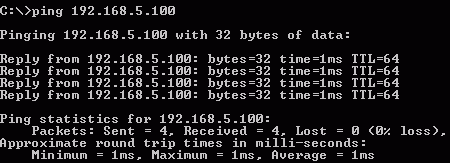
You can also ping a DNS or URL address, like www.google.com, which will display that
site's public IP address if successful.

