The mPack P800 ships
with a sub-par companion software utility which makes the process of creating audio playlists, etc. much
more complicated and vastly slower than it should be. Fortunately you don't
have to use it, as we initially thought.
By default, the included playback utility accessible from
the main menu will only directly play files you have downloaded
using the PQI mPack PC program. I say directly because if you go to the
file browser and navigate to a directory containing audio files you have
dragged and dropped onto the mPack P800's drive, you can play the files
easily from that location with the full functionality of
the player.
Happily, you
can disable the audio database function of the player in the settings menu. This
removes its ability to sort your files by artist, genre, etc. and
use playlists, but you can then drag and drop files directly
to the 'audio' directory and the playback application will
see them.
The mPack PC program itself is functional, but far
from intuitive. What really got to us though was the fact that we
could copy a hundred MP3s to the player in less than two minutes using drag and
drop, but transferring these files 'properly' to the player using the software
took closer to ten minutes.
Video Playback
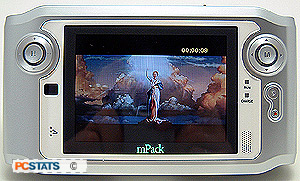 The PQI mPack P800 shines in this
category. Initially we copied a large (700+MB) DivX version of Monty Python
and the Holy Grail directly onto the player at it's original resolution
of 624x352 just to see how the mPack handled it. The result? The
movie played flawlessly at full frame rate with excellent sound. We continued testing
with various other DivX movies and experienced excellent results every
time.
The PQI mPack P800 shines in this
category. Initially we copied a large (700+MB) DivX version of Monty Python
and the Holy Grail directly onto the player at it's original resolution
of 624x352 just to see how the mPack handled it. The result? The
movie played flawlessly at full frame rate with excellent sound. We continued testing
with various other DivX movies and experienced excellent results every
time.
During video playback, the right hand joystick can skip
through movies in 20 second increments. If held, you can scan
continuously through the movie. Pressing the center (M) button on that
joystick brings up a context menu similar to that of a DVD player or computer
media player, offering a settings screen and a host of other options including fast forward
and reverse and the ability to switch between full screen and letterbox
mode. Simply excellent.
Other thoughtful design features include the
ability to resume movies at the point you stopped watching them. Simply
put, the mPack P800 is an excellent movie player which would make a priceless
addition to any long, boring trip.
Copying a video to the mPack P800 for
playback simply involves dragging and dropping the file to the 'video' directory
on the player's hard drive.
Photo
Viewing
 The PQI
mPack P800 includes a photo viewing application which displays a file list as well as
a tiny thumbnail and details about each picture.
The PQI
mPack P800 includes a photo viewing application which displays a file list as well as
a tiny thumbnail and details about each picture.
The player's software will automatically resize each photo to fit the
screen space. pressing the right joystick left or
right while viewing the full-screen image cause the image to rotate 90 degrees
in that direction. The up and down controls of the left joystick can be used
to zoom in and out of the photo.
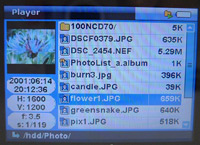 When you are in 'zoom' mode, the right
joystick can be used to pan around the
photograph. Combined with the excellent screen and its ability to view RAW format
files, this can make the mPack into a fantastic photoviewer. Our only wish was that
the pan controls moved faster around the screen.
When you are in 'zoom' mode, the right
joystick can be used to pan around the
photograph. Combined with the excellent screen and its ability to view RAW format
files, this can make the mPack into a fantastic photoviewer. Our only wish was that
the pan controls moved faster around the screen.
The zoom actually lets you go extremely far
'into' the picture. In our tests, we were able to fill the screen with a
legible (though blurry) image of a tiny Ebay logo on a shirt one of our staff
was wearing in a typical portrait photo. Very impressive.
Options in the photo viewing screen allow you to create
a quick slideshow and view your photos as a page of thumbnails instead of a
list. Copying photos to the player requires dragging and dropping them to the
'photo' directory.
