eSATAII (aka External Serial ATA) support is
easily the most exciting feature of the new ASRock 939SLI32-eSATA2 motherboard. When it comes
to external mass storage, bandwidth has always been an
issue. USB 2.0 (480 Mbps) and IEEE 1394a/b (400/800 Mbps) offer better alternatives
than past connections like Serial and Parallel ports but they are still slow compared to
dedicated hard drive channels.
 With the emergence of Serial ATA, external storage took a huge step forward.
Serial ATA is an affordable solution (as opposed to SCSI) that offers speeds
at well past USB or IEEE 1394 levels.
With the emergence of Serial ATA, external storage took a huge step forward.
Serial ATA is an affordable solution (as opposed to SCSI) that offers speeds
at well past USB or IEEE 1394 levels.
Serial ATA generation I has up to 1.5Gbps worth of bandwidth and Serial
ATA generation II doubles that bandwidth to 3Gbps. Serial ATA makes even
IEEE 1394b's 800Mbps bandwidth look paltry by comparison.
ASRock
places its eSATAII module at the rear I/O ports, and for the system to work
two jacks must be connected to the M1697 Southbridge's Serial ATA II channels
via standard Serial ATA cables - basically SATA jumper cables. This is required
because these eSATAII ports are not directly connected to the Southbridge. Therefore, if you have plans
to use the external Serial ATA ports you'll loose access
to two M1697 Southbridge's Serial ATA II channels.
Standard internal Serial ATA cables are great for
internal connections, but SATA-IO governing body changed things up with the
external version, thus creating the eSATA standard. The ASRock 939SLI32-eSATA2 supports eSATA I (I not 'one') type connectors, there are also eSATA L connectors so we'd advise you
to double check what type of connector end is on any kind of cables
you might pick up.
eSATA enclosures are already pretty widely available, and the great thing
is that hard drives connected over this standard are just as fast as internal
devices. The connectors are hot swapable, so it makes adding and removing an
external hard drive about as complex as clipping in a USB memory
key.

RoHS - The Goal of Removing Hazardous Materials
from Electronics
If you've purchased
any computer components the last little while you've probably noticed the little
garbage can with an X running in front of it, that is the RoHS symbol. RoHS (Restriction of Hazardous Substances) is a European Union
initiative which targets electrical and electronics equipment.
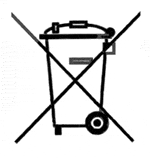 Specifically, RoHS targets heavy metals used in electronic
components like Lead, Mercury, Cadium, Hexavalent Chormium, PBB and PDBE. In order
to comply with EU's RoHS legislation, all substances must either be removed
or reduced to within maximum permitted concentrations. This applies to all
electrical components that will be sold within the European Union.
Specifically, RoHS targets heavy metals used in electronic
components like Lead, Mercury, Cadium, Hexavalent Chormium, PBB and PDBE. In order
to comply with EU's RoHS legislation, all substances must either be removed
or reduced to within maximum permitted concentrations. This applies to all
electrical components that will be sold within the European Union.
RoHS was originally discussed in the European Union in July of 2003
and at the moment, is completely voluntary. It was introduced as law in the
UK in August of 2004 and will be enforced as of July 1st
2006. Manufacturers caught putting non compliant products onto the EU market will face stiff fines
and have their products barred.
While manufacturers are primarily affected by RoHS, the law is also seeking to change
how we as consumers handle our old electronics at the end of its life cycle. End
users are advised to handle electronic waste as "hazardous waste", and dispose of old electronics
through proper waste channels - not simply toss these items into the
trash. As the RoHS symbol indicates, it is no longer okay to throw old computer
gear into the dust bin.
|
experts tip: manage space
carefully |
|
the uli m1697 southbridge generates a fair amount
of heat, and because asrock decided to go with passive cooling it
requires a larger heatsink. plus side: it's totally silent! This can pose problems
to users with long PCI expansion cards, or even with the second PCI
Express x16 SLI videocard if it has a dual slot cooler. Depending on the length
of cards, or heatsinks there may be interference between the cooler
and this aluminum heatsink on the Southbridge. Before slapping in a
new card, do a test fit to make sure there is enough
room first.
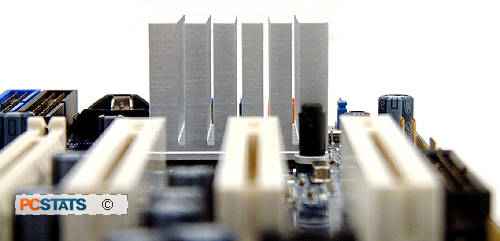
|
| Comments and Feedback? Suggest a
Tweak. |
Socket AM2 Future CPU Socket
Easily the most attractive feature of the
ASRock 939SLI32-eSATA2 motherboard is its ability to support Socket AM2 when that platform is
released.
The yellow "Future CPU Port" slot is where the upcoming
add on card will connect to the 939SLI32-eSATA2 motherboard. This daughter card
will have both the new AMD Socket M2 and DDR2 DIMM slots as well as possibly a
new Northbridge chipset. The latter may not be necessary since the DDR-2 memory
controller is expected to be integrated into the processor, just as with the
current Athlon64 processor. The ULi M1695 Northbridge basically just handles
the PCI Express bus.
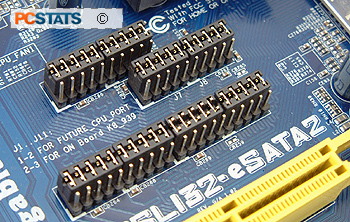
Jumpers for the CPU type selection, Socket or Future CPU
port
Judging by the layout of the ASRock 939SLI32-eSATA2 motherboard,
the add on card will be quite restricted in space and will probably only
feature two DDR2 memory DIMM slots for dual channel memory.
