For a new company (even if it's a spin off) to break
into the computer industry is difficult. ASRock has been able to do just that,
and quite well by most accounts. ASRock motherboards are readily available from
every major online retailer and motherboards like the 775XFire-ESATA2/A/ASR only
enhance its reputation. With a retail price of $90 CDN ($78 US), the ASRock motherboard
offers a heck of a value for those on a budget.
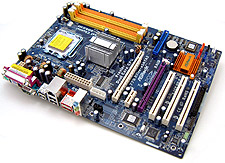 The ATX ASRock
775XFire-ESATA2/A/ASR is pretty straightforward to use although novice users
might have difficulty installing the motherboard since it lacks adequate
on-board labelling. Considering all the money one would save though, it
shouldn't be a problem.
The ATX ASRock
775XFire-ESATA2/A/ASR is pretty straightforward to use although novice users
might have difficulty installing the motherboard since it lacks adequate
on-board labelling. Considering all the money one would save though, it
shouldn't be a problem.
The ASRock 775XFire-ESATA2/A/ASR is a no frills board
although it does support ATi's CrossFire technology which allows users to run
two ATi videocards at the same time. That feature was not tested since we do not
have any CrossFire videocards (Hello ATi?).
Probably the coolest feature of the ASRock motherboard
is its eSATA2 support which allows Serial ATA devices to be connected
externally. Compared to the USB/IEEE 1394 competition, Serial ATA blows both
away in terms of bandwidth. It truly allows one to use a hard drive externally
without worrying about speed or massive CPU utilization. With the ability to run
even the OS hard drive externally, users who need absolute data security can
place their hard drives in a safe or another secure area.
|
experts tip: set cpu fan speeds in the
bios |
|
modern intel cpu fans can make quite a racket, but
luckily most motherboards support fan throttling. the asrock
775xfire-esata2/a/asr motherboard supports this feature as well but
unfortunately it is disabled by default. to turn on asrock's CPU Quiet Fan
option, users must enter the BIOS to change a couple of settings.
At system POST, press the F2 key to enter the
BIOS. From there go to the "H/W Monitor" section and at the bottom of the
screen is the "CPU Quiet Fan" option. Set it to "Enable". After that is
done, change the "Target CPU Temperature" to the maximum temperature you
would like your CPU to run at with the fan in quiet mode. Finally change
the "Target Fan Speed" option to "Fast", that ensures that the fan
operates at the fastest speed when the CPU is overheating. After that's
done press F10 to save and exit from the BIOS. Now the CPU fan will
throttle itself down and only increase fan speed when the motherboard
senses the CPU is running too hot. |
| Comments and Feedback? Suggest a
Tweak. |
In terms of performance the benchmark numbers speak for
themselves. The ASRock 775XFire-ESATA2/A/ASR kicks some major butt. In every
benchmark that was run, the ASRock motherboard would come out in the top 3 and 3D
results were even more impressive. Many of the 3D benchmarks had to be rerun
several times to verify the outstanding results... Overclocking on the other
hand was not ASRock's strong suit. A maximum speed of 232 MHz is not bad for a
budget motherboard, but perhaps in the future ASRock can implement more detailed
overclocking and voltage options in the BIOS.
Ultimately the ASRock 775XFire-ESATA2/A/ASR motherboard
is a good match for anyone looking for an entry level socket 775 platform with a
lot of power for office applications and content creation type work. The ability
to attach Serial ATA devices externally and its excellent 3D performance just
make the package sweeter.
Find out about this and many other reviews by joining the Weekly PCstats.com Newsletter today!
Catch all of PCSTATS latest reviews right here.
Related Articles
Here are a few other articles that you
might enjoy as well...
- Epox
9U1697 GLI ULi M1697 Motherboard Review
- Asus
M2N32-SLI Deluxe nForce 590 SLI AM2 Motherboard Review
- Biostar TForce 6100 AM2 Motherboard Review
- Foxconn 975X7AA-8EKRS2H Intel 975X Motherboard Review
- Gigabyte GA-8N-SLI Quad Royal Motherboard Review
- ASRock 939SLI32-eSATA2 ULi M1695 Motherboard Review
- ECS
KA1-MVP Extreme Xpress 1600 Motherboard Review
- MSI
K8N Diamond Plus nForce4 SLI x16 Motherboard Review
- ECS
945G-M3 Motherboard Review
- ECS
C19-A SLI nForce4 SLI Intel Edition Motherboard Review
- ABIT
AN8-32X nForce4 SLI x16 Motherboard Review
- Foxconn WinFast 6150K8MA-8EKRS Motherboard Review
- ASRock 939NF4G-SATA2 Geforce 6100 Motherboard
Review
