Since the Shuttle XPC SG33G50 is a barebones computer, you'll need to provide
your own socket 775 Intel Core 2 Duo processor, a Serial ATA hard drive or two,
Serial ATA/IDE optical drive, DDR-2 memory, and things like a floppy disk or
media reader bay.
Once you have all these items, assembly is really quite simple and not
particularly time consuming for novices and computer junkies alike.
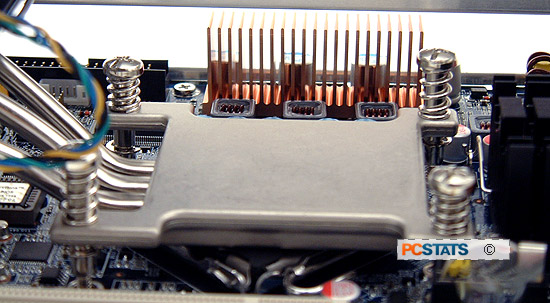
Shuttle include a large poster sized quick installation guide to help direct you
through the many steps of computer building, but the layout of this SFF chassis
is so intuitive that you really only need to read up on the heatsink and processor
installation steps.
Organized Cables Keep a PC Happy
Installing the Intel Core 2 Duo processor, adding thermal compound,
positioning the heatsink and then carefully tightening down the retaining screws
is the only tricky bit.
Optical and hard drives all mount into one detachable aluminum tray, and the
necessary power and data cables are pre-routed to the general vicinity which is
a nice touch. Cable routing is one of the hallmarks of the XPC SG33G50 small
formfactor computer, and since the wires are already cut to length there's no
way you can create a rats nest of messy wires. Nice.
All the data cables included are custom-length, so you won't
have to worry about stashing the excess out of the way. This is one area where
Shuttle is far ahead of its competition. When fully installed, the Shuttle XPC
SG33G50 Small Formfactor PC runs pretty quietly. Be mindful of leaving at least
6" or 15cm at the back of the computer unobstructed so the hot air from inside
the PC can exit the system easily.
High Definition Video Ouput with HDMI!
One of the most interesting features of the Shuttle
XPC SG33G50 is its support for HDMI.
HDMI is one of those technologies native to
the onboard Intel GMA 3100 videocard. What it represents is a quick and easy
way for you to connect a high definition TV to a to this PC with just
a one slim cable. It also means you can output video without having to
purchase and install a stand alone videocard.

The onboard Intel GMA 3100
videocard outputs an audio signal through the HDMI connector, along with video, so there's no
need to connect an audio line from the computer to the TV. Team that up with the
fact that the onboard Intel videocard is HDCP compliant, and well... you've got yourself
a well rounded graphics solution.
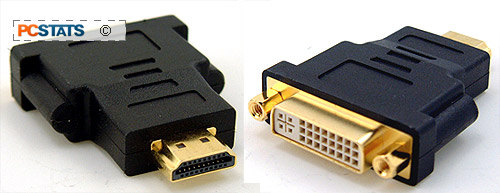
The Shuttle XPC SG33G50 supports analog and DVI monitor
connections, but take a slightly different approach with the DVI connector.
To hook up a monitor with a DVI cable, you'll have to plug in the
included HDMI-to-DVI display adaptor. Insert it into the HDMI slot and viola
you're done. For the workstation users, the XPC SG33G50 supports dual monitors (one analog, one
DVI) so you can run a digital and analog display through the onboard videocard concurrently. It
is not possible to HDMI to a television and DVI to a monitor at
the same time, for obvious reasons.
