Considering the Asus Maximus Extreme is a $350 motherboard, you'd expect Asus
to include a few things with the board and you won't be disappointed. As
indicated earlier, Asus includes quite a large software bundle with the
motherboard. On the driver DVD disc, you get a full copy of FutureMark's
3DMark06. That may not sound like much but for overclockers, it's a very
important tool.
Even better is the inclusion of the first person shooter
game, STALKER Shadow of Chernobyl.
The game is one of the
prettiest DirectX 9 titles to come out, and it was well received by the sites online and
gamers around the world.
If you play video games, STALKER will certainly keep you busy for a good few
weeks! Videocards (Asus has been bundling some pretty good games with its
videocards lately) rarely come with video games of this caliber which makes it
even more surprising to see Asus bundle a game with a motherboard!
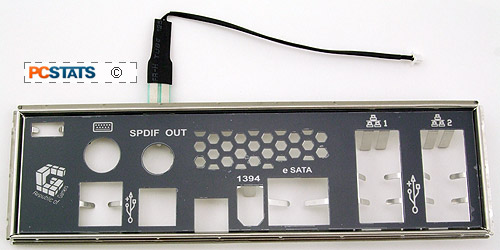
For the hardware enthusiast, Asus bundles three thermistors with the
motherboard so you can keep the temperatures of various devices in your computer
in check. To make things easy, the I/O shield lights up which makes connecting
things easy in the dark. Asus also clearly labels the various ports so you
should have no problems connecting things together even in the dark.
Asus has been bundling small LCD displays with its high
end motherboards for some time now. The display shows the status of several user customizable data, anything from initializing the processor
to USB ports, detecting hard drives and if there are problems, the LCD display will tell
you. It's basically a Port 80 display on a small external LCD. Instead of displaying the Port 80 code, it uses words. The "LCD
poster" that comes with the Maximus Extreme has a ~100cm long cable that allows
it to be put at the front, or on top of the case.
|

Asus LCD Poster. A
display for Port 80 codes in plain english. The Maximus Extreme also ships
with three thermistors which can be configured anywhere in the
system.
|
AMD Crossfire PCI Express
Lanes re-mixed with CrossLink
A few of you may have noticed the large blue CrossLink heatsink on the Asus Maximus
Extreme motherboard. According to Asus, the Maximus Extreme is able to handle
AMD CrossFire technology better than regular Intel X38 Express motherboards. On
the average X38 Express motherboard with two physical PCI Express x16 slots, one
videocard is devoted 16 PCI Express lanes while the second gets 4. That can
cause a bottleneck issue as the second videocard cannot get data to and from the
computer as quickly as the first.
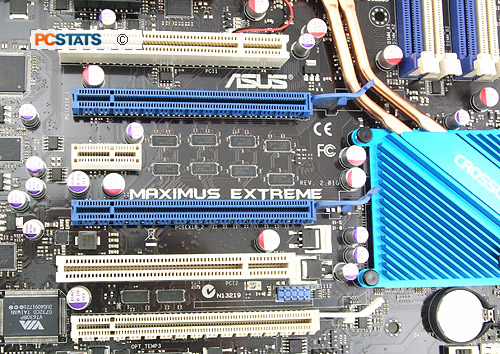
Asus does things a bit differently. With the special "CrossLink"
feature, Asus splits the first 16 PCI Express lanes devoted to the first slot
into two equal PCI Express x8 lanes. This allows both videocards to work
together at the same speed, and according to Asus, provides better framerates and
3D performance than Intel's traditional method.
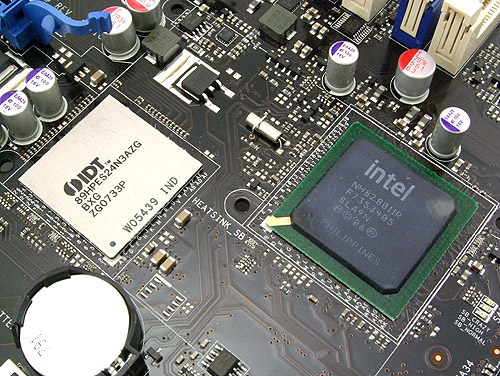
At the moment it doesn't make a huge difference as current
technology does not require that much bandwidth, but things may change in the
future when more powerful videocards are released.
