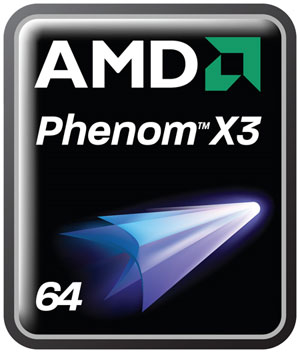 The AMD Dragon platform is made up of AMD's three major components - the
Radeon HD 4800 series GPU, the AMD 790GX chipset, and the Phenom II processor.
It's aimed at gamers and intended as the successor to AMD's previous Spider
platform. The new Dragon platform promises to be much more powerful right from
the beginning, building on the success of the Radeon HD 4870 and 4870 X2 video
cards, and the versatile 790GX core logic. The final component for AMD's Dragon
is the Phenom II processor, a faster-clocked, larger-cached processor built on a
smaller, 45nm process. This new processor is also cross-compatible, so it can be
dropped into existing socket AM2+ motherboards or into new DDR3-based socket AM3
motherboards.
The AMD Dragon platform is made up of AMD's three major components - the
Radeon HD 4800 series GPU, the AMD 790GX chipset, and the Phenom II processor.
It's aimed at gamers and intended as the successor to AMD's previous Spider
platform. The new Dragon platform promises to be much more powerful right from
the beginning, building on the success of the Radeon HD 4870 and 4870 X2 video
cards, and the versatile 790GX core logic. The final component for AMD's Dragon
is the Phenom II processor, a faster-clocked, larger-cached processor built on a
smaller, 45nm process. This new processor is also cross-compatible, so it can be
dropped into existing socket AM2+ motherboards or into new DDR3-based socket AM3
motherboards.
The RV770 has delivered outstanding performance since it debuted in the
summer of 2008, and the videocards it's been placed in have typically been a
very good value when compared to NVIDIA's rivalling Geforce series of graphics
cards. The flagship card in the 4800 family, the AMD Radeon 4870 X2, is part of
AMD's new strategy for using dual-GPUs for high-end gaming performance, and
combines the power of two RV770 graphics cores onto a single videocard.
AMD's 790GX chipset should also be familiar to long-time PCSTATS readers,
although it's recently had a few changes that you'll want to be aware of. The
790GX core logic is versatile, sporting both an integrated graphics processor in
the form of the Radeon HD 3300, as well as support for standalone graphics
cards, or CrossfireX using dual graphics cards or the IGP and a compatible
graphics card. Like the RV770 GPU, the 790GX chipset is fabricated on a 55nm
process, meaning it's more power-efficient and generates less heat than older
AMD chipsets.
With the advent of the Phenom II processor, the 790GX core logic has learned
a few new tricks. 790GX motherboards can now be found in both Socket AM2+ and
Socket AM3 varieties, with the former supporting DDR2 memory at up to 1066MHz
and the latter supporting DDR3 at 1333MHz. In a consumer-friendly move, AMD has
designed the Phenom II processor to work in either variety of motherboard, so
while the new Phenom II CPUs are built to socket AM3 specifications, they still
maintain backwards compatibility with socket AM2+ and certain socket AM2
motherboards.
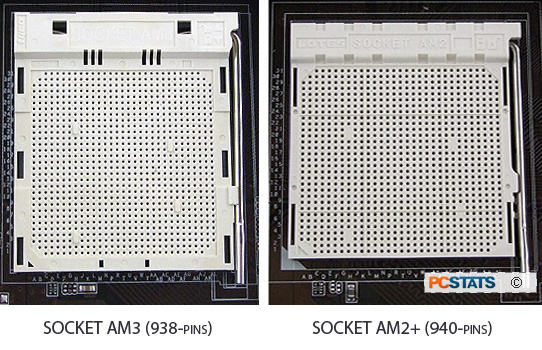
The main component of the Dragon platform is the new Phenom II processor.
AMD's new lineup of CPUs will launch in both triple-core and quad-core versions,
as the Phenom II X3 and Phenom II X4 processors. There will also be a limited
release Black edition of the Phenom II, which will have an unlocked CPU
multiplier that can be used for increased overclocking potential. While the
Phenom and Phenom II processors are built using largely the same architecture,
they've been shrunk down to a 45nm process, had their clockspeeds increased
significantly, and their L3 cache size increased to as much as 6MB.
AMD Overdrive
AMD Overdrive Is a highly tweakable overclocking utility that works on AMD
700-series chipsets. It's designed for both novice and advanced overclockers,
and provides comprehensive control over CPU, memory and chipset controls through
a Graphical User Interface (GUI) system. This is similar to setting operating
parameters in the BIOS, but allows settings to be adjusted in real-time without
the need to reboot the system. The Overdrive software also has a built-in
benchmarking tool to see what kind of ill-gotten gains have come from your
overclocking, and a stability test to make sure that your performance won't make
your system hang or crash under sustained heavy load.
Simple controls that automate most of the overclocking process are available
for novice users, who have access to a basic performance slider that will
adjust performance from within the GUI. While this feature is made deliberately
easy to use so that even those unfamiliar with tuning system performance can
take advantage of it, it does provide a lot of feedback and information on which
settings are being changed in order to improve performance. It's a good way to
learn more about how your CPU and chipset function and what exactly goes on
inside your system.
For advanced overclockers there are a lot more options to play with. The
Overdrive software can monitor voltages, CPU clockspeeds, CPU multipliers, front
side bus speeds, memory frequencies, PCI Express frequencies and even the core
speed of the IGP and Sideport memory. There's also a separate page dedicated to
memory that lists pretty much every timing option available. It would be nice to
see some more built-in recommendations and tooltips of what each RAM
setting does, but as it is the included help file at least gives a description
of each variable.

AMD Fusion
AMD Fusion combines some of the overclocking abilities of the AMD Overdrive
CPU tuning software with the AMD Catalyst Control GPU tuning software. It lets
users adjust settings for both independently, or automate the process entirely.
While this is a handy all-in-one solution to get some easy, free performance out
of AMD platforms, it isn't quite as powerful as using AMD's dedicated CPU or GPU
tuning software.
Fortunately, Fusion has another, more interesting ability. On computers that
are using AMD chipsets, CPUs and videocards, and are running Microsoft's Windows
Vista 32-bit operating system (Vista 64 and Windows XP also work, but aren't
officially supported), the Fusion utility can turn off background processes,
unwanted Windows services and other unnecessary threads that can potentially
slow down or interrupt gaming. It creates a clean slate where there's less
running to tax your processor and memory, so that all of that performance can be
fully dedicated to gaming.
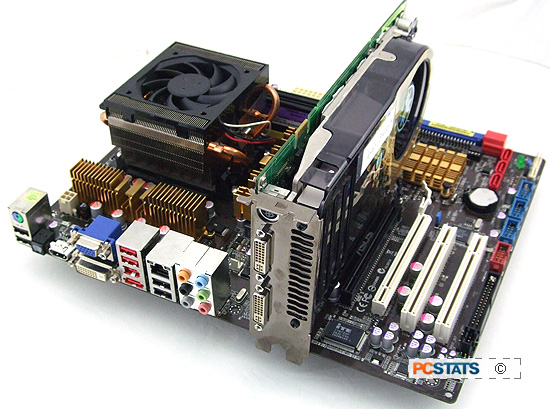
This functionality can of course be replicated by opening up the Windows Task
Manager and manually killing processes until only essential Windows services are
running, but that's a time-consuming process and it can take a while to track
down which process does what. The Fusion utility does all of that for you,
letting you customize which threads you want to disable, and shuts them down
with a single click. Once you're done gaming, pressing the Fusion Utility button
again will launch all the stopped services and threads, so you regain full
system functionality.
It's novel concept that definitely has potential, and while it won't always
yield huge performance gains, it can prevent potential conflicts such as
automatic hard drive defragmentation while games are running
full-screen. The AMD Fusion software utility is still in beta right now, but
it's updated regularly and the software is more stable and better able to
recognize unwanted processes as it gets more mature. It should be noted that
while the Fusion software utility is limited to AMD platforms only, this
restriction is software-only and abritrarily placed by AMD to provide some
incentive to buy into one of their exclusive CPU, chipset and videocard
platforms.
Power Savings
Like other recent CPU families, the Phenom and Phenom II processors support a
special power-saving state known as Enhanced C1 state, or C1E. This power state
can keep individual cores of the processor in an active state, which is referred
to as C0, while the remaining cores are in the halted state, known as C1. When
programs don't require the use of all of the available processor cores, the C1E
state will temporarily disable the non-utilized processor cores.
The Phenom II also has
Cool'n'Quiet 3.0 support, which determines the power-to-performance ratio of the processor when it's active in
the C0 state or partially active in the C1E state. Cool'n'quiet will dynamically
throttle, or underclock, active processor cores in order to cut down the power
draw of the CPU. In turn, this lets the CPU run at lower temperatures,
and can let cooling fans run at quieter, lower speeds. Two new features make up Cool'n'Quiet
3.0. The first is Smartfetch, which makes more efficient use of
Phenom II's larger level 3 cache, so that the processor spends less
time searching for data and more time feeding that data into its cores.
