Samsung's NP540U3C-A01 ultrabook ships with a 13.3"
display that uses a power efficient LED
backlight and is rated to 300nits luminance. Because
this is a touch screen enabled notebook there's a glossy touch screen
panel over the actual LCD display, which means the shiny surface reflects everything behind the user. These reflections
can at times be distracting, but there's little to be done other than tilting the screen forward or back a bit.
The LCD has a
viewable size of 29.5xm x 16.7cm (13.3" diagonal) and a native
resolution of 1366x768 pixels. The screen panel itself is 7mm thick, the bezel around the
screen is 11mm and 18mm wide at the top. The screen doesn't tilt back flat, but
at most to about 25 degrees. Above the display is a tiny 1.3Mpixel webcam
of modest-to-low quality which is (just) suitable for web conferencing.
Viewing Angles and Image Quality
The image quality
of the NP540U3C-A01's display is excellent head on and not too shabby from
acute left or right viewing angles (for a notebook, at least) as you can see in the
sample images below. As is typical of most notebooks, the up/down viewing angles are quite shallow, so
the 13.3" display loses a lot of contrast when the screen is tilted too far forward or back.
Click on the image above for a full size picture of left/right/top/down viewing angles.
Disappointing Integrated Web Camera
A notebook without a web
camera isn't complete in this day and age. Mounted above
the NP540U3C-A01's 13.3" LCD screen is a tiny 1.3 mega pixel webcam that's handy
for conducting face-to-face meetings with far off colleagues via Skype, or what
have you.
Unlike the 9-series Samsung ultrabook
PCSTATS previously tested, Samsung either cheeped out
on this camera or the touch screen glass is not optically transmissive enough
and is causes less than ideal picture quality. As you'll see momentarily,
the picture from the web camera is hazy and lacking in crisp detail even at a so-called
"720p" quality setting.
|
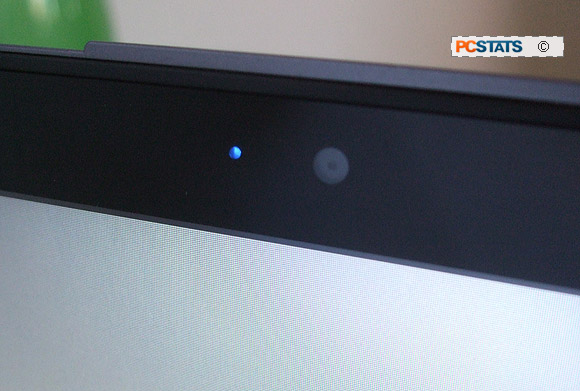
The blue
light indicates the small 1.3Mpix
web camera is recording. Quality was below our
expectations.
|
A built-in microphone on the left side of the keyboard picks
up sound for video conferencing and the Microsoft Camera App comes
pre-installed for accessing the camera directly. This MSFT Camera App is
extremely simplistic
, over simplified to Fisher Price levels and
hardly worth using. Curiously the still photos this App takes are also limited to a
mushy 0.9Mpix (1280x720) resolution for some reason. \
PCSTATS was not satisfied by Microsoft Camera App and in practice there's no way I'd
use this software unless hell froze over, maybe.
|

Integrated
microphone.
|
Samsung bundled
a second app with the NP540U3C-A01 Ultrabook called S-Camera which is
more useful in that it has actual controls and offers enhanced flexibility along with some
basic filters for the kids. S-Camera is essentially a white-boxed version of Cyberlink's
YouCam, but at least this App has the ability to take still pictures
at the full 1.3Mpix resolution of 1280x1024 pixels.
In either instance, the quality of images is quite poor because the
web camera is incapable of taking especially crisp images. The video quality is
satisfactory for conducting a Skype call or Microsoft Office Live Meeting, but in
general terms this web camera performed below expectations.
Click on the image above for a full size, uncompressed example of the web
camera's still photo capabilities.
