Fixed Internal Battery / Build Quality
Being as slim as it is, Samsung's NP540U3C-A01
Ultrabook uses a fixed four cell rechargeable lithium polymer battery pack that's
housed in the front half of the notebook. The battery is rated at 52Wh, charge time
is about 3 hours. In PCSTATS tests with no USB devices connected and
WiFi enabled, the NP540U3C-A01 notebook survived 6hours 18 minutes in
Bapco's MobileMark 2012 battery life test. During this run of MobileMark 2012
the ultrabook scored an Office Productivity Performance Qualification Rating of
79 which is good, but down from the results achieved by the 9-series Samsung
Ultrabook PCSTATS previously tested.
As to the question of build quality, the NP540U3C-A01 is quite
robust when held only by the corner; the chassis doesn't really flex
and definitely does not sag or bend like
cheaply built notebooks with cheap plastic frames tend to. Build quality is first rate; the chassis feels sturdy when typing and no
parts of the notebook feel bulky or out of place.
Getting into the Samsung NP540U3C-A01 Ultrabook for a look at the
hardware is tricky - only one screw needs to be removed but the panel is held shut with sticky frag
tape that requires a little coaxing with a thin plastic tool to free. An old
credit card or hotel key card is good for this as it won't
mar the softer plastic.
|

Samsung NP540U3C-A01 with access panel
removed.
|
Ultrabook's are too compact for bulky
hard drives and optical drives, for storage the
NP540U3C-A01 uses a 128GB 'SanDisk U100 SMG2' mSATA SSD hooked up
to a SATA adaptor plate. The solid state drive is partitioned into a 95GB primary partition,
21GB primary recovery and 1GB/300MB/500MB recovery partitions.
|
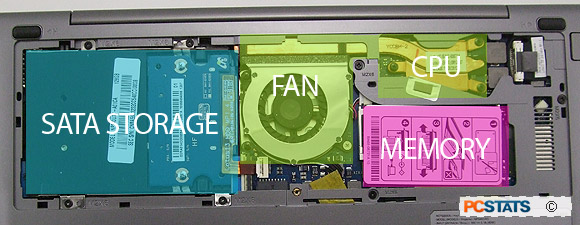
Configuration of user serviceable components in the
Ultrabook.
|
The access panel allows users to change memory, clean the small fan should it ever become
clogged with dust and access the storage device. The 52 wh
Li-polymer battery is stored in the front half of the notebook and can be
replaced if the rest of the back plate is removed.
The hard drive bay accepts standard 2.5" SATA devices. The Solid State drive
in the notebook PCSTATS received for testing came in the form of a 128GB
mSATA device plugged into a 2.5" SATA caddy. Most of the mSATA-to-SATA adaptor
pictured below is dead air. The caddy plugs into a standard
SATA data and power connector so users can upgrade to a full size SSD
or HDD if they wish. The benefit to using the small mSATA SSD is that is
requires less electrical power and thus lengthens battery life..
|
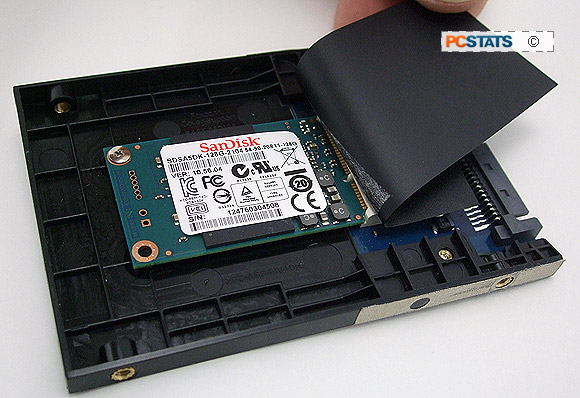
|
For storage the Samsung NP540U3C-A01 relies on a SanDisk
SDSA5DK-128G-2104 "U100 SMG2" SSD. The speed of this SSD is okay; quicker than a
5400RPM hard drive for sure, but slower than a full fledged SSD in the 4k
Read/Write tests according to PCSTATS storage benchmarks. In brief, the SanDisk U100 SSD is
a 6Gb/s SATA III device capable of 480MB/s read / 380MB/s Write (Sequential) and supporting
TRIM, NCQ, nCache Acceleration Tech., power consumption as low as 10mW and a rated endurance
of 80 TeraBytes Written (TBW). Full tech specs on the SanDisk U100 SSD
are listed here.
The single DDR3 SO-DIMM memory slot holds 4GB of DDR3-1600 Samsung PC12800
memory. The Samsung NP540U3C-A01 ultrabook is equipped with 4GB of onboard
RAM and 4GB of SO-DIMM memory, for a total of 8GB system memory.
Bundled Software and Accessories
Samsung include little with the Samsung NP540U3C-A01
ultrabook other than a printed quick start guide and the AC/DC power adaptor.
Given that the external VGA monitor hook up is miniaturized, a mini-VGA dongle
would have been a welcome addition.
On the software front you'll find Samsung's NP540U3C
Ultrabook loaded with a trial installation for Microsoft Office and Norton
Antivirus, Cyberlink PowerDVD and XeroxPhotoCafe, Skype and several
miscellaneous Samsung applications. The full list of a pre-loaded applications
are pictured below for the curious.
PCSTATS installed 'Classic Shell v3.6.7'
from IvoSoft about 5 minutes after booting up this Windows 8 notebook for the
first time - we highly recommend it. On with the benchmarks! First up, battery life
tests with BapCo MobileMark 2012.
