
|
For the entry-level / budget conscious user, manufacturers have provided a solution to this market in the form of integrated motherboards. With onboard graphics, audio (usually in the form of an AC97 audio CODEC) and at times including RAID, SCSI, or an Ethernet solution, all-in-one motherboards have been accepted and implemented on a relatively wide scale.
70% Rating: 
|
|
|
|
Home >
Reviews >
Motherboards >
Iwill WS133 |
|
|
Overclocking and Stability
As a Celeron 400MHz CPU is
being used in this review, one of the more common speeds used in overclocking
this CPU is 83MHz. To my surprise (and to yours I am sure), is the lack of an
available 83MHz FSB setting! After contacting Iwill and reporting this matter,
their response was (I am paraphrasing here) "...since an 83MHz FSB would
cause the PCI bus to run at 41.5MHz and since we experienced some problems
ourselves before board release, we decided to remove this option from the
BIOS
...". Hmm, funny isn't it? In my experience,
many PCI based peripherals work absolutely fine at
41.5MHz.
Of course, I was not there in their presence
when these tests occurred so any further criticism would be unjustified. Perhaps
it could have been due to the high DRAM speed when running the board at 83MHz.
With a 75MHz FSB, the SDRAM frequency is already at 113MHz (see the table
below). Going higher would only bring the need for PC133
RAM.
Shockingly enough, I was able to take the Celeron 400MHz to 600MHz
(100x6). Though it was not stable at this speed, the system did get into Windows
98. Unfortunately, when attempting to load any application, I would come across
the well known blue-screen of death. This
speaks a lot of good about the WS133.
Never in the past have I ever gotten so far into Windows on this Celeron
400. I can only assume that at 83MHz (500MHz CPU clock speed), this board would
have been solid as a rock. You also have the option of bumping up the voltage of
your CPU by +5 and +10 of Vcore. Feel daring? You can also increase chipset
voltage (Vio) by +5% and +10% as well.
As mentioned earlier on
the first page, the WS133 does allow for RAM speeds in excess of the 100MHz.
This is something that I have not personally witnessed on any other 810-based
board that has come my way. Depending upon the officially supported FSB of your
CPU, the following overclocking options (along with RAM speeds) are
available...
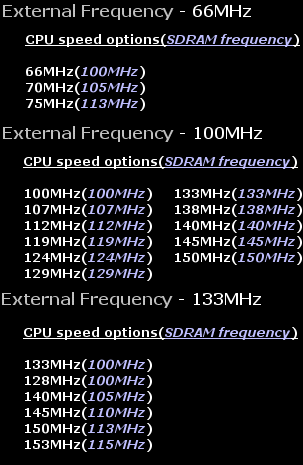
In addition to the
experiences I faced with a 100MHz overclock, a 75MHz bus speed proved successful
as well. This may not be anything extraordinary but I find it interesting
considering I was using a 128MB PC100 (10ns) memory module. I do
believe that the WS133 can go pretty far in overclocking situations for just
about anyone.
|
