
|
Optical High anticipation was the tone prior to the release of AMD's Pentium X killer, the Athlon processor. An exciting time for AMD fans in particular who finally saw their dreams come to fruition as AMD finally surpassed long time rival Intel with regard to high performance microprocessors.
83% Rating: 
|
|
|
|
Home >
Reviews >
Motherboards >
Soltek 77KV |
|
|
First Impressions
Packaging of the
77KV follows suit with what I noticed in the 67KV. Enclosed are the usual floppy
and hard disk cables (ATA/66), manual, a copy of Norton Antivirus and Norton
Ghost, thermal probe and a driver CD. Similar to the 67KV, the manual included
with 77KV is not specific to this board. That is to say it is a rather "generic"
manual which covers installation instructions and settings for many other Soltek
boards. Hence, the documentation is not exactly the most thorough I have seen,
but it should be sufficient for the novice assembler. A bit of user friendliness
would have been ideal.
Upon inspection of the 77KV,
the first thing that catches the eye is the electric blue transparent CPU
retainer. A nice change from the drab black that we are used to
seeing. What drew my attention next was the 11 capacitors adjacent to the Slot A interface. We shall
see if this contributes to the stability of the board. Behind the DIMM slots
and in front the floppy drive header is a small light blue DIP switch
box which is used to manually manipulate FSB speeds. Adjacent to this box is a
power LED soldered to the board. Useful for diagnostic purposes in case
of technical difficulty.
Layout wise, the 77KV is extremely clean in design and for the most part,
component layout is arranged in a organized fashion. The only exception would be
the clutter located around the DIMM slots. Behind the slots lie the hard disk
and floppy drive headers. This in itself causes nothing but a bit of air flow
restriction to DIMM modules. However, accessing the DIP switch box is altogether
a different story. In order to access the DIP switches, I have had to remove the
floppy drive cable from the motherboard, make the necessary changes to the DIP
switches, and again replace the floppy drive cable.
Though it may sound like quite a bit, you may be pleased to know that
most of the FSB's you can use are changeable through the BIOS options (more on
that later). The second part of the cable clutter issue comes in front of the
DIMM slots where the power connector resides. Though in my cabinet it is easier
to access, the only negative I could find is the hindrance of airflow, albeit
minimally. Overall, the 77KV exhibits good board design.
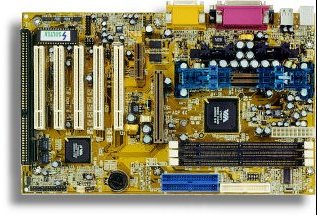
Installation
As with other current VIA based boards around, installation is
not much of a problem. Included on the CD are those familiar VIA 4-in-1 drivers.
For Windows 98SE and Windows 2000 users, the 4-in-1 drivers need not be
installed. Optionally, you may install VIA's Hardware Manager and for those of
you without a sound card, fret not, AC97 CODEC drivers are included with the
Soltek CD.
Though the paper version of the manual leaves something to be
desired, Soltek did include a more informative PDF manual on the
CD.
|
