| CPU Throttling |
|
87.5% |
|
75.0% |
|
62.5% |
|
50.0% |
|
37.5% |
|
25.0% |
|
12.5% |
The BD133 ships
with a
fairly standard Award BIOS. Looking at the familiar blue screen nothing really stands
out above what Iwill normally offer except for one part of the power management.
Curiously it gives the option of throttling the CPU back to as much as 12.5%
When
I changed the settings to 87.5% and did some testing I didn't appear
to experience any form of this. My guess is that this "option" only becomes apparent
when the processor has become overheated overheated (the instructions offer no concrete answer).
Personally, I think it's a innovative feature for Iwill to add, and it shows
that they're trying. Of course I'd prefer my computer start beeping and making
funny sounds when it gets too hot then to have it slow down, but I can see
certain instances where throttling back would be the better option.
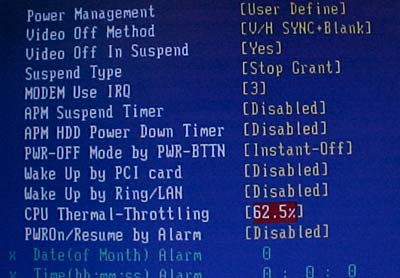
There are a couple setting you can alter if you're one of the many who like to try and tweak your memory into
better performance. If you've never seen these types of settings before, here's a quick
run done of the first four, straight from the pages of the manual.
SDRAM CAS Latency Time
- Controls the number of clocks between the SDRAM read
command and the time that the data actually becomes available. Choices range
from 2-3.
SDRAM Cycle Time Tras/Trc
- Controls the number of SDRAM clocks used per access
cycle. Choices will range from 5/7, 7/9.
SDRAM RAS-to-CAS Delay
- Controls the number of clocks between the SDRAM
active command and the read/write command.
SDRAM RAS Precharge Time
- If an insufficient number of cycles is allowed for
the RAS to accumulate its charge before the DRAM refresh, the refresh may be
incomplete and the DRAM may fail to retain data. This feature controls the
delay clocks after issuing a precharge command to the SDRAM.
 |
| The arrow points to the jumper
you need to clear the BIOS if the
computer fails to post. The usual rule is to turn off
the computer and short the jumper for about 5 seconds. Colin calls this
jumper "Mr. Lucky." |
The name Iwill has chosen for their 1 MHz incremental BIOS feature is
"MicroStepping."
It's nothing unusual, 1 MHz increments from 66-200 MHz Front Side Bus (FSB).
The really neat part of it is that you don't scroll to the speed you want, you
can just press "enter" and input the actual FSB you want!
The MicroStepping utility is also supposed to switch back the default clock
settings if you turn out to be too aggressive at your overclocking attempts.
However, I've found that it doesn't really work too well in practice... Let's
just say, I know where the "clear CMOS" jumper is really well!
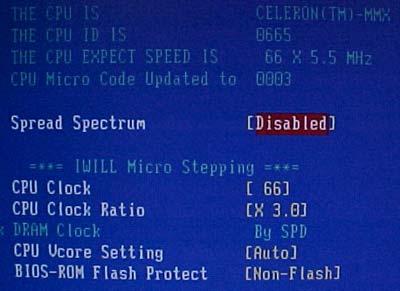 |
| I forgot to take a picture of the BIOS before
hand and had given the CPU back already, which is why it looks like
PGA Celeron has been dropped in. |
