Tehama Heatsink
On the thermal side of things we
see that the Tehama chipset is covered by a new type of passive heatsink. Unlike
the BGA chipset coolers of old, the i850 heatsink is rather specialized. Namely,
the heatsink is attached to the FC-BGA chipset by means of two small spring
catches that hook into two little soldered in loops on the board. Where as the
BGA coolers we are most familiar with attach directly to the PCB by means of
small plastic pegs, or if it is a real quick job, by adhesive 'thermal' tape.
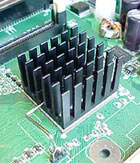 |
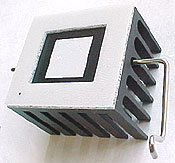 |
|
The Tehama chipset heatsink
clips onto the motherboard with small hooks and has some thermal
interface material on the base. |
It is easy to see that a lot
more care has gone into these specialized heatsinks then the old 'green
standard.' For instance, the small heatsink uses a thermal interface material and
a small spongy ring to minimize the possibility of damaging the exposed silicon
core of the i850 chipset.
I would suggest that anyone
considering 'tweaking' this particular heatsink, don't. The heatsink, while
passive, is made well enough to adequately cool the i850 from what we've seen.
Rounding out the onboard features
D-LED diagnostics is a simple way to help users, or
overclockers who have messed up, bring their wounded or improperly assembled
motherboard back to the world of the living.
 Four simple LED's sandwiched between the multimedia/audio sockets
on the back of the board and the serial/parallel ports can display red or green, and
are the heart of the system.
Four simple LED's sandwiched between the multimedia/audio sockets
on the back of the board and the serial/parallel ports can display red or green, and
are the heart of the system.
Depending on the sequence of coloured LED's
that are showing (and whether or not the system is booting) a poorly
configured system can be diagnosed and fixed. A small card explains the colour
combinations and a sticker that comes with the motherboard can be attached to
the inside of the case should you be one to loose instructions out of
habit.
MSI's PC-to-PC utility is described as USB networking
or "Ethernet emulation environment". What it does is allow users to transfer and
receive data from other computers or share system resources with other computers
without using a network adapter. Transfer speeds sit on the order of 12Mbps and
the system supports TCP/IP, NetBEUI, and IPX protocols.
 |
The 850 Pro2 comes with USB adapter and USB cable. The adapter which plugs
into the motherboard is shown to the left.
|
Before the system will be operable, the included
GeneLink LAN drivers have to be installed. If you're looking to share internet
connections a software router also has to be configured. Suffice to say it is a
unique feature to MSI, and one which is well documented in the manual.
Other features which round out the 850 Pro2 include
wake on LAN, wake on ring, remote power on/off, power saving suspend, infrared
module support, chassis intrusion detection, and CD/AUD/Modem-In audio
connectors.
