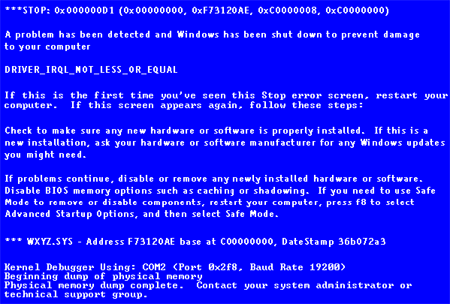Beginners Guides: Crash Recovery - Dealing with the Blue Screen Of Death
A BSOD will strike every
Windows PC at least once. PCSTATS lays out the ground rules to fixing the
problems that can cause a Blue Screen of Death. Or, you can just reinstall
your ENTIRE PC... it's your choice! - Version 2.2.0
If you've ever used Windows,
chances are you've experienced the lovely shade of blue associated with the
famous Windows Stop Error or 'Blue Screen of Death.' This frequent, although
less so in newer operating systems, error occurs whenever Windows senses a
software, hardware or driver error which will not allow it to continue operating
properly. In other words, it happens all the time, for all sorts of
reasons.
Often, if you're lucky, the
problem will resolve itself with a simple reboot and you may never have to worry
about it again. More typically though, the BSOD is a harbinger of trouble and
you may find yourself faced with another and another until you throw up your
hands... but all is not lost.
In this article PCSTATS.com
will walk you through the BSOD in many of its most familiar incarnations. We
will not be exploring and cataloguing what each BSOD means, but rather providing
a set of tools for troubleshooting that you can use to get around any Blue
Screen Of Death, or constant crash issue. Just another step in PCSTATS'
never-ending quest to save your hard earned cash from going to the computer
repair shop.
What is a Blue Screen of Death?
The Blue Screen of Death, or
more properly the 'Windows stop message' occurs when Windows detects a problem
or error from which it cannot recover. The operating system halts and diagnostic
information is displayed on a blue screen. In newer versions of the operating
system, the contents of the PC's memory are dumped to a file for later analysis.
All Windows XP stop errors are
numbered according to the circumstances that caused the error, which assists
enormously in troubleshooting them.