|
Example Test Information |
| 0007 - Semicon

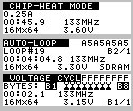
Sample screen images as shown on the
device during testing.
|
SDRAM DUT DETECTED
BASIC
TEST:
TEST AT 3.3V
SIZE: 16Mx64=128M
CHIP SIZE:
4x2Mx8
12 ROW/9 COL ADDR.
SPEED:
100MHz
REFRESH:AUTO
BANKS:
2
-S:0+1+2+3
DQMB:0+1+2+3+4+5+6+7
SPD=JEDEC
PC133
SPD=NO 100MHz @ CL2
SDRAM 168P DIMM
TEST TABLE
#17
CODE=67
TYPE:
UNBUFFERED
ECC=N
CLOCKS:4
SINGLE WRITE OK
PAGE
BURST=140MHz
ACCESS TIME FROM CLK
Tac (CL=3): 4.0nS
Tac (CL=2):
4.0nS
Tac RANGE: <PC133>
CL2@100MHz=N
SPEED TEST
RESULT:
TEST= PC133 RANGE
FINAL SPEED:133MHz
BASIC TEST
OK
TIME: 00:06.4
USER INTERRUPT
AT:
SPEED:133MHz
TIME:
00:12.2 |
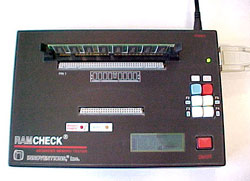

Testing a 168-Pin SDRAM and 144-pin
SODIMM module.
|
In the testing mode there are three phases
to the test. First the Ramcheck will conduct a Basic Test of the module where it
determines module size, type, and fastest functional frequency while also
examining for basic wiring, addressing and data bit errors. Errors that occur
during this stage of the testing which is done with the module operating
withing manufacturers specifications illustrates a real problem with the
module.
The more Extensive Test stresses the DRAM
module to data and voltage manipulation in an attempt to find any faulty
data-bits. If the extensive test passes with a "go", the Ramcheck will enter the
third and final test phase - Auto Loop.
In Auto Loop the DRAM module will be stress
tested to the extreme by looping the extensive test parameters until the
operator stops the test, or a data-bit error is discovered.
Of particular interest are the tests done
in the Extensive Test mode:
Data Retention:Provides info concerning the quality of
the tested module.
Chip Heat Mode:Automatically warms up the module to test for
temperature related problems. These can include speed degradation or memory
failure.
Voltage Manipulation
Varies conditions of main voltage supplied to the memory
device; including voltage cycling and voltage bouncing.
Data bit tests:
Data tests can include March up/down exercises
which use an algorithm to determine adjacent cell interference.
There are over 100 very informative pages
in the Ramcheck manual which go into great detail concerning the different
tests, the results which can be displayed and what they mean. We are not going
to go into this in any great detail as the information is beyond the scope of
this review (and it would just take too long). Suffice to say, the Ramcheck
offers a very comprehensive test of the frequency, voltage, and data properties
of a memory module.
For more advanced users, or production
facilities, the Ramcheck also offers a first hand glimpse at the SPD data, and
if you have the proper coding knowledge, the ability to update that information.
SPD (Serial Presence Detect) is a small 8-pin EEPROM chip mounted to most DIMM's
and basically houses important info for the host computer about the
module.
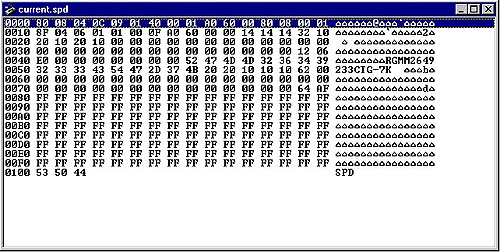 |
Viewing
the SPD of the DRAM, and updating.
255 bytes of SPD information are held
on a small 8-pin EEPROM soldered to most DIMM's today. The software which
ships with the Ramcheck allows users to view this information directly.
Users with the know-how to program SPD code can update the EEPROM with the
Ramcheck.
|
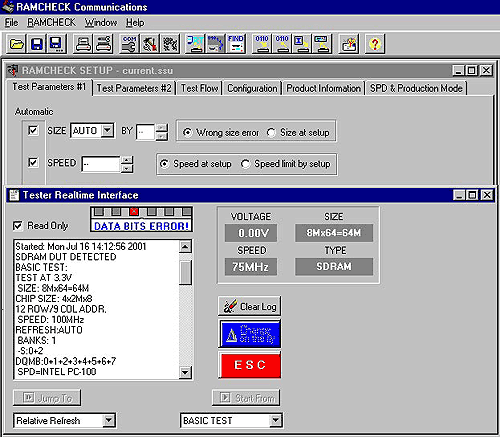 |
Example
from a bad memory stick
The computer interface basically
mirrors what you would see on the unit, but with more screen real estate it
is easier to digest. In this example test of some really bad memory we
picked up for cheap, bad data-bits were detected during the first phase of
the testing - a sure indication that the stick was ready to be thrown out.
Sure enough, this stick had been causing problems and instability in the
computer it was in. If we had the necessary equipment, we could have
repaired the stick by removing the TSOP-II module which was identified
with the bad data-bits and replacing it.
|
