 The
GN-WLBZ201 is available in 32MB, 64MB, 128MB or 256MB versions. We tested the
32MB model.
The
GN-WLBZ201 is available in 32MB, 64MB, 128MB or 256MB versions. We tested the
32MB model.
Using the memory key function
of the GN-WLBZ201 proved to be a fairly painless procedure, as it should be.
Plugging the device into our Windows XP Pro test machine installed the necessary
USB mass storage drivers automatically. Using 'my computer' we were able to
access the device (which appeared as a removable drive) and copy files to it
straight away.
File transfer speed was exactly
what you would expect from a USB 1.1 device. Not too fast, but tolerable. A 20MB
file transfer took a little over 25 seconds. One minor annoyance with using the device as a memory key cropped up.
Since the GN-WLBZ201 is also a wireless network adaptor, it wants to install
drivers for that function each time it is plugged in.
This is fine if you want to
install the NIC drivers, but if you don't there is unfortunately no way to stop
the driver prompt from popping up each time. On a fast system, this is a pretty
minor concern, but on a slow system the USB detection and driver install prompt
can really bog down windows. In this respect, the GN-WLBZ201 does not function
as well as a solo USB memory key would. In future models, a manual switch to
enable or disable the network card function could be ideal.
Memory key security
feature
The GN-WLBZ201 uses a password
protection scheme to prevent sensitive data stored on the key from falling into
the wrong hands.
To begin with, the actual
memory space inside the GN-WLBZ201 is partitioned into two separate areas: A
storage space for your data that appears to Windows as a removable drive and an
additional 1.44MB space that contains the password security program itself
(UDP.EXE) and a PDF document explaining how to use it. The 1.44MB space is
detected by Windows as an additional floppy drive.
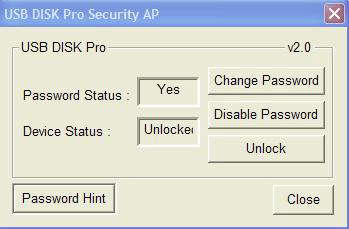 The
GN-WLBZ201 has a switch on the side that controls whether the key is in 'normal'
(or 'HDD') mode, in which both memory partitions are available, or 'security
('FDD') mode where only the 1.44MB section with the security program can be
accessed.
The
GN-WLBZ201 has a switch on the side that controls whether the key is in 'normal'
(or 'HDD') mode, in which both memory partitions are available, or 'security
('FDD') mode where only the 1.44MB section with the security program can be
accessed.
If you are using Windows XP,
this switch is useless since you can access the 'security' memory section with
the password program on it even when the device is in 'normal' mode. However, if
you are using pre-service pack 3 Windows 2000 the switch is essential. More on
this later.
The security program (which can
be run directly from the memory key) brings up a simple password status dialog.
From here you can set a password. Once the password is set, removing the key
from the USB slot will lock it. The next time it is inserted into the computer,
the data portion of the memory will not be accessible until the user runs the
password program again and unlocks the device by entering the correct password.
