As mentioned above, there are a couple of ways to
break the password protection of Microsoft Word and Excel documents. The
most straightforward way is to guess the password using a program that will
automatically enter words, numbers and letter until you hit upon the right
one. This is the fastest and easiest way up to a point.
If the password is fairly simple (lower case only,
numbers, no symbols) and up to 7 characters long, cracking it should take a
fairly short time. In the case of longer and more complex passwords (for
example: "1L337Pa5sW0rD[]") using this method is no longer reasonable due to the
sheer time required to try each combination.
A good
example of a program that uses this method is the aptly named 'free Word and Excel password recovery
wizard.'
This easy
to use program will first attempt a dictionary attack, in which it runs through
a list of common words, then try the 'brute force' method in which it tries
every possible combination of characters up to the password length you specify.
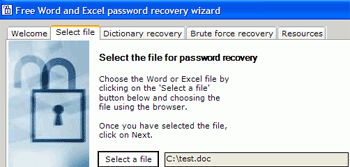 Let's look at how to use the Password Recovery Wizard:
Let's look at how to use the Password Recovery Wizard:
Install the software.
Please note that it requires the Microsoft .NET framework to run
successfully. You
can obtain that here.
Once you have the
program started, click the 'select file' tab and specify the file you wish to
recover the password for, and its type.
Next,
click on the 'dictionary recovery' tab and specify the location of the text file
you wish to use. By default, the dictionary file is located at 'c:\program
files\www.freewordexcelpassword.com\free word excel password wizard\dictionary.txt'. Also specify whether you are looking for lower case only, upper case, etc.
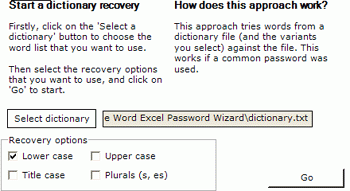
The 'brute force recovery'
tab is next. Here you need to specify the character set to use (a-z only,
a-z and numbers, Upper case, etc.), and the maximum length of password you wish
to try.
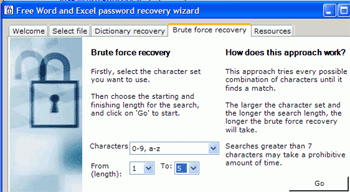
Once you are done, hit the
'go' button and sit back and wait. In our experience the program managed
to crack a five-letter, lower case, non-dictionary password in about eight
minutes. More complex combinations obviously take much longer.

