A second feature which separates the Microsoft Antispyware beta from its
competitors is the 'system explorers' section which allows the user to detailed
lists of running processes, startup programs, active X objects, Internet
Explorer BHOs (Browser Helper Objects), installed toolbars, the contents of the
HOST file and Winsock LSPs (Layered Service Providers) among others.

Each item in these lists is assigned a rating (safe, unknown or hazardous)
and can be blocked or stopped individually, and often removed if desired.
System Explorers is found on the 'advanced tools' screen.
Browser Hijack Restore
Using this feature, the Microsoft antispyware beta can
automatically reset a number of browser settings. This is useful if you have
fallen victim to a browser hijacking application. The
real-time security agents we talked about previously should prevent browser
settings being changed again once you reset them with this tool.
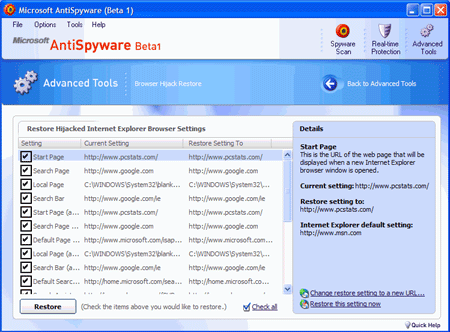
Tracks eraser is an interesting application for
Microsoft to include in its product! The Tracks Eraser application removes
traces and histories from a large variety of Windows system applications and
third-party apps. Internet history and cookies can be erased, as can recent
document history, recycling bin contents, etc. etc. Useful for those who share a
computer or for the privacy obsessed, but we're surprised since Microsoft has
never been privacy obsessed.
