Instructions are available for every command prompt command, and can be
accessed simply by typing the command followed by ' /?'. For example,
to obtain a help listing for the CD command,
type: cd /?
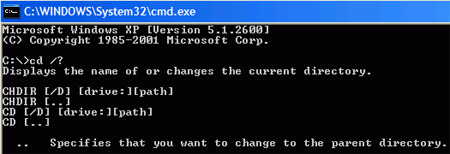
Note there is a space between the command and the
switch. These help files will give you a quick blurb on the command's purpose, a
guide to the proper syntax for using it, and a list of switches and other
options that can be used with the command.
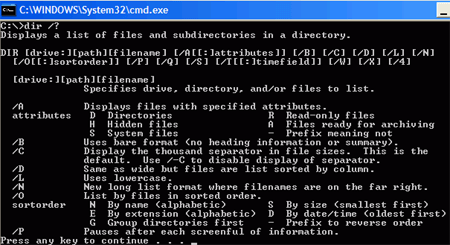
Switches are optional extra settings that can be used with command prompt
commands to make them behave differently. For example, by default, the DIR
command will list the contents of your current location in one continuous
scrolling list. If you are in a directory that contains many files, like
C:\windows\system32, this is not very useful. By adding the /p switch, you
can make the list pause after every full screen of information is displayed,
making the results easier to browse. In a similar fashion, 'DIR /w' will
cause the folder contents to be listed in several columns, so you can fit more
on a single screen. Switches come between the command itself and the
target, like this;
type: dir /p windows\system32
More than one switch can be used with a command, like this;
type: dir /s /w /p windows\system32
Use the help (/?) switch for each command to find more useful switches and
options!

