The NexStar 3 ships partially assembled, which makes
sense considering you need to open the enclosure up to mount the drive 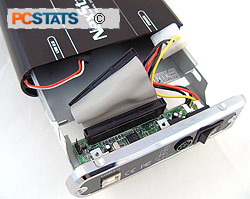 anyway. Installing a hard disk into the NexStar 3 was fairly
straightforward and took us about 5 minutes or so. The front of the
case needs to be slid out, revealing the drive tray, then the
hard disk can be plugged in to the internal power
and IDE connectors and screwed into the rack.
anyway. Installing a hard disk into the NexStar 3 was fairly
straightforward and took us about 5 minutes or so. The front of the
case needs to be slid out, revealing the drive tray, then the
hard disk can be plugged in to the internal power
and IDE connectors and screwed into the rack.
The entire
tray is then slid back into the drive, the hard disk activity LED cable attached
and the case secured with a couple of screws. Simple. You will need to ensure
that you set your drive to 'master' or 'single drive' setting using the attached
jumpers before you install it though.
Once the
NexStar 3 is assembled and working, all you have to do is plug it in,
switch the power on and attach the USB cable to your system. Windows XP or
2000 will automatically detect the drive and create it under 'my computer' ready for transferring files. If your computer is not
USB 2.0 compatible, the enclosure will work just fine at USB 1.1 speeds (12Mbps).
The only irritation we
encountered with this enclosure was an inability to get the hard drive activity
LED working. We tried plugging it in both ways, but sadly it never lit
up.
Performance testing
To test the
Vantec NexStar 3's performance, we used Sisoft Sandra 2005, HDtach and a set of timed file transfers. All tests were performed
using a USB 2.0 interface. The hard disk used in the Vantec enclosure during
these tests was a Western Digital WD400 40GB 7200RPM drive.
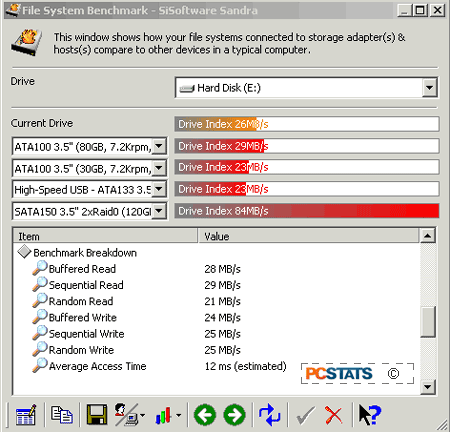
If compared
to the average USB flash drive, the Vantec enclosure scores some good results.
Hard drives are built for sustained data transfer and large amounts of storage, so an
external USB 2.0 hard disk case is always going to
be a better choice for big backup jobs than a flash-based dongle. Compared
to an internal hard drive, the results are quite obviously going to be
slower.
HDTach 3.0.1.0 results
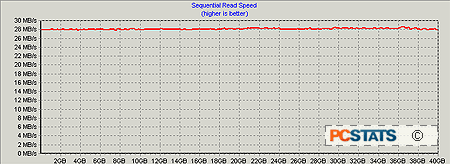
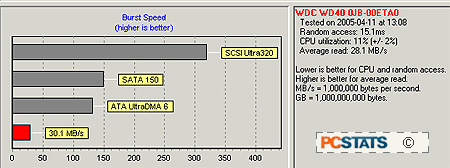
The HDTach results illustrate what we saw in
our Sandra benchmark. The Vantec NexStar 3 external USB enclosure nets transfer rates of
about 30MB/s.
