 As an ultra-portable laptop, the Sony VAIO VGN-T140P/L
does an excellent job. The 1.10GHz Pentium M processor provides enough
power for Windows XP and basic multi-tasking, and feels pretty snappy doing it.
We found the keyboard to be extremely fast and usable over
an extended period of time, though users with
very large hands might disagree.
As an ultra-portable laptop, the Sony VAIO VGN-T140P/L
does an excellent job. The 1.10GHz Pentium M processor provides enough
power for Windows XP and basic multi-tasking, and feels pretty snappy doing it.
We found the keyboard to be extremely fast and usable over
an extended period of time, though users with
very large hands might disagree.
Watching DVDs
was a pleasure, as you might expect with this portable's
extra-bright wide aspect screen. We experienced no issues with DVD
playback, and the results were often
spectacular. The sound was also great on headphones,
and even decent on the internal speakers. The VAIO VGN-T140P/L would be
a great portable entertainment centre. We're tempted to say that this is
what the notebook does best.
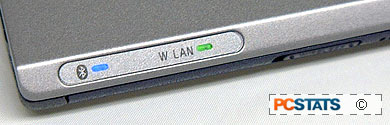 The wireless
networking and Bluetooth internal adaptors are both enabled by the same switch on the front
of the unit. In our testing, wireless range was more than adequate,
though slightly less than some other Centrino-based notebooks we have
recently tested.
The wireless
networking and Bluetooth internal adaptors are both enabled by the same switch on the front
of the unit. In our testing, wireless range was more than adequate,
though slightly less than some other Centrino-based notebooks we have
recently tested.
The
control panel contains a nice 'Sony notebook setup' application which allows the user to customize
a variety of settings including Sound, performance and screen options, boot sequence
and DVD settings. Full marks to Sony for including this
handy app.
 The integrated
SoundMax sound is a cut above the AC'97 integrated sound generally found in
modern notebooks. It sounds good, with excellent bass and clarity, and can use
virtual Dolby Surround sound technology to decent effect while playing DVD
movies.
The integrated
SoundMax sound is a cut above the AC'97 integrated sound generally found in
modern notebooks. It sounds good, with excellent bass and clarity, and can use
virtual Dolby Surround sound technology to decent effect while playing DVD
movies.
The VAIO VGN-T140P/L has some of the best sound
we've heard in a review notebook. The onboard speakers are not bad, but cannot
handle much bass. This is the same as almost every other portable we've ever
tested.
The front
mounted volume controls worked well, and had the added bonus of popping a
TV-style volume bar up on the screen when used. The 'sound effect' button next
to the volume controls mutes the speakers and adds a 'bass boost' effect if it
is pressed while a volume control is held down.One negative we noticed after a few hours of using this
Sony laptop was the level of heat it can generate. Laying on your lap for any
length of time can become rather uncomfortable. We've seen this before in
ultra-portables, so we were not really surprised by it, but remember; on long
flights, tray-tables are your friend.

We made use of the system restore wizard feature to return our test model to
its factory settings after testing. Using the image stored in its
separate partition, the restore program completed flawlessly in less than
10 minutes.
Overall, we found the VAIO VGN-T140P/L to be a pleasure
to use, until one major incident somewhat soured our perceptions of the unit. It
happened while we were testing the unit's DVD playback abilities. We were
halfway through a DVD, AC power connected, battery fully charged, screen at full
brightness, when it occurred to us that we ought to test how the VAIO VGN-T140P/L
sounded through headphones.  We grabbed a set of Sony earbuds and plugged them into the front headphone
jack. The system powered down instantly; all lights off.
We grabbed a set of Sony earbuds and plugged them into the front headphone
jack. The system powered down instantly; all lights off.
Somewhat disconcerted, we hit the power button to switch
the system back on. Nothing. We checked the AC power, unplugged the battery and
tried again; nothing. A few minutes of experimenting later, we concluded that
this brand new $2000+ laptop was well and truly deceased. It was very difficult
for us to figure how a piece of computing equipment could have been so quickly
destroyed by plugging in a set of earbuds, let alone earbuds made by the
Sony.
Fortunately, a replacement was shortly at hand,
and we were able to continue with the tests. The incident did leave a
bit of a sour taste in our mouths though. In case you are wondering, the
earbuds survived the incident unscathed and are still being used in an MP3
player. They have also been used successfully on several other
computers, as they had been before the incident.
