High definition is the future entertainment standard of
tomorrow's video's. Playing high definition content on current generation PCs
can bog down even the fastest processors because there is more data to handle.
Similar to the need for DVD accelerators a few years ago, nVIDIA PureVideo
enables computer users to view MPEG-2/DVD and WMV HD formats without slowing the
PC to a crawl.
 The PureVideo standard incorporates a hardware
accelerator for the afore mentioned MPEG-2/DVD, and Microsoft Windows Media HD
Video standards (WMV HD). According to nVIDIA's documentation on PureVideo, the
GPU (GeForce 6 and 7 series GPUs) takes on video decoding tasks from the CPU,
and the end result is smoother, shutter free HD playback. nVIDIA PureVideo also
supports most current and future high definition formats. The system seems to be
built with a good degree of future proofing for upcoming standards.
The PureVideo standard incorporates a hardware
accelerator for the afore mentioned MPEG-2/DVD, and Microsoft Windows Media HD
Video standards (WMV HD). According to nVIDIA's documentation on PureVideo, the
GPU (GeForce 6 and 7 series GPUs) takes on video decoding tasks from the CPU,
and the end result is smoother, shutter free HD playback. nVIDIA PureVideo also
supports most current and future high definition formats. The system seems to be
built with a good degree of future proofing for upcoming standards.
PureVideo is more than just a media accelerator; it also
includes features to improve video picture quality. DVD, cable and satellite
video provide poor crispness, clearness and smoothness that consumers have been
desperate to be "saved from." nVIDIA's PureVideo technology applies spatial
temporal de-interlacing to apparently deliver a better image than traditional
de-interlacing can muster. PureVideo also fixes the 3:2 pull down problem that
can arise from 24 fps video being converted to 30 fps for viewing on TVs or
monitors. By recovering the original 24 frame content, PureVideo allows for a
clear crisper image.
Another neat feature of PureVideo is its ability to
scale videos to any resolution, while maintaining a relatively detailed picture.
This means users can view lower resolution videos at a high resolution without
suffering too much from blocky or blurry pictures.
|
experts tip: enabling amd cool 'n' Quiet |
| AMD’s Cool ‘n’ Quiet technology is a
great power-saving and noise-decreasing tool. When using this feature, the
CPU operates only as fast as it needs to for the current load, and
consequently generates less heat so the CPU fan speed doesn't need to spin
as quick (or loudly). To enable Coll 'n' Quiet, enter the BIOS at POST
(press the 'Del' key repeatedly) and go to the 'Advanced' BIOS options
screen. Select the C'n'Q option and enable it.
If you are using WindowsXP you'll have to
change the PCs power scheme next. Open the ‘Power Options’ from the
Control Panel and choose the power scheme ‘Minimal Power Management’
and click ‘OK’. Then from AMD.com download the Cool 'n' Quiet driver for you
operating system and reboot. To check and see if C'n'Q is running, without
any programs loaded right click on my computer and note the CPU speed
listed; if it is now 800MHz, then the power saving features are enabled
and working. |
| Comments and Feedback? Suggest a Tweak. |
Examining CPU Load with
PureVideo
To test PureVideo's HD accelerating capabilities, we'll
playback a video downloaded from Microsoft's WMV HD Content Showcase
through Windows Media Player 10. "The Discoverers" (IMAX) video is available in
both 720P and 1080P formats, though since we're testing a motherboard based on
the Geforce 6100 chipset and not the Geforce 6150 that shouldn't matter -
everything will be dropped back to standard 4:3 definition. CPU utilization was
monitored via Task Manager.
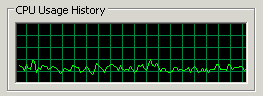
When the 720P version of the Discoverers video
is loaded, there is an immediate spike to 100% CPU usage but that drops quickly
to 25% after a second. While running the video, CPU usage jumps between 19-38%
which leaves plenty of CPU power to go around for other tasks.
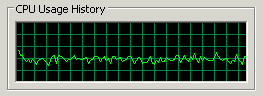
CPU usage when the Discoverers video was
running hovered between 43 and 57%. Higher than when the 720P version is running
but then again the 1080P version shows more detail which require more processing
power. There is still plenty of system resources to go around for any tasks
running in the background.
nVIDIA PureVideo
Decoder Software
 Sold separately is
nVIDIA's PureVideo Decoder software (retails for between
$20-$50 US) which functions with any GeForceFX/6/7 series videocard. The
software essentially turns a desktop PC into a home entertainment center with
the ability to watch DVD movies or other computer related videos, listen to
music or view pictures.
Sold separately is
nVIDIA's PureVideo Decoder software (retails for between
$20-$50 US) which functions with any GeForceFX/6/7 series videocard. The
software essentially turns a desktop PC into a home entertainment center with
the ability to watch DVD movies or other computer related videos, listen to
music or view pictures.
The look and feel of nStant Media is very
similar to Microsoft WindowsXP Media Center's media browser. Under the 'Watch
Movies' category, users can watch videos stored on the HDD or on disc. 'Listen
to Music' has the same options as does 'View Pictures.' The 'Settings' options
allow users to change language, when the nVIDIA screen saver kicks in, parental
control, closed captioning, display formats (Standard definition or high), etc.
Overall the look and feel of nStant Media is nice and the program is extremely
easy to use.
Next up, PCSTATS will see if this ASRock
motherboard has any overclocking capabilities worth getting excited over.
