We're going to assume you have your motherboard and
processor at hand, both still in their boxes. For this DIY Guide PCSTATS will be
using an Intel Core i5 processor and an Intel socket LGA1155
motherboard.
Step 1: Remove the motherboard from its box and
protective packaging. Place the anti-static bag or foam mat under the
motherboard to protect it, then lay the board down on a flat space like a
table.
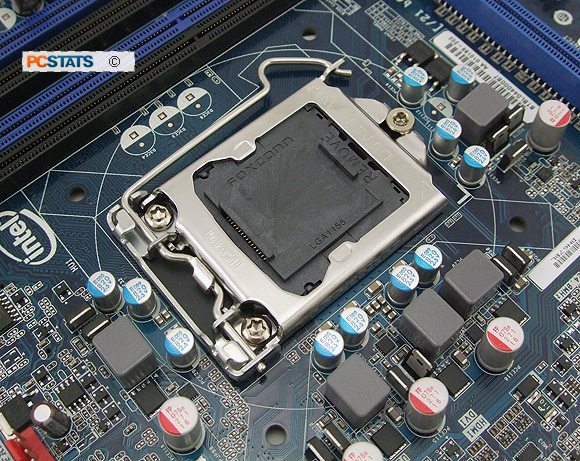
To open the CPU socket, gently but firmly press the metal lever down and then away from the socket to release the
catch. Then pull it back until it hangs loosely. This will unlock the top
load plate.
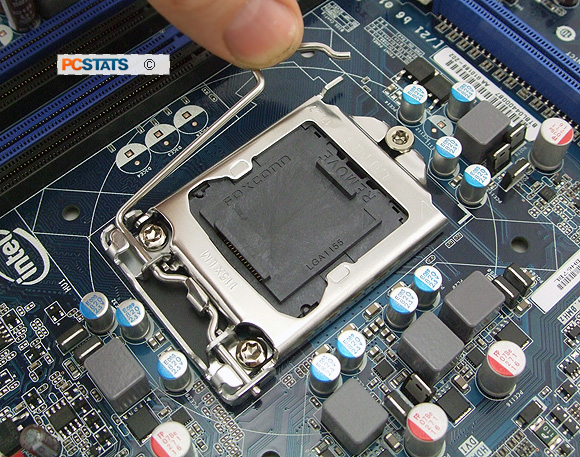

Push the metal lever down to flip up the top load plate and
expose the plastic protective cover and CPU socket.
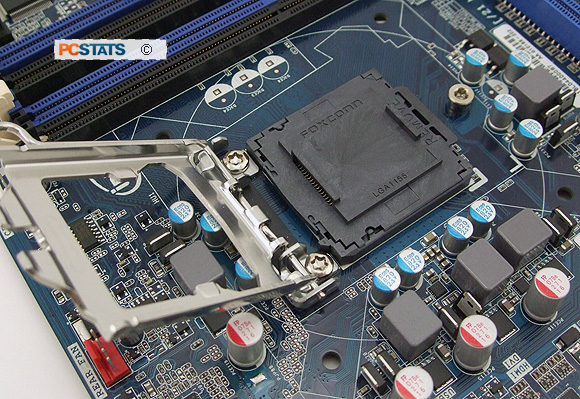
Remove the protective plastic cover by gripping it with
two fingers like so and pulling
straight up. Store this protective cover in the motherboard box, don't throw
it away. Make sure not to touch the pins below!
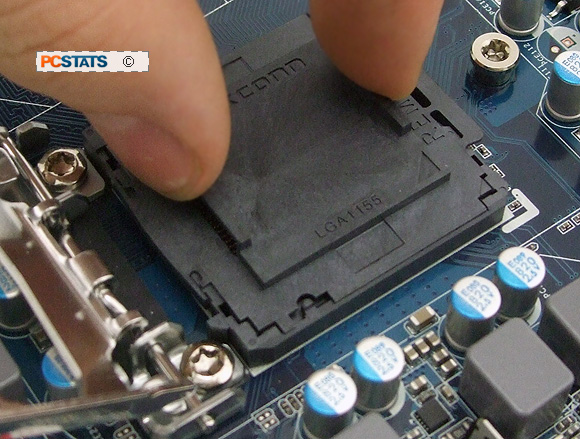
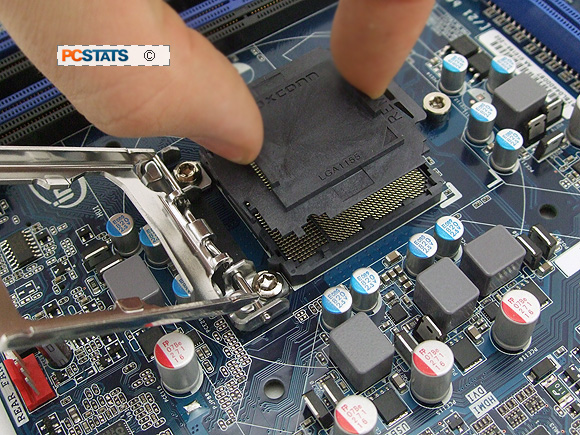
Take a moment to examine the gold pins of the
CPU socket and ensure that none are bent and that no foreign material is
present. Once the plastic socket protector is removed you have to be very careful not to drop anything
into the socket or touch the gold pins. If you see anything out of position, a pin
may be dislodged from the LGA1155 socket.
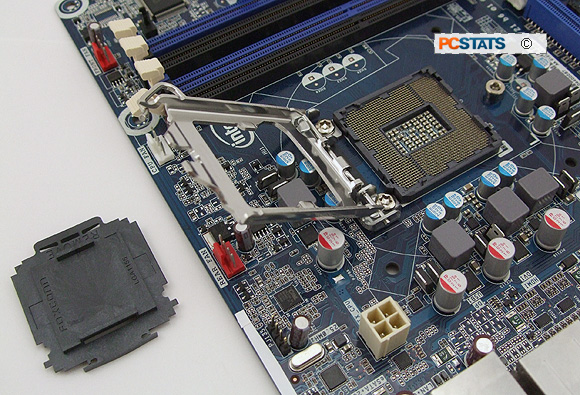
If a pin is out of place it may
be possible to very carefully nudge it back into place with the tip of a sharp
pin.
The next step is to get the LGA1155 processor ready for
installation...

