As sub-4lb laptops go, the Samsung 5-series
NP540U3C-A01 Ultrabook is a winner. It's the definition of slim, the hardware
under the hood is quick and responsive and it's keyboard is pure pleasure to
type on. In short, I really like what Samsung have created, it shows the company
is finally maturing as a notebook vendor.
Beyond foundational aspects every notebook is judged by,
Samsung's NP540U3C-A01 also has the all important touch screen display,
excellent design and build quality and just the right amount of connectivity for
its weight class.
Samsung offer the 5-series Ultrabook in couple different
variants: with a Core i3 3217U, Core i5 3317U, or Core i7 3517U CPU, with a
128GB SSD like the unit PCSTATS evaluated or with a 500GB 5400RPM hard drive.
The system comes with a minimum 4GB of onboard RAM; as tested the Samsung
NP540U3C-A01 had 8GB of DDR3-1600 RAM.
Powering the svelte 3.6 lb Ultrabook through PCSTATs
benchmark set is a 1.7GHz Intel Core i5 3317U processor paired to Intel's HM76
mobile chipset. The Core i5 3317U is a dual core processor that relies on
hyperthreading to double its physical cores to four logical threads. The Core i5
CPU firmly places this Ultrabook in upper-mainstream territory, so the system
does trail Samsung's flagship 9-series Ultrabook in the benchmarks. The 22nm
Core i5 3317U CPU is based on Intel's latest 3rd gen 'Ivy Bridge' core
architecture and draws very little power (17w), battery life flutters around
6.5hours with WiFi enabled as per MobileMark 2012. The 52Wh Li-Polymer battery
recharged to full in about 2h 45min time.
|

|
Squeezing a lot into a notebook chassis that is at most
measures 20mm thick, with sides that taper down to nothing is not a simple task.
Corners need to be cut and in this instance the Samsung NP540U3C-A01 has to rely
on Intel's anemic HD4000 integrated graphics instead of discrete graphics.
Intel's IGP is technically DX11 compliant, but to suggest you can play 3D games
on this system with quick frame rates is akin to taking a tricycle on a highway.
Intel's integrated graphics core operates at 350GHz and
shares a chunk of system memory as you'd expect. For regular everyday
applications on the Windows 8 desktop, watching movies and anything else in a 2D
environment, it's satisfactory.
User Interfaces
x3
For once Samsung built a notebook with a keyboard that is
a pleasure to type on, all the manufacturer had to do was leave the keys well
enough alone. The flat tile keys have a nice textured feel and since they are
made from slightly roughened plastic it's easy to locate your fingers on the
keys when touch typing. I don't know about you, but I just can't work for 8
hours on high gloss keys that feel exactly like the rest of the notebook
surface.
A keyboard shouldn't be a design element, it's a tool.
Samsung got the keyboard right, here.
To some extent the notebook form factor hampers the
5-Series when its screen is being used as you would a tablet, but I think this
criticism also implies there is a bit of learning curve to overcome. Interacting
with the touch screen is intuitive enough, if only the fiddly Windows 8 menus
and control panels didn't get in the way.
While PCSTATS was generally was quite happy with the
Samsung NP540U3C-A01 notebook, there are some down sides to it. For starters,
the hazy image quality from the 1.3Mpixel integrated web camera is
disappointing. Next, video outputs are handled by a standard-size HDMI port and
a mini-VGA connector, however Samsung don't bother to include the necessary
dongle. Pure perfection would have been to incorporate a full size VGA connector
where the SD memory card reader slot is positioned and relocated that slot to
the underside as in the Samsung 9-series Ultrabook. It would have also been nice
to get three USB 3.0 ports instead of just one, but I digress. The Sandisk mSATA
SSD used in this notebook is certainly faster than a 5400RPM HDD, but it's not
the quickest SSD we've seen. Compared to the Samsung 9-series, the SSD's
performance is a little under whelming.
The touch screen panel rests in front of the 13.3" LCD
screen and is made from the same kind of slippery glass you find on smart phones
and tablets. The only issue we encountered is that the surface tends to be a
major source of reflection so working in areas with a lot of back lighting
becomes distracting.
And last but not least, Microsoft Windows 8. What can I
say... the 'Metro' interface is just asinine.
Windows 8 is significant step backward in terms of a
productive user interface. That being said, if you like Windows 8 and find it
more efficient to navigate through than Windows 7, then more power to you. I
realize that user opinion on Windows 8 is mixed and for this reason we've tried
to leave this aspect out of today's review as much as possible. The Samsung
NP540U3C-A01 touch screen is made for Windows 8, there's no getting around that
point. Yet while the hardware implementation on Samsung's NP540U3C-A01 is first
rate, I still can't get past how poorly conceived Windows 8 is. I mean, it's the
only operating system from Microsoft that actually compelled us to cancel a
notebook order for our company until the vendor agreed to ship with Windows 7!
Never thought I'd see an operating system that actually lost business!
Nevertheless, all this Windows 8 hating is besides the
point. Our personal dislike of the Windows 8 user interface is not something
we're going to hold against the Samsung NP540U3C-A01 Ultrabook - putting Windows 8
aside, this is a really nice upper-level mainstream compact notebook for the
price and feature set. Samsung's 5-series NP540U3C-A01, touch screen Ultrabook
retails for around $1099 USD/CDN. Recommended, Windows 8 not withstanding.
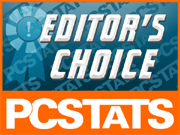
Find out about this and many other reviews by joining the
Weekly PCSTATS Newsletter today! Catch all of PCSTATS latest
reviews right
here.
Related Articles
Here are a few other articles that you might enjoy as
well...
- Samsung 9-Series NP900X4C-A02 15.1-inch Ultrabook Laptop
Review
- Waterfield Designs Muzetto Leather Notebook Satchel
Review
- Waterfield IPad2 Suede Jacket Sleeve Case Review
- Samsung R480-i5-430 Intel Core i5 430M Notebook
Review
- Waterfield Designs Sleeve Cases: A Second Skin for
Notebooks
- Acer Ferrari 4005 WLMi AMD Turion64 ML-37 Laptop
Review
- Sony VAIO VGN-T140P/L Notebook Review
