Features:
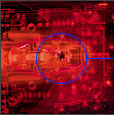 With the fancy "Intellieye" technology, the mouse proved to be
very smooth and accurate, but there are other concerns with
mice.
First of all, the mouse should be very comfortable, and it should have useful buttons
(wheel for scrolling, and optional buttons.) The MS Intellimouse Optical is a very comfortable mouse,
that's well suited for left or right handed
mousers.
With the fancy "Intellieye" technology, the mouse proved to be
very smooth and accurate, but there are other concerns with
mice.
First of all, the mouse should be very comfortable, and it should have useful buttons
(wheel for scrolling, and optional buttons.) The MS Intellimouse Optical is a very comfortable mouse,
that's well suited for left or right handed
mousers.
I have previously owned the MS
Intellimouse Explorer, and the mouse was just too large and 'bulky,' and was not
too comfortable for me. The MS Intellimouse Optical is my mainstay mouse
because it is simply very comfortable for me to use for hours and hours on
end. You get 4 buttons and a scrolling wheel (which can also be used
as a 5th button.) You naturally get the usual left and right mouse
buttons with the scroll wheel in between them.
However there are also two
additional buttons, one on the left side, and the other on the right
side. Using the included Microsoft Intellipoint 3.0 software, you can
assign different commands to them. By default, the left-side
button is used for going 'back' on an Internet Explorer webpage, and the
right-side button is used for going 'forward' on an Internet Explorer
webpage (the buttons function the same way within Windows Explorer.)
Including the PS/2 adapter was really
smart, there are quite a few people who have run out of USB ports to use, or
they simply just don't have USB at all. I personally use the PS/2 port
whenever I have to dive into Windows Safe mode (as USB doesn't seem to work at
all in Safe Mode.) The PS/2 port adapter is green so that you can not
possibly plug it into the wrong port (as long as you have a PC'99 compliant
motherboard with the colour coded connectors.)

Onto the performance of the mouse....
