The LM-500 comes in a box less than half the size of a
typical monitor. It seems difficult to let go of the old CRT size even at this
point... Unlike most monitors it was really easy to get out of the box (the
LM-500 only weighs about 10Lbs). Setting up the LCD display literally consists of snapping
on the bevel base and plugging in the power cord. No more, no less. The
display uses a 15-pin DSub Video cable to connect to a standard graphics card.
With the
support
base of the LM-500 having a
foot print of just 7" by 12" it frees up an amazing amount of desk
space. The entire display itself measures only 3" thick, and roughly 16" across. The
power cord connects to the back of the base, and being that the entire unit
weighs in at around 10Lbs it's easily portable about the desk, home, or even office.
We found it extremely useful for working
with, and fixing some computers which normally operate without a monitor. In
the typical scenario some lucky soul would get to carry over a 17" CRT display
and hook it up to the computer in question. It was a lot easier to carry
over this flatscreen than to hook up one of the CRT fellows. Naturally, this isn't going to
be something the average home user has to think about, but if any computer
repair guys are reading this, and know what I mean about moving monitors around,
or bringing the customers' system to one central monitor you'll know what I mean!
The Details are in the display
There are a few things that anyone moving from a
CRT display to a LCD display will notice, regardless of manufacturer. First, if
you are unaccustomed to the sharpness of the LCD display, the picture will
seem amazingly sharp - no matter how good your previous monitor was. Second,
you'll notice that the screen seems to be curved inward. Hunh? Well, unless you've
been shelling out for really high-end monitors, you have been looking at a
screen with curved glass. Oddly, the eye tries to compensate for this out of
habit, and thus for the first little while the LCD screen may look somewhat concave.
We've been working with the LM-500 at a resolution of 1024x768
thus far as this correlates to the physical number of pixels well. If the
resolution is changed to 800x600 or 640x480 the pixels don't line up perfectly
and you get a sort of dithering effect. It is not especially bothersome,
or really even a problem, but for comparisons sake take look at the examples below.
The first
image demonstrates what the screen would display with a resolution of 1024x768. Keep in
mind the pixelation and colouring you see is because we have the lens
of our digital still camera about 2mm away from the surface of the
display (the Sony Mavica MVC-FD73 uses camcorder optics and can focus on objects as close as 2-3mm
away).
At this maximum resolution setting the pixel to pixel ratio is exactly
1:1, and the resulting image is very crisp. At a slightly lower resolution the
image is slightly larger so it is spread out over multiple pixels,
rather then exactly one. The pixel to pixel ratio in this instance would be
along the lines of 1:1.28. Finally with the display set at the lowest
resolution, 640x480, the dithering that was evident in the second example we talked about
is more balanced. In this last case the pixel to pixel ratio is on or about
1:1.6.
| Resolution effects on type |
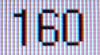 |
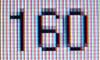 |
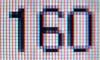 |
| 1024x768 |
800x600 |
640x480 |
The backlight on the display is good for about 10,000
hours before the manufacturer recommends it be replaced. We found that the
intensity of the backlight was very even. White pages were evenly toned
throughout. A solid black background showed a bit of shadowing from the backlighting in the corners, in a sort of large "X"
pattern, but this is apparently normal to the technology.
The LCD display
is not as flexible as its' CRT counterparts, but the LM-500 does
offer a very comprehensive list of settings. Due to the graphics adapter we were using for our tests, we were only able
to test out the three settings above (640x480, 800x600, 1024x768).
The full list of resolutions and frequencies are listed below:
| Resolution |
Freq Hor. |
Freq Ver. |
Standard |
| 720x400 |
31.5kHz |
70Hz |
VGA |
| 640x480 |
31.5kHz |
60Hz |
VGA |
| 640x480 |
35.0kHz |
67Hz |
VGA |
| 640x480 |
47.5kHz |
75Hz |
VGA |
| 800x600 |
37.9kHz |
60Hz |
VESA |
| 800x600 |
46.9kHz |
75Hz |
VESA |
| 832x624 |
49.7kHz |
75Hz |
VESA |
| 1024x768 |
48.4kHz |
60Hz |
XGA |
| 1024x768 |
56.5kHz |
70Hz |
XGA |
| 1024x768 |
60.0kHz |
75Hz |
XGA |
| 1024x768 |
60.2kHz |
75Hz |
XGA |
The On Screen Display for the LM-500 is one of the more unique ones
we've seen as on screen displays go. Why? Well the interface is rather
well thought out and very simple to use, and secondly, there are a few settings on a LCD
display that simply don't exist on CRT displays...
