To illustrate what I mean, we
took a couple pictures of a nearby object (the poor focus is our fault) at
small and large resolution. The Visor remained in the same position for both
pictures, and the lighting conditions remained constant. Just to note, the
larger resolution image has been cropped slightly to fit on the page, but the
image has not be shrunk or altered in any way.
| Palm-sized 160x120 image |
|

|
| Full-sized 640x480 image (cropped) |
 |
As we
mentioned before, the image quality is fairly good considering the size of the
lens. That said, bear in mind that the eyemodule 2 is neither designed for nor
intended to be used as a full-blown digital camera. It is first and foremost an
add-on for the Handspring Visor that introduces new capabilities to the mobile
platform. If you are looking for a digital camera and think you can save a few
bucks by just getting an eyemodule 2, save yourself some pain and get a full
scale camera - you will be much happier in the end.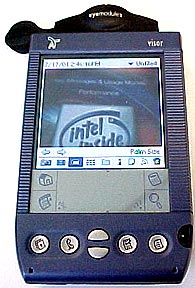 Now that is not to say the
eyemodule doesn't have its' place in the world. As an expansion to the Visor it
does an amazing job of enabling visual features, and there are many
applications where it is more than useful - it's just that it is
not intended to be a 'professional' digital camera. Got it?
Good.
Now that is not to say the
eyemodule doesn't have its' place in the world. As an expansion to the Visor it
does an amazing job of enabling visual features, and there are many
applications where it is more than useful - it's just that it is
not intended to be a 'professional' digital camera. Got it?
Good.
When taking a picture with the Eyemodule 2 there
are no viewfinders to look through so how do you frame the shot? The module
displays a full colour image in real time on the Visor's display. The size of the
display image remains constant despite the actual resolution settings.
A control
bar along the bottom of the view finder display lets you change resolutions,
grab a quick time movie, or view and sort through currently stored images files.
Pressing the button on the front of the unit tells it to capture the image. You
then have the option of saving it to the Visor's available memory or discarding
it.
The on-board software gives you the capabilities to
beam images to another device and even associate them with notes. Additionally
it gives a fairly decent means of browsing through pictures, or sorting them.
However, the idea is really to take those quick pics of people (doing something
silly perhaps) and then email everyone in the office. To do this, the Visor need
only be placed in its' cradle and Hot Sync'd.
Providing the software which comes with the
Eyemodule 2 has already been installed on the host PC, the images (and movies if
any) will find their way off of the Visor and into a directory. With the
included ACDSee software package you can browse through the images you have
collected as you decide which ones to really keep for posterity, or email to a
friend.
All and all the eyemodule 2 is quite a cool add-on
for the Handspring Visor, and even though it is quite small, can take some
pretty good pictures. I could see the unit being of particular use for meetings
as an easy way to make a record of all the scribbling on the meeting-room
whiteboard.
The Eyemodule 2 ships with software, instructions a
protective travel-tin and a rubber lens cover for about $200USD.
