P4 Thermal Solutions
Thermally speaking the
D850GB comes equipped with some very interesting fan controls. I can just
imagine the Intel motherboard designers huddling over the drawing board, cappuccinos in hand, having a heated
discussion about how many fan headers to include... Perhaps one of the
younger engineers with an eye towards cost cutting was arguing for only three fan headers.
Another engineer, who if you think along the lines of the godfather
for a moment, leans back in their chair and says in their most mob-boss like
tone; "No! I giva youa four fan headers!"
What ever the story really was, the
fact remains that the D850GB comes with four fan headers, two of which are
thermally controlled by the BIOS. The two thermally controlled fan headers
(Fan1, Fan2) can adjust fan speed depending on the input received by the system
boards thermal sensors. If RPM sensor enabled fans (the third wire on the fan
lead) are used the tachometer signal will be sent to the ADM1031 controller
which will scale back, or increase the speed of the fans to compensate for the
thermal condition.
When these two thermally controlled fan are
in operation they generally run at 70% power, and will only ramp up to 100% if
the sensor reaches 46 degrees Celsius. If system temp drops to 31 degrees
Celsius the two system fans will shut down to concave electricity and decrease
the overall noise level of the computer.
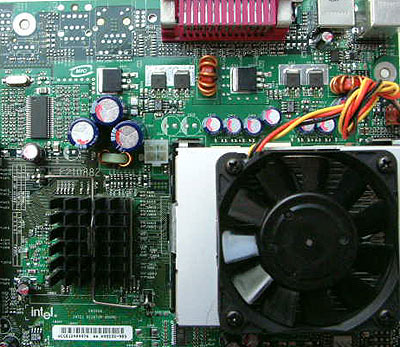
Heatsinks and
cooling
Naturally the heatsink is the center point of
our attention - thermally speaking - since it keeps our processors operating in
their finest form and prevents unstable operation because of
overheating.
The heatsink retention
mechanism that must be used with just about every Pentium 4 cooling
solution will work in one of two ways - depending on
how nice your motherboard manufacturer is. The official way the HRM should be installed on
any motherboard s by directly bolting it to the motherboard tray. Since
many us are using perfectly good cases which don't support chassis mounting heatsinks most HRM's
will just attached to the system board itself.
 |
 |
| Socket 423 with holes in the
surrounding PCB for the P4 heatsink retention mechanism. The plastic
supports are simply dropped into place and then locked solidly by
depressing the white spacer pins. |
The trade off is one of stability I guess, but unless
you happen to be using a 500 gram (pulled out of
thin air) or heavier heatsink I wouldn't worry too much about giant holes being ripped
from the PCB. Of course, if you are using a really heavy heatsink
on the processor, it goes without saying that it should be removed before transporting the
computer any significant distances, or shipping via FedEx/UPS.
Anyhow, a Pentium 4
heatsink can sometimes be used on more than just a Pentium 4 processor - it all depends
on the heatsink manufacturer, and how many 'birds' they are trying to kill with
that one cooler. Generally speaking, the heatsink must have tabs for the heatsink
retention mechanism (HRM) to clip into if it is meant for P4's, and
may also have a socket clip enabling you to use it on another computer should
you want to.
