
|
With its bright red PCB, and yellow IDE-RAID ports glaring at us we removed the MSI 845 Ultra from its box in record time and in went a 2.0 GHz Pentium 4 with an Arkua 8568 sitting on top.
87% Rating: 
|
|
|
|
Home >
Reviews >
Motherboards >
MSI 845 Ultra-ARU |
|
|
Extra Features like RAID, and USB2.0
 Since our test model here is the "Ultra-ARU" version, it comes with onboard ATA133 IDE RAID and USB 2.0. MSI
chose the Promise FastTrak PDC20276 chipset which supports JBOD (spanning), RAID 0 (striping), RAID 1 (mirroring), and RAID 0/1 (striping/mirroring). Since our test model here is the "Ultra-ARU" version, it comes with onboard ATA133 IDE RAID and USB 2.0. MSI
chose the Promise FastTrak PDC20276 chipset which supports JBOD (spanning), RAID 0 (striping), RAID 1 (mirroring), and RAID 0/1 (striping/mirroring).
After a brief visit to the promise website we can see that the PDC20276 also offers data transfers under RAID 0 of up to 100MB/sec, supports up to two arrays with different RAID levels, offers transparent data recovery, and allows users to select which array to boot.
USB 2.0 is taken care of by the NEC U202 BGA chipset, this gives users a total of 4 USB 2.0 ports and yes, the USB2.0 riser card is included in the package. While peripherals for USB 2.0 aren't readily available just yet, they are starting to pop up more frequently on store shelves, and this also means the 845-ARU will be future proof when USB2.0 is more common.
As you can see, the two-port USB 1.1 riser card has MSI's famous DLED diagnostics. It is not included on the PCB with this board, so the LED's are only visible from the back of the computer. Perhaps MSI will some day make a 3-1/2" front drive
panel for their DLED diagnostics.

The board also has onboard 5.1 hardware audio using the C-Media 8738 chipset. It seems AC'97 is falling to the wayside as C-Media is quite popular these days (and for good reason). With audio quality that can rival a Sound Blaster Live! 5.1, people should not hesitate to use, or be ashamed of the onboard sound card any more! In our labs, the C-Media handled every game we threw at it well, be it Counter Strike, MOHAA or Serious Sam 2.
Heatsink Mounts
With the introduction of the newer socket 478 Pentium 4 architecture, motherboard manufacturers had to yet again redesign
their layouts to support large heatsinks. The socket 423 and socket 478 architectures are not compatible by nature, but different heatsink manufacturers may offer dual purpose socket mounts. In any case, the small socket 478 is really too tiny to attach anything to, so a standoff is mounted to the PCB, and the heatsink mounted to it. Because of the large amount of stress placed on the HSRM (heatsink retention mechanism) the PCB often bends slightly so some manufacturers have taken to adding a metal bracket on the rear side. The
MSI 845-ARU did not come with this brace however.
The proximity of capacitors to the processor has always been a bit of a double edged sword. The closer the capacitors are, the more interference is filtered out. The problem with this from a cooling perspective is that, closely placed capacitors
can interfere with airflow around the processor, potentially leading to higher running temps. While the situation
is much more controlled than on AMD boards where some heatsinks won't even fit on the board, draping power cables and capacitors can still muck up ideal air flow patterns.
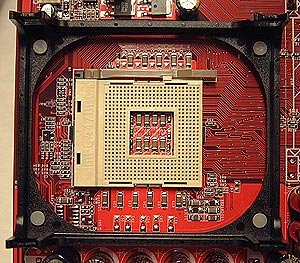 |
|
The
processor socket is surrounded by five tall capacitors on one side, potentially
causing air flow issues. The 12V ATX and 5V/3V ATX power connectors are located centrally on the
board and don't really get in the way.
|
Fan Headers
There are a total of three fan headers on the 845 Ultra. One is taken up by the Northbridge heatsink, while one is used
for the processor heatsink, leaving just one open for use with system fans, or extra graphics card cooling. Two fan headers are positioned near to the processor socket itself, and the third lies on the lower end of the board.
Sometimes these important little fan connectors can get stuck in the most awkward of places, but this wasn't the case with the MSI mainboard. All of the fan headers are easily reachable and the need for super small fingers or tweezers in not necessary whatsoever.
i845-D Heatsink
Most other manufacturers use a passive cooling for the i845-D chipset since it doesn't really generate that much heat, however MSI has taken the extra step and added a fan to their cooling solution. While this might not seem like a big
deal, the extra cooling could come in handy should you decide to overclock the 845-ARU.
|

|
| The i845 chipset heatsink is held on with spring clips and uses a good quality thermal interface
material over the silicon core. |
|
