|
CeBIT 2003: New
Technology from ATI and Intel
Hello,
 |
|
The GeForceFX 5800, and 5800
Ultra videocards are expected to become available at the end of March. Shown here is the anticipated Albatron GFFX 5800.
|
CeBIT is a huge week-long trade show that takes
place in Hannover, Germany. Aside from it being a yearly event, CeBIT
serves as a natural platform for companies such as Intel and ATI to demo
new technologies. This year CeBIT starts on March 13th, a day when you can
expect to hear about a few things currently cloaked under tight secrecy.
We'd tell you, but then you know... 007 and all that. What we do know so far
is that motherboard manufacturers should be showing off quite a lot. For
starters, there will be Intel i865PE "Springdale" chipsets tag-teamed with the new ICH5
southbridge. The i865PE chipset supports the upcoming 800MHz FSB 3.2GHz
"Prescott" core Pentium 4 processors along with DDR400 memory among other
things. The i865G chipset will also be shown, and
this chipset offers similar features as that of the i865PE with the
inclusion of onboard graphics. The chipset
to avoid however will be the i865P because it is limited to the (aging) 400MHz and (current) 533MHz FSB Pentium 4 processors. Intel's i875P "Canterwood" supports
both 533MHz and 800MHz FSB Pentium 4's, and various motherboards are expected to be displayed by the major mainboard manufacturers. FIC for example, have already released the specs on their i875P VW11 mainboard and it does
look appealing. On the
graphics front, CeBIT attendies should be greeted with a small army of
nVidia GeForce FX 5800 videocards from companies like Albatron, MSI, Abit and Asus. The Albatron model is much anticipated considering the impressive results of the Ti4200P-Turbo we witnessed previously. That said, I'd expect the real draw on the graphics front to be the new ATI Radeon 9800
and 9800 Pro graphics cards which will include a 400MHz RAMDAC, 8 pipeline
architecture,
256 bit data width, AGP 8X
and DirectX 9.0/OpenGL support. Not to be left out, VIA is expected
to display mainboards supporting the VIA PT400, K8T400M (hammer) and KT400A chipsets. Start looking for KT400A mainboards as early as April incidently.
What does all this mean for you and I? Well, for
starters if you are considering building yourself a new PC right now it might be a good idea to wait a little while till some of these new chipsets start surfacing. On the other hand, if you are looking for some good hardware right now be
sure to check out the PCstats ShoppingList for little assistance. Last but not least, please check out our review of the integrated graphics
bearing MSI K7N2G-ILSR nForce2 Motherboard, Belkin USB2.0 hub and
venerable Shuttle SS50 SFF system.
Last week's PCstats.com Newsletter discussion about the problem of Blown and Leaking mainboard Capacitors has struck a
chord with many of you, illustrating just how widespread this issue seems to be. The discussion continues in the PCstats Forums, so if you know of a good place to find replacement Low ESR Capacitors, or have tips on replacing them, feel free to share your insight.
 |
|
PCstats.com ShoppingList Assistance |
We
know how confusing it can be choosing the right components for a
new computer system, or an upgrade to an existing one. That's why every
month we assemble the PCstats.com ShoppingList as a guide to help you get
good gear. We cover the basic components needed to assemble a full system, with
monitor, and list the average $USD price each part retails for
so you can print it out and take it with you. Use the
ShoppingList as a guide to build a better "white box" system, or follow
our recommendations to the letter - it's totally up to you.
The ShoppingList is updated on the 1st of each month,
however just because something newer and faster may have come to market
doesn't mean it's worth getting right away! Be sure to read the "Notes:"
section at the base of each PCstats.com ShoppingList for a brief
explanation of why some hardware made it onto the list, and why other gear
didn't.
Visit the PCstats.com
ShoppingList Page for the March 2003 Budget $599 System,
$1500 Mainstream System and $2500 High-End
Performance System hardware recommendations.
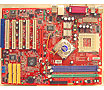 NVIDA it seems have learned from their mistakes, and
while the nForce2 was originally announced in July of 2002 to coincide
with ATI's release of the Radeon 9700 Pro videocard, mainboards have been
available to the public since around October, albeit in limited
quantities. Now a days though, an nForce2 based motherboard is available
from just about every single large mainboard manufacturer. In this review, we will be testing out MSI's
nForce2-IGP motherboard; the K7N2G-ILSR. The MSI K7N2G-ILSR is based on
the nForce2-IGP (Integrated Graphics Processor) and is teamed up the
MCP2-T southbridge. Unlike the no frills K7N2-L
the K7N2G-ILSR is very well equipped with serial ATA/IDE RAID, a 10/100
LAN RJ45 jack, IEEE 1394, USB 2.0, 6-channel audio, TV-out (RCA composit
and S-video) and of course nVIDIA's integrated video. Read the
Rest...
NVIDA it seems have learned from their mistakes, and
while the nForce2 was originally announced in July of 2002 to coincide
with ATI's release of the Radeon 9700 Pro videocard, mainboards have been
available to the public since around October, albeit in limited
quantities. Now a days though, an nForce2 based motherboard is available
from just about every single large mainboard manufacturer. In this review, we will be testing out MSI's
nForce2-IGP motherboard; the K7N2G-ILSR. The MSI K7N2G-ILSR is based on
the nForce2-IGP (Integrated Graphics Processor) and is teamed up the
MCP2-T southbridge. Unlike the no frills K7N2-L
the K7N2G-ILSR is very well equipped with serial ATA/IDE RAID, a 10/100
LAN RJ45 jack, IEEE 1394, USB 2.0, 6-channel audio, TV-out (RCA composit
and S-video) and of course nVIDIA's integrated video. Read the
Rest...
 |
| Belkin USB 2.0 Hub Review
|
|
Shuttle SS50 Pentium 4 Cube
System Review |
|
USB 2.0 devices really haven't reached a high
saturation point yet, but when they do it will be good to know that
there are already a host of peripherals out that will let you expand
the number of ports you have. One such USB2.0 comes from the folks
at Belkin, and besides adding four backwards compatible USB 2.0
ports to a computer, also attempts to breach the design limits with
a funky spaceship like look. The Belkin 2.0 USB Hub runs for about
$70CDN. Of course if you already have the Belkin USB 2.0 Hi-Speed
PCI card you will be set. But in any case, if you have been looking
around the market place it may be wise decision to spend a little
extra at this time and set yourself up with a USB2.0 compatible hub
instead of a simple USB1.1 hub. Consider it future proofing or
looking ahead, USB2.0 is arriving quickly, and there isn't much
point in getting outdated technology now is there? With USB 2.0
devices are no longer restricted to the lowly 11Mb/s USB 1.1 had to
offer, 480Mb/s now opens up the use of USB to external harddrives,
CD-RW's, video cameras and like devices. Read
the
Rest...
|
|
There is a growing
trend in North America towards making a personal computer small and
powerful. Large cases are good for some applications, but sometimes it is more desirable
to have the smallest possible formfactor you can manage without the expense of
a laptop. To this end several companies have produced
small formfactor Cube computers. These computers, like Shuttle's SS50 use
special motherboards and standard components to maximize features and lesson space requirements. Things which
are normally the product of an expansion card or two are integrated
into the motherboard and the result is something that if tuned right
can be extremely quiet. What is very new about the SS50 is
that it is a socket 478 Pentium 4 DDR based
computer. There are expansion slots for AGP cards, but video comes
rather from the SIS 650 chipset. With two DIMM slots capable
of supporting up to 2GB of PC2100 DDR, onboard 10/100 NIC,
Firewire, 6-channel AC'97 audio and TV-out capabilities there isn't a whole lot this small aluminum
cube couldn't be tasked to. Read
the Rest... | |
 |
|
Colin's Weekly Tech Tips |

By:
Colin
Sun |
Today: Load Windows into RAM |
While Windows2k and WInXP manage its memory much better then the Win9x based operating systems, you can make both the actual Win2k or XP OS run more efficiently by keeping all of its code in system memory (since it's the most used program) rather than in a HDD swap file.
Go to Start -> Run and type regedit. From there follow this path. HKEY_LOCAL_MACHINE -> SYSTEM -> CurrentControlSet -> Control -> Session Manager -> Memory Management. Right click on the DisablePagingExecutive DWORD value, change its value to 1, save and reboot.
Now Win2k and WinXP will stay in your system memory instead of going into the HDD swap file. Please note, you must have at least 512MB of system memory otherwise you'll notice a slowdown in performance! |
| Colin's Tips Archives | PCStats.com Forums |
The Last Word: PCstats.com Folding @ Home - Does your computer
sit idle during the day, or overnight? Why not use put those spare CPU
cycles to good use and join the PCStats Folding @ Home Team! It's for a good scientific cause
and it's also a lot of fun.Folding @ Home is a Stanford University
distributed computing project. The project uses a screen saver that makes
use of idle computer time to study protein folding related diseases such
as Alzheimer's, Mad Cow (BSE), CJD, ALS, and Parkinson's. For more information, and to download the
necessary files, please visit the Team PCStats Folding@Home forum
discussion. You can make a difference, and all you have to do is support
this worthwhile cause. Tell your friends to sign up for their own weekly
PCstats.com Newsletter
here. PCstats.com Folding @ Home - Does your computer
sit idle during the day, or overnight? Why not use put those spare CPU
cycles to good use and join the PCStats Folding @ Home Team! It's for a good scientific cause
and it's also a lot of fun.Folding @ Home is a Stanford University
distributed computing project. The project uses a screen saver that makes
use of idle computer time to study protein folding related diseases such
as Alzheimer's, Mad Cow (BSE), CJD, ALS, and Parkinson's. For more information, and to download the
necessary files, please visit the Team PCStats Folding@Home forum
discussion. You can make a difference, and all you have to do is support
this worthwhile cause. Tell your friends to sign up for their own weekly
PCstats.com Newsletter
here.
|
 |
PCstats Issue
No.77
Circulation: 177,840
 |
|
The High Tech Low Down |
| By: Chris
Angelini |
|
I was an early adopter when 802.11b wireless networking was first introduced. My house was a mess of CAT5 cable and the chance to clean that up was worth sacrificing the established 100Mbps network. Setting up a shared broadband connection was took some trying, but the end result was wireless freedom, albeit at 11Mbps. Then, 802.11a came out, upping that to 54Mbps at the expense of maximum range. Begrudgingly, I gave up my Internet access outside of the house in favor of the faster transfer rates. Now, we're looking for the inception of the 802.11g standard, bringing 802.11a speeds to 802.11b's frequency range. 802.11b is incidentally backwards compatible with the new standard.
802.11g has been talked about in depth, but we're still waiting for the standard itself. One of my contacts at a major networking firm insists that we'll have a finalized standard come May or June. At that time, firmware updates will be released to update the hardware already on the market, making routers compliant with the specification. Not all is smooth sailing, though. Initial tests have already revealed that 802.11g-draft equipment isn't compliant with the PCMCIA adapter I previously used with my PC. Early adopters beware: 802.11g is still a work in progress.
|
 |
PCstats Polls! |
|
Leaking Capacitors
Poll:
Have you ever had a
computer fail because of leaking or blown capacitors on the
motherboard?
|
Submit a product for Review
Ad Enquiries |
