|
3.4GHz 'Prescott' Pentium4 on its way
Hello,
Greetings from Comdex Fall 2003 in sunny Las Vegas, Nevada! This year the once mighty trade show is smaller than ever, with an estimated attendance of just 50,000. To put things in perspective, in the year 2000 that figure was closer to 225,000... Still, Comdex has been as informative as ever, and with news of two brand new chipsets on the way from Intel code named "Alderwood" and "Grantsdale", things are looking mighty interesting for 2004. Both chipsets will bring in support for PCI express and DDR/DDR II memory. The road map to PCI express is pretty clearly laid out, and given that PCstats has seen a PCI express card from ATI showcased at Computex already, I would expect it to be implemented along with the release of 'Grantsdale P' and ICH6 in the spring of 2004. Of course, between now and then Intel will be reportedly launching the socket 478 Prescott core at 3.4GHz. Also, 2.8GHz Celeron processors based on the Prescott core are expected to hit the market very early next year. The Pentium4 Prescott CPU will have 1MB of L2 Cache, and the Celeron, 256K L2 on a 0.9 micron process die. As if that wasn't tantalizing enough, as Prescott
ramps up to 3.8GHz it will split from socket PGA478, to the new socket
LGA775 formfactor about mid-2004. By that point, the majority of Pentium 4
CPU's will be of the 800MHz FSB variety, so if you are considering a motherboard now, make 100% sure it supports 800MHz FSB Pentium 4's.
PCstats.com will have a further look at the developments showcased
at Comdex Fall 2003 shortly, but for the moment I want to direct your
attention to the subject of Securing your Wireless Network! PCstats'
newest Beginners Guide deals with this tricky subject, and offers you some
easy pointers so you can find out if anyone is taking advantage of your
WiFi connection - either for free internet, or more... And since we're on
the topic of helpful articles, PCstats has also tackled the subject of
Memory Bandwidth vs. Latency. If you have ever looked at a high-speed
stick of DDR memory, and one that was a little 'slower' but with 'tighter
timings' and found yourself confused, this article is for you. Also this
week, a look at the cutting edge AMD Athlon64 Epox 8HDA3+ motherboard, the fantastically neat Gigabyte M1600A DVD multimedia
drive, and the sexy Samsung 172X LCD monitor! The 172X monitor by the way,
measures just 11mm thick; how's that for slim!
|
|
 | 
Securing your wireless
network is as important as locking the passenger door on your car when you
leave it in the parking garage. Modern wireless networking products are
inexpensive, simple to set up and very convenient. They are also full of
holes... security holes, that is. The reason for this can be traced to the popularity of wireless.
Wireless networking is now firmly entrenched in the home computer market,
and that means that the people buying the products cannot be assumed to
have any form of expertise in IT; hence, the products had better be
extremely easy to set up, and use. Unfortunately, the only way to make a complicated appliance like a
wireless router idiot proof is to use default settings that will not
require the user to change a single settings on any of their other
wireless hardware. By extension, this means that any wireless device can
connect to said router using default settings. To repeat, this means that ANY wireless device in range can connect
to the Smith's new router. Now, if you are Joe Smith, do you have anything
you'd like to hide? Continue -- Click
Here>>
|
|
 | 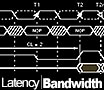
As the new 800 MHz FSB Pentium 4
processors allowed users to hit never before seen highs in terms of bus
speed, many memory manufacturers were trying to capitalize on the
situation by releasing every increasing degrees of "high speed"
memory. Unfortunately, to run the memory frequency at the same speed as
the FSB (or a 1:1 ratio) almost all the high speed DIMM's (Dual Inline
Memory Module) have to have very lax timings. Often, these times are as
low as 3-4-4-8! Think about it this way, a car built for drag racing can
go dead straight super fast, but cannot maneuver as well as an F1 race
car. Likewise, the F1 racer is good in the corners but will be left in the
dust on the drag strip. In other words, today's high speed memory
modules are built for one thing only, and that's top speed, where timings
really aren't considered all that much. Continue -- Click
Here>>
|
|
 |

With the
fresh taste of enthusiast friendly motherboards in our minds, you can
imagine that expectations are quite high for the brand new Epox 8HDA3+, a
VIA K8T800 and VT8237 based motherboard. The AMD Athlon64 processor was
released in two pin configurations, the first socket 754 and second socket
940. While there are an abundance of
socket 754 motherboards making their way to the retail channels ever so
slowly, the handful of socket 940 motherboards seem to be taking an even
slower route. The Epox 8HDA3+
supports the Socket 754 Athlon64 processor, and unlike a lot of other
Athlon64 motherboards, only features two DDR memory slots. The Epox 8HDA3+
will support up to 2GB of PC3200 DDR, but with two slots available, the
memory modules will have to be 1GB in size. Other goodies on board the Epox 8HDA3+ include; Serial ATA/Serial
ATA RAID, USB2.0, dual Ethernet (one Gigabit, one 10/100) and 5.1 channel
audio. Continue -- Click
Here>>
 |
 |
Edit Hosts File | |
 |
|
There have been a few times that I couldn't retrieve my e-mail through Outlook Express even though the mail server was running just fine. I wasn't experiencing DNS problems and every other program I had could access the internet just fine... After a bit of frustration I gave up but my friend Marc was able to figure it out!
If you're experiencing problems with your mail client connecting to your mail server (OE says cannot find host) and you know it's up, there's a simple fix. First you have to locate your 'hosts' file (searching for it via Windows search tool is easiest), please keep in mind that the file has no extension and in WindowsXP it's in your Windows\system32\drivers\etc directory.
Once you find it open it up with notepad and scroll down to the bottom. Enter the ip address of your mail server then press the tab button then enter the name of your mail server (for instance my ISP mail server is stmp.rogers.com). Once that's done save and exit and your mail client should work now.
If you don't know the IP address of your mail server you'll have to get a friend to do an nslookup (start -> run, CMD and press ok). From the command prompt type "nslookup stmp.rogers.com" but instead put your mail server's address.
| |
 |
|
|
|
|
 |  It
looks like a car stereo and performs some of the same functions, but is
far from that. The M1600A from Gigabyte is both DVD player and audio
console combined, and what's more, it will run with the rest of the PC
turned off. Dial in your favourite FM radio station while slugging it
through a long word document, or after a hard day when the last thing you
want to do hear is noisy cooling fans. The M1600A plays CD's and MP3 CD's,
with or without the computer powered up, and features FM radio presets and
a very cool electoluminescent/VFD sound level display up front.
Because the M1600A fits into a standard
5.25" drive bay and requires no case modifications of any type, it is not
much more complicated to install than a regular CDROM. The DVD/CDROM lies
hidden behind the front control panel, and with the push of a button that
easily folds down so that disc's can be changed. A control card and AC/adaptor are part of the reason why the M1600A
can operate autonomous from the rest of the PC. The control card provides
the power backup, FM radio antenna connection, and in/out audio jacks for
the M1600A. Continue -- Click
Here>> It
looks like a car stereo and performs some of the same functions, but is
far from that. The M1600A from Gigabyte is both DVD player and audio
console combined, and what's more, it will run with the rest of the PC
turned off. Dial in your favourite FM radio station while slugging it
through a long word document, or after a hard day when the last thing you
want to do hear is noisy cooling fans. The M1600A plays CD's and MP3 CD's,
with or without the computer powered up, and features FM radio presets and
a very cool electoluminescent/VFD sound level display up front.
Because the M1600A fits into a standard
5.25" drive bay and requires no case modifications of any type, it is not
much more complicated to install than a regular CDROM. The DVD/CDROM lies
hidden behind the front control panel, and with the push of a button that
easily folds down so that disc's can be changed. A control card and AC/adaptor are part of the reason why the M1600A
can operate autonomous from the rest of the PC. The control card provides
the power backup, FM radio antenna connection, and in/out audio jacks for
the M1600A. Continue -- Click
Here>>
|
|
 | 
They say thin is beautiful, and if that is
indeed the case the newly announced Samsung 172X is absolutely gorgeous.
The 172X's thin silver screen measures a scant 10.8mm thick,
giving it a profile that is actually starting to close in on the realm of
the notebook screen. Part of the beauty of the Samsung 172X is that it
also comes packaged with all that you need to mount it on a wall;
including a bracket, screws, etc. Retailing for a little under $580USD, the Samsung Syncmaster 172X
is a 17" LCD (a-si TFT/TN) that maintains a 1280x1024 resolution with
0.294mm pixel pitch. Wide viewing angles of 160 degrees horizontal and 140
degrees vertical keep the picture looking as it should from all
angles. Samsung's 172X ranks in very
well with a 500:1 contrast level, but comes in a little conservative with
a luminosity of 270cd/m2. n top of all
that we've mentioned, the 172X uses a dual-hinged stand which completely
covers all of the cables to the screen, so there is no wiring mess.
Continue -- Click
Here>>
|
|
PCstats Issue
No.111
Circulation: 259,930
 |
| Industry Insights |
|
AMD's K8 architecture is now public and the high-end Athlon 64 FX-51 sits comfortably as the fastest processor money can buy, providing you're able to track one down. And more than likely, it will remain that way until 2004, when Intel gives birth to the Prescott core. As it stands, Pentium 4 Extreme Edition just doesn't have the steam to overtake AMD's march forward.
However, the AMD64 initiative is still missing an integral component - a 64-bit version of Windows XP. I had the opportunity to test the platform using a pre-beta version of Windows XP 64-bit edition and I must say that it's already quite stable, despite requiring an entirely new suite of 64-bit drivers. I haven't heard a peep about an expected release date, but don't hold your breath for lots of unexposed performance. In fact, my test results reveal that running in 64-bit mode will actually inhibit performance in many instances, particularly games.
The primary selling point of AMD's 64-bit mode isn't enhanced performance, anyway; it's 4GB of addressable memory. Should you find the need for that much RAM, you'll probably want to look toward a dual-processor workstation because most desktop boards only come equipped with three or four memory slots.
|
 |
| Written By |
|
Editor-in-Chief
. M. Page
Weekly Tips
. C. Sun
I.I. Columnist
. C. Angelini |
|
