|
CoolerMaster's Wavemaster Case in the Spotlight
Hello,
Remember the big power
blackout last summer? When the electricity cut out to 50million people,
most computers went with it... except those protected by a
UPS of course. I was fortunate to be typing away on a notebook
at the time, but if you use a PC without an Uninterruptable Power Supply
you really should check out PCstats' latest review on the Powerware 5125
1000VA UPS. Even if you already have power protection, the review
is pretty informative on the different types UPS available for
different power situations... like home, office, or servers.
PCstats resident
Guru of Guides has just
put the finishing touches on a handy guide to installing RAID on your desktop PC. The
guide explains the different kinds of RAID configurations, and talks about
setting up a hardware and software RAID array on a WinXP
PC, and what kind of performance enhancements you
can anticipate.
Coolermaster sent over their sleek black aluminum
Wavemaster case, and after marveling at the glossy black paint job, we sat
down and ran through the case with a fine-toothed comb. See PCstats review
on the Wavemaster here, then jump right ahead to our review of the MSI
FX5700 Ultra videocard. In "A Reader
Asks..." we touch on the subject of NTFS vs. FAT32 for WinXP, and in
Industry Insights this week, Chris talks about PCI Express and bridge
chips, and specifically how fast all initial PCI express cards
will be paced.
 A couple of other things I'd
like to mention... First PCstats brother site, FrostyTech, has tested out
the brand-squeeking new Gigabyte 3DCooler-pro Heatsink. It proved to be both a good low noise, and performance cooler (care of an adjustable fan). Next, I'd like to ask all of you to vote
for PCstats.com on Techlinks100.com! Sure
it's just a little competitive fun, but as long as we're at the
very Top I can live with it. ;-) A couple of other things I'd
like to mention... First PCstats brother site, FrostyTech, has tested out
the brand-squeeking new Gigabyte 3DCooler-pro Heatsink. It proved to be both a good low noise, and performance cooler (care of an adjustable fan). Next, I'd like to ask all of you to vote
for PCstats.com on Techlinks100.com! Sure
it's just a little competitive fun, but as long as we're at the
very Top I can live with it. ;-)
|
|
 | 
In August of 2003 a massive power blackout hit
Canada and the US, plunging 50 million people into darkness for nearly two
days. During the first few seconds of that blackout, countless computers
went silent, causing untold data loss. For most people, the power
failure simply resulted in a 'data integrity
check' by the operating system the next time their PC booted up. For others,
the blackout may have caused the loss of an unsaved document, or in
the worst case, total file corruption. The Powerware 5125 is a Line-Interactive
1000VA UPS,
and with additional Electronic Battery Modules (EBMs) can increase its overall power capacity to
2200VA or thereabouts should your future requirements increase. TheUPS features
Powerware's own advanced battery management console, "buck and double
boost" regulation to deliver constant voltage, hot swapable batteries, the
ability to power up the UPS without utility power, sequential shut down
and load management, network transient
protector (surge protection), and the very handy X-slot
communications port. Continue
Here>>
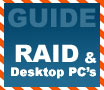
It's an unfortunate fact that hard disk drives are
rather slow at storing and retrieving data. Sure they are faster than CDs,
linear backup tapes and other removable media, but compared to actual
computer memory, they lag behind massively.
| RAID is
an acronym for "Redundant Array of Inexpensive Disks". This
describes a configuration for multiple hard drives which provide
fault tolerance and improved data access times. RAID was
traditionally only found in the domain of servers, but inexpensive
IDE RAID solutions now mean many desktop computers can benefit from
the same data redundancy, and performance increases for applications
like video editing. With the right number of identical hard drives,
consumers with motherboards that support IDE RAID can choose from
RAID 0, RAID 1, and sometimes even RAID
0+1. | Hard disks
are also mechanical devices with moving parts, and as such will break down
eventually, compromising any data stored on them that is not backed up.
One technology that was developed to deal with
this pair of issues is RAID.
The idea is to use multiple hard disks in the same
system to provide both
increased performance
and
increased reliability by writing the
same information to multiple disks at once. This technology filtered down
to the enthusiast level a while ago, and has become a common feature on
many motherboards, as well as an integral part of newer operating systems
such as Windows 2000 and XP professional. In this guide, we will explore
how the different implementations of RAID technology function, and how you can make
your own RAID setup using a hardware RAID
controller, or the software RAID function built into Windows XP Professional.Continue
Here>>
|
|
 |
 If you were to tell me a few years
ago that computers would be fixed up like
hot-rods; with blinking lights, cold cathode lamps, case windows, and all
the rest I would have said "you're crazy." After all, who in their right
mind would want to put all that chrome plated flashiness into an ugly
beige case? Back then, computers were like toasters, they came in one
colour and you were only concerned with how well the computer worked, how
much it cost, and definitely not how it looked. The look and
feel of the Wavemaster
case is unique, and with the 3mm thick aluminum sheet metal used for
the internal construction, should last for many years too. The WaveMaster
certainly feels a lot more solid than the good old Lian Li PC-70, but this mainly
has to do with material thicknesses - LianLi case panels are quite
thin. Lastly, it would be very limiting to have a
case which is sealed off from the outside entirely; case fans are really
important contributors to keeping today's high wattage videocards and
processors running cool through moderate ambient internal
temperatures. Continue
Here>> If you were to tell me a few years
ago that computers would be fixed up like
hot-rods; with blinking lights, cold cathode lamps, case windows, and all
the rest I would have said "you're crazy." After all, who in their right
mind would want to put all that chrome plated flashiness into an ugly
beige case? Back then, computers were like toasters, they came in one
colour and you were only concerned with how well the computer worked, how
much it cost, and definitely not how it looked. The look and
feel of the Wavemaster
case is unique, and with the 3mm thick aluminum sheet metal used for
the internal construction, should last for many years too. The WaveMaster
certainly feels a lot more solid than the good old Lian Li PC-70, but this mainly
has to do with material thicknesses - LianLi case panels are quite
thin. Lastly, it would be very limiting to have a
case which is sealed off from the outside entirely; case fans are really
important contributors to keeping today's high wattage videocards and
processors running cool through moderate ambient internal
temperatures. Continue
Here>>
|
|
 |
If
you're looking for a new videocard, you're in luck because it's a buyers
market in the mainstream sector! The MSI
FX5700 Ultra-TD128 is based on nVidia's reference board layout, though
with a few extra additions in terms of cooling. For starters, MSI have
added in a set of BGA memory heatsinks on the front and rear of the card
to keep the 2.2ns Samsung
DDR-II BGA memory running within thermal spec.
Or, at least that's the idea. Next, instead of using
the reference cooler on the NV36 core, MSI have used their own engineered
cooling solution called "Top
Tech." The large sun-shapped heatsink is made from copper-plated cast
aluminum, and manages to cool the core without much noise. In 2D
situations you'd be hard pressed to hear anything. MSI's specs put the
sound output from this card at about 28dB, and they figure the heatsink
keeps the core as much as eight degrees
Celsius cooler than
the reference heatsink would otherwise.
Continue
Here>>
 |
|
A Reader Asks... |
|
|
|
Q: Is it true that when running Win XP Pro that you should format your hard drives under the NTFS designation? A technician at a local computer store told me this; even going as far as saying that Win XP would automatically switch my drive to NTFS, and that I would have "problems if I formatted under FAT 32". Can you shed any light on this? Thanks PCstats!
A: Windows XP Professional will be perfectly happy with either FAT32 or NTFS. The average user is unlikely to notice the difference between the two. However, NTFS has several advantages over FAT32.
For starters, NTFS is required to use
the majority of the security, compression and encryption
tools that XP professional can apply to your data. NTFS
makes per-file security permissions possible, which cannot be
done with FAT32. You cannot use XP's built in encryption or
file compression utilities on FAT32 drives. XP Professional is
capable of several nifty hard drive tricks, including the
creation of software RAID
0 setups, mounting new empty drives as directories in old, full drives, using disk quotas, etc. All of these require NTFS.
NTFS is considerably less susceptible to disk errors than FAT32 is, and is also easier to recover data from in the event of drive damage or accidental erasing or partitioning. NTFS partitions can also adjust themselves to bad sectors on the hard disk, preventing data loss.
NTFS uses drive space slightly more efficiently than FAT32 does. The larger the drive, the more noticeable the space saving will be.
Windows XP is incapable of formatting
a FAT32 drive of more than 32GB. Strangely enough, XP will
happily use a FAT32 drive larger than 32GB, it just will not
format it first. If you wish to use a large FAT32 drive with
XP, you will have to pre-format it with another program, such
as FDISK (from Windows 98/ME). There is no significant speed
difference between the two files systems. FAT32 drives can be
easily converted into NTFS drives by XP, but this cannot
be reversed .
To sum up, while we would recommend using NTFS because of the additional features listed above, there is no reason not to use FAT32 if you like the idea. Next week we'll tackle a question on wifi range and data transfer speed.
To submit your question to PCstats, send us an email.
| | |
And
for something a little different this week, our brother site - FrostyTech.com - has this
review of the Gigabyte 3Dcooler-Pro heatsink ready and waiting. For other
cooling related reviews, browse through Frosty's
300+ cooling and low-noise
heatsink reviews.
|
|
 | 
It's one thing for a motherboard manufacturer
to enter networking or optical drive markets, but it has been rare for one
to release cooling products... Take for example that up until now, the
only motherboard company we are aware of to make such a transition has
been Aopen. Now Gigabyte, and even Asus have created, or are
creating cooling divisions, albeit if in limited quantities compared to
the Zalman's and Thermaltake's of the world. The Gigabyte 3DCooler-Pro is an an all-in-one aluminum
and copper heatsink designed to support all processors currently
available. In other words it
is a K7/K8/P4 heatsink - supporting the AMD AthlonXP, Athlon64 and
Intel Pentium 4 processors. Versatility means some sacrifices are made to
accommodate the different thermal requirements, and surface area of each
CPU core, but in general Gigabyte pull it together quite well. The draw
for consumers is that one heatsink can be used on
any platform, and that means the 3DCooler-pro potentially pays for itself in
the future by not needing to be upgraded along with other processor
specific components. Additionally, the Gigabyte
3Dcooler-Pro heatsink comes with a fan speed
adaptor which mounts to a 3.5" aluminum floppy drive bay cover or PCI bracket
for quick access. Continue
Here>>
 |
 |
Quick URLs | |
 |
|
When the world needed an "i" they put it
on the keyboard, when North Americans needed a "$" they put it on the
keyboard. Now that the world needs a "www." and ".com" why
hasn't it shown up on the keyboard? There is
easily space for those two necessities, after all when was
the last time you used "^" or "|" in a sentence? Luckly,
with IE6 and WinXP, there is a shortcut we can all
use when typing in dot com urls. When you are typing in the URL in the address bar of your browser,
just type in the word, like; "pcstats" Then hold down the
CTRL key and press enter. This will automatically drop in the "www."
and ".com" before and after whatever word you typed in, and
send the browser instantly on its way.
In Win2000, this doesn't
work however, the browser just drops "https://" in front of the
name of the url you typed in... Now if you haven't already done so, head on over and Vote for PCstats.com at Techlinks100.com! | |
 |
|
|
|
 |
PCstats Issue
No.124
Circulation: 310,620
 |
| Industry Insights |
|
As we move closer to the second half of 2004, Intel prepares its Grantsdale and Alderwood chipsets - the next generation of core logic that promises to augment bandwidth in several key points of congestion. PCI Express is one of the most widely discussed technologies due out within the next couple of months, and its lack of backwards compatibility with AGP will certainly be a point of contention for gamers looking to upgrade.
Last week, we discussed NVIDIA's plans for its transition to PCI Express, which is significantly different from ATI's plan of attack. Rather than incorporate a bridge chip for adding PCI Express compatibility, ATI's first round of PCI Express cards will feature integrated support for the interface. That is, support will be built into the VPU, yielding full bandwidth. ATI claims that it doesn't suffer the same potential latencies potentially introduced by a bridge chip.
However, after reading both firms' white papers and discussing the upcoming implementations, I was left with the impression that, for the upcoming generation of graphics processors, it won't really matter if NVIDIA uses a bridge chip and ATI doesn't. When you consider how long it takes to develop software to fully utilize high-bandwidth interconnects, we can't expect to see the benefit of PCI Express for another year or two. It looks like we're facing another battle of marketing jargon.
|
 |
| Written By |
|
Editor-in-Chief
. M. Page
Weekly Tips
. C. Sun
I.I. Columnist
. C. Angelini
A Reader Asks...
. M. Dowler |
|
