|
ABIT's KV8-MAX3 and Much More...
Hello,
ABIT graced the PCstats Labs this week with their mighty
fine, Athlon64-toting KV8-Max3 motherboard. Drop in a sweet videocard like
the Chaintech Apogee AA5700U and you know you're off to the races... The
trouble is, with problems that come naturally to an aging power grid,
fluctuations can cause instability in a good gaming PC. Belkin have a compact 1000VA
uninterruptable power supply that evens the juice out, and gives you a few
extra minutes to shut down the computer in the event of a full power outage. A UPS
also comes in pretty handy if you're flashing a BIOS and the power cuts
out! Yikes, that's the stuff of a techies nightmare.
PCstats Beginners Guides covers Cloning WindowsXP
this week - one of the more useful skills to have when it comes to
upgrading your OS hard drive without reinstalling the entire PC! Over in
Industry Insights, the word on the street is XGI, and the Volari dual-GPU
videocard. Down in "A Reader Asks..." we tackle questions of internet
access from work, home, and the local cafe hot spot. Colin's back with a
correction to last weeks tip (he made a little typo), and a new one about
how to make your PC wake you up in the morning to music of your choice.
Pretty cool actually, and much nicer than an alarm clock don't you
think?
Here at PCStats, we pride ourselves on creating some of the best how-to articles on the 'net with our 'Beginner's Guides' series. We are constantly
looking for new subject matter, and want to know what topics you'd
like us to cover? Hardware or software, beginner to advanced, let us know
what you'd find useful. Email in your suggestions today.
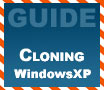
PCstats has previously covered a handful of disk cloning software programs which are useful
for the purpose of backing up your data by making an
identical copy of your hard disk. If you upgrade your
operating system hard disk, chances are the new one will be both faster
and larger than your original disk. Trouble is, WindowsXP can't
just be copied over from your old drive to the new one. There are
essential files which will not be created on the new disk if you try this.
So what to do? Continue
Here>>
|
|
 | Power surge
protection and the quality of electricity supplying a computer
are probably the two most overlooked factors which can seriously impact the stability
of your PC. If you're spending the money for a PC, doesn't
it make sense to protect your investment from power spikes, brown-outs
and other common electrical fluctuations with something better than that $10 surge suppressor?
The Belkin Universal 1000VA UPS is capable of delivering up to 550W of power (which
should give you about three minutes of power under full load). This
1000VA UPS features automatic voltage regulation (AVR) built in, and comes with a
USB A-B cable, Serial cable, telephone cable and Belkin's Bulldog monitoring
software.Continue
Here>>

Those of you who are sensitive to noise
will be happy to know that the AA5700U is near silent during operation,
even in 3D mode! Chaintech say that the
copper GPU HSF will keep the core up to eleven degrees
cooler than a card equipped with the reference HSF (when the card is
running at full load). That's quite a claim, and from our tests the
AA5700U did seem to run a bit cooler, not eleven degrees... but four to
five degrees Celsius cooler when the card is under full load. The rear of
the AA5700U videocard is covered by a large passive heat spreader designed
to cool the memory.
Continue
Here>>
 |
|
A Reader Asks... |
|
|
|
Q: What do I
need in a notebook to connect to the Internet anywhere I take it? I
see people on trains, and outside cafes using their notebooks to access the Internet (no
cell phone modems...), so there must be Internet ready notebook. My son wants to
buy a notebook for work and to use other places, and I'd like to know what the best way to connect to the Internet is?
A: Sadly, there is no easy way to have 100% constant
Internet access on your laptop wherever you go. There is an
easy way to have wireless network access in certain places,
though. What you need is a wireless network adaptor that fits
into your laptop's PC card slot, or a notebook that comes with
this feature built in. See our review here for an example of a recent product that fits this description.
Once you have a wireless network adaptor, bringing the notebook into range of a 'hotspot' (a place where a wireless network has been installed to allow access to an Internet connection) will allow you to surf without strings. Note that the
range of these hotspots is rather limited, usually only about 100ft or less
from the 'access point.' Many businesses have begun installing hotspots in their stores. Most will display some sort of sign on the door to indicate this.
Wireless hotspots are becoming
increasingly common, so it's a good bet the campus, major
shopping mall or trendy coffee shop near you has one. This is
the same technology (802.11b or g) that is used to create home
wireless networks. See our wireless
networking article
for more details. Many new laptops come with wireless network adaptors built into the body of the computer too.
Next week we'll play 'find the utility' with the Windows XP Home CD. To submit your question to PCstats, send us an email.
| | |
|
|
 | 
Abit is a fan favorite of many computer
enthusiasts, and has been for a long time since the company began openly
embracing overclocking. So what exactly
makes Abit motherboards special? It is dark magic, solid engineering, or a
little bit of "The Force" at allows overclockers to reach such lofty
heights? No, the secret is in more practical features, like a wider
variety of voltage options, the onboard diagnostics, Abit's µGuru
technology, and good solid motherboard layouts. The KV8-MAX3 is an Socket 754 Athlon64 motherboard based on the
venerable, and highly recommendable VIA K8T800
chipset. Continue
Here>>
 |
Colin's
Weekly Tech Tips |
Alarm, Alarm | |
 |
|
I don't know about you, but I don't like waking up to a beeping alarm every morning. Since I leave my PC on 24/7, I decided to make it my "new alarm clock" by waking me up to my favorite tunes!
What you want to do is drag and drop your M3U playlist (which can be created by Winamp, WMP, etc) into the Scheduled Tasks folder found in your System Folder (Start -> Programs -> Accessories -> System Tools -> Schedule Tasks). From there open it up, click the "Set Password..." button and enter your login password then click ok.
Now click on the "Schedule tab" and set the time which you want you PC to wake you up and then click ok and your PC will now wake you up at that time! Of course if your PCs clock doesn't tell the right time, this won't work. ;-)
*Correction from last week* If you caught the mistake in last weeks tip, you are smart Jedi... the correct tweak is to delete the entire {87D62D94-71B3-4b9a-9489-5FE650DC73E} key. Not just the InProcServer32 value.
We're looking for new people to join the PCStats Folding@Home team and help us to break into the top 50 teams! If you think you got what it takes, join up here. Feedback on how to improve the team is greatly appreciated, let us know.
Make sure you Vote for PCstats today! | |
 |
|
|
|
 |
PCstats Issue
No.128
Circulation: 291,744
 |
| Industry Insights |
|
Last year's Computex show was certainly informative; established companies, such as VIA, were showing off new technology and younger firms were demonstrating products they'd developed. Graphics manufacturer XGI fell into the latter company, discussing the freshly wrapped Volari lineup. The top-end offering, sporting two Volari V8 Ultra processors, sounded promising, even against the likes of ATI's RADEON 9800 and NVIDIA's GeForce FX 5900.
I've had the Volari Duo in my lab for nearly a month now, and although the card is available overseas, it isn't ready for prime time quite yet. The two cards I've tested have both exhibited problems; the first didn't boot at all, and the second continues to crash in 3D applications, even after updating to the latest drivers. In those benchmarks it does finish, the flagships from both ATI and NVIDIA handily outperform the Volari Duo. And even then, performance is unpredictable. Applications, such as 3DMark03 and Unreal Tournament 2003 are clearly heavily optimized, whereas others, such as Unreal Tournament 2004, perform at nearly 1/3 the speed of a GeForce FX 5950 Ultra.
Keeping in mind that ATI and NVIDIA are set to announce their next-generation products right around the middle of April, avoid the Volari lineup for now. Perhaps future generations will incorporate more mature drivers and faster hardware.
|
 |
| Written By |
|
Editor-in-Chief
. M. Page
Weekly Tips
. C. Sun
I.I. Columnist
. C. Angelini
A Reader Asks...
. M. Dowler |
|
